-
Notifications
You must be signed in to change notification settings - Fork 1.1k
New issue
Have a question about this project? Sign up for a free GitHub account to open an issue and contact its maintainers and the community.
By clicking “Sign up for GitHub”, you agree to our terms of service and privacy statement. We’ll occasionally send you account related emails.
Already on GitHub? Sign in to your account
Update Boost library to resolve "unable to establish connection with R session" errors (previously: Save a "standard" (non R-package) project on WINDOWS network #7818
Comments
|
Thanks for the bug report. It looks like the issue is also described here: Fortunately, it should be fixed in the next Boost release: so hopefully once we take our next Boost update this issue will be resolved. |
|
@kevinushey: thank you for the quick info |
|
@kevinushey |
Sorry, but I'm not sure -- most likely, this update won't happen until next year; perhaps with the next version of RStudio (v1.5). I'm realize this isn't what you wanted to hear, but updating dependencies is time-consuming as it takes time for the team to run down regressions and other issues that typically arise after an update. Per your most recent comment -- this sounds extraordinarily frustrating; I'm sorry that RStudio has been causing you so much trouble here. :-/ Are you able to collect any diagnostic data on what RStudio appears to be doing during these hangs (e.g. via Process Explorer, or other similar Windows Sysinternals tools?) I'm wondering whether the issue might be something like:
RStudio does try to write project-specific state to the project folder's (hidden) Or, if you've configured RStudio to auto-save and auto-load the R workspace, it could also be caused by latency in attempting to serialize / deserialize that workspace (typically a file called |
|
@kevinushey |
|
Screenshot of my General settings [.RData Restore unticked, also deactivated Restore most recent project now -> that HELPS with regards to starting RStudio; this also improved the 'Quitting session' behavior/time a bit and weirdly only in some instances - seemed to depend on the drive - somehow it seemed that the drives where the above ERROR [during standard new project setup] comes up were the ones where closing the project was more efficient, compared to the ones where the above error did not show up, where closing a project almost takes as long as opening the first one - see below regarding opening first project]. CURRENTLY the only way for an acceptably efficient workflow is:
and from there Termination is the only remaining option. To finish this comment here is a screenshot of the taskmanager right after this crash - @kevinushey pls NOTICE: the Microsoft Robocopy process [which I have never noticed before? in the RStudio App grouping?] It does look (after a couple of variations) as if the drives that DO NOT have the (acc to @kevinushey probably) boost related issue with saving "Standard New Projects" are the ones having major issues with opening and closing existing (in my case R package) project files and the reasons for the delays/hangups is mainly that I am switching between these two type of drives during my tests and was not so sure on which side of the process it hangs itself. Hope that somehow helps @kevinushey and others with similar issues on Windows network shares. |
"auto-save and auto-load the R workspace" settings are usually the first ones that get deactivated after installation of RStudio. |
|
It may also be worth checking whether these projects are configured specifically to save + restore the R workspace, via I am a bit surprised to see Robocopy here, though -- RStudio doesn't explicitly use it anywhere when attempting to write or copy files. Is it possible that an R package loaded in the session is trying to use The |
|
I would be unhappy as well! We could try adjusting some of For example, you could set the following R options; e.g. in the project's It might also be worth trying to generate an R profile of what's going on. You can do so with: utils::Rprof("~/rstudio-trace.Rprof") # or pick another appropriate path for the trace to be writtenAfter running this, try taking the action that is slow on your system (switching projects). After that's done, you can find the file at "~/rstudio-trace.Rprof", and share it with us. |
@kevinushey - will give it a shot after the weekend and get back with results |
|
@kevinushey as output in it. And as a final remark BUT it is very probably safe to say that the "renv" package has something to do with that issue?! G, W |
|
Thanks! From the trace, it's clear that this is being caused by shows that most of the time was spent in these functions: In particular, it looks like all the time is being spent trying to prepare the within an appropriate startup Or, if just for a single user, then at |
|
@kevinushey thanks a lot - so I guess then I will bring this later issue to the attention of the renv maintainer; the problem with saving standard projects on Windows Network drives still will remain open until the boost update ... |
|
Yes, I'm sure the maintainer of |
|
I'm realizing we should keep the Boost component of this in the RStudio repository, so I'm going to move this back to RStudio and then create an appropriate issue to track the |
|
Thanks a lot - will keep my eyes on the boost and the renv one; sorry for the mess ie lack of clear distinction between these two issues, but they somehow came up close after one another and I wasn't sure (in the beginning at least) if they arent't maybe related. I will definitely NOT argue on how you best split the issue(s) and keep track of them. |
|
This issue has been automatically marked as stale because it has not had recent activity. It will be closed if no further activity occurs, per https://github.com/rstudio/rstudio/wiki/Issue-Grooming. Thank you for your contributions. |
Hope the fix w boost update still stands |
|
This issue has been automatically marked as stale because it has not had recent activity. It will be closed if no further activity occurs, per https://github.com/rstudio/rstudio/wiki/Issue-Grooming. Thank you for your contributions. |
|
This issue has been automatically closed due to inactivity. |
|
Putting in Spotted Wakerobin in the hope we can update Boost and resolve some of these problems, as this is a fairly common occurrence. Sorry it has taken so long to diagnose and resolve. |
|
See also the internal document to create a support article: https://docs.google.com/document/d/1Usih1DbYvE7qtRbTqeqtcisgSut5UZfNtL8pyrIif6o/edit# |
|
Hi @gwd666 -- Boost was upgraded to 1.78 in February, in the latest dailies for the upcoming RStudio release. You can download the latest version for your platform here: https://dailies.rstudio.com/ Would you mind installing that and letting us know if the Boost upgrade did indeed fix the issue you were having with connecting to the R session from your Windows network drive? It's difficult for us to reproduce that network environment, but we have indeed upgraded the Boost bundled with the latest RStudio builds. |
@jgutman I will try to test it this week; currently a bit busy and give feedback end of this week or next Monday the latest. |
|
@jgutman - first shot looks promising
Otherwise the project creation on WIN network shares seems to no longer throw the above error! Thanks for the effort and fix of this issue. |
|
Going to close this out as the Boost upgrade has been completed and we have some initial verification of results from the user. The startup delays I think should be unrelated -- there are a lot of other changes you've likely pulled in too, but if they persist and are really problematic you can always file a separate issue for that. You're welcome! |

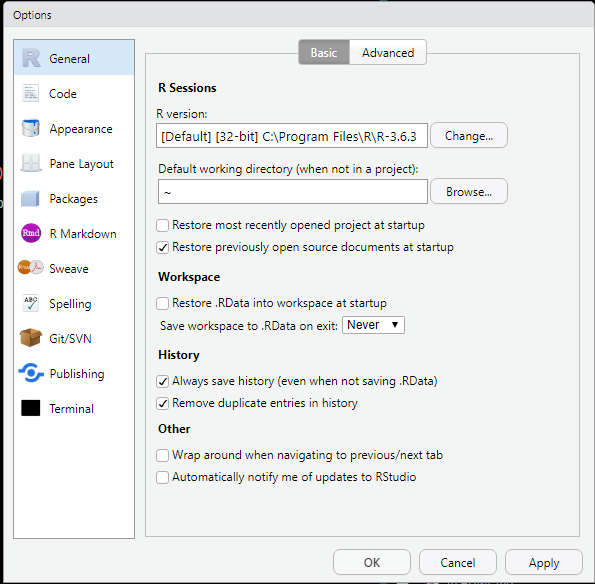






System details
Steps to reproduce the problem
In New Project Wizard:
(Alternatively selecting "Open in New Session" in this window has the same result)
RESULT
After clicking OK on the two error messages
Describe the problem in detail
See above (above screenshot) regarding ERROR messages.
If you select Project type: R package this error does not occur.
Error also happens if I Create Project from 'Existing Directory' when selecting a directory on the P: (Network) Drive.
Error is tricky to reproduce because in "some" network folders the project will manage to get created.
As far as I have identified the difference is that this "P" drive is a form of "GLOBAL" shared - meaning that it is shared on some form of "highest level" whereas the network drives that allow to create 'New Projects' have an additional layer of hierarchy in the sharing structure eg there is a network drive (call it U:) where there is a USERS level where every user will have his user folder to which he then has access rights, on these two-level elevated access structure, so to speak, "New Project" creation succeeds.
CURRENT WORKAROUND
Create 'New Project' type project locally or on one of the drives where it works and copy/paste to the (GLOBAL\SHARED) network drive.
Then click 'Open Project' and browse to that pasted directory (on GLOBAL\SHARED) and open the project there.
Describe the behavior you expected
Creation of projects of 'New Project' type on shared network drive.
The text was updated successfully, but these errors were encountered: