New issue
Have a question about this project? Sign up for a free GitHub account to open an issue and contact its maintainers and the community.
By clicking “Sign up for GitHub”, you agree to our terms of service and privacy statement. We’ll occasionally send you account related emails.
Already on GitHub? Sign in to your account
Getting the share-screen prompt every view minutes in a wayland screen share session #4276
Comments
|
@amenk can you try out obs or some video meeting software (screen sharing), or TeamViewer? if they have this behavior. |
|
@amenk Hi, has your computer ever entered a lock screen state? |
|
@rustdesk @fufesou Yes, I am regularily locking my screen (but the prompt does not seem have a direct relation to that) Any debug logs to check? |
Did you lock while you tested Teams? |
|
@rustdesk yes I am locking my screen all the time when I leave the desk, not necessarily during a Teams session, but I also I did that before and never noticed this re-prompt. Also I did not lock the screen in the current rustdesk session, and to get this right: it's not like I am locking my screen and then the re-prompt comes, the re-prompt just comes seemingly out of nowhere. |
|
I do not think it is what we can control, that's also why anydesk etc do not support wayland. |
|
Other than that, the wayland support works great :-) |
|
Are you ok with current |
|
@rustdesk what do you mean? |
|
seem you did not notice that, ignore my question please. :) |
|
I will close this issue, because we can not find what we can do. Let's collect more feedback from the other users before dive into this. |
|
I am also happy to help with debugging, are there debugging logs? |
|
|
Did some more tests.. .the dialog always comes directly after locking the screen, yes.. (this is fine for me) But in my earlier session it came also when I was not locking the screen and actively working on something :-) |
I just noticed that the remote side does not see any cursor .. but probably that is another issue :o) |
Not implemented yet, because we have not found a good / beautiful api to capture cursor image or name yet. |
@amenk Thanks. The logs on the controlled side may be helpful. Can you please package and send the log files to me (shuanglongchen@yeah.net) ? The log file locations are: And you can also run |
|
In the moment I only have the chance to try to reproduce with Android on the controlling side - so far it did not happen in this combination. I also have to say that I did not start the service at all in that past session with a colleague where it happend frequently (because I did not need any input control, only sharing). Maybe that might also be related. I can trigger the re-prompt still with locking the screen, but this is fine. I don't know how I even could switch to the 1st screen (probably I would need to delete the config). But that's maybe another issue :-) But thanks again for this awesome project and the help so far. |
|
Screencast shows after Known wayland issues.
|
|
I have to close this issue because wayland screencast behavior is so unstable as stated above, it is totally out of our control. We should not spend our limit time on this. |
|
Logs from @amenk It seems that the capturer often fails to capture picture.
|
|
reopen as @fufesou will follow up |
|
@fufesou how about the status of this issue? |
|
I haven't delved into this issue recently, I'll take a look at it tomorrow. |
Please do! We're desperate! |
|
It may be my fault. rustdesk/libs/scrap/src/wayland/pipewire.rs Line 212 in fb1207e
This issue may be fixed by PR 4450. |
|
New build for x86-64 is ready. |
|
close as fix merged |
|
I know that this is merged, but portal seems to have merged remote-desktop-restore-token portal per late July, so it might be useful: flatpak/xdg-desktop-portal/pull/1004 |
|
@bayazidbh Thanks. We've already used this feature in our project. 😄 |
|
I just had this error with the latest release of RustDesk (1.2.3-1), on Ubuntu 22.04 LTS; is there any workaround? |
|
Same error here ; Trying to connect two NixOS/Hyprland Hosts with Client 1.2.4. ((Flutter)) |



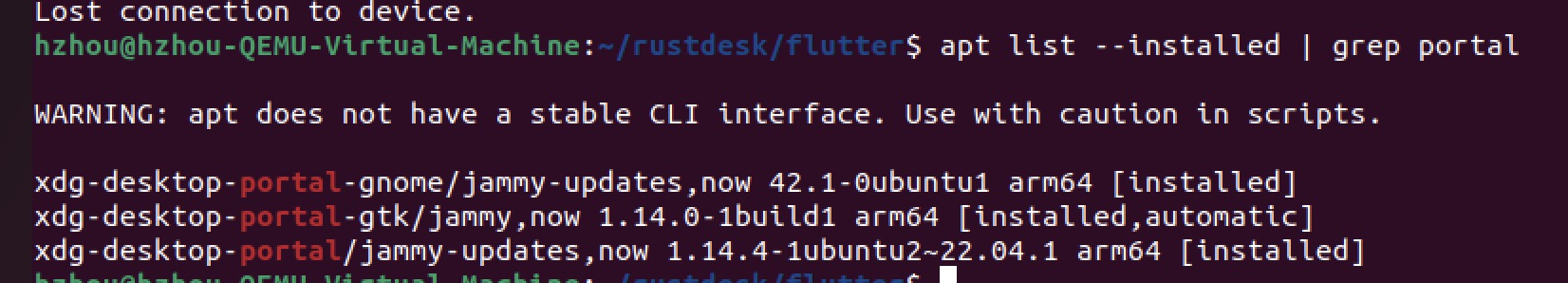

Bug Description
I am using two screens
I am getting the prompt which screen to share every few minutes in a session
How to Reproduce
Connect to my computer
wait
Expected Behavior
Don't ask over and over again to share the screen
Operating system(s) on local side and remote side
Ubuntu 22.04 -> Ubuntu 22.04
RustDesk Version(s) on local side and remote side
fc4585b07e2108a01ed271a64241e051 rustdesk-1.2.0-x86_64.deb
Screenshots
Additional Context
No response
The text was updated successfully, but these errors were encountered: