New issue
Have a question about this project? Sign up for a free GitHub account to open an issue and contact its maintainers and the community.
By clicking “Sign up for GitHub”, you agree to our terms of service and privacy statement. We’ll occasionally send you account related emails.
Already on GitHub? Sign in to your account
How to access SharePoint Online from gulp-spsave #34
Comments
|
Hi, do you work behind firewall or proxy or something like that? |
|
Yes we use proxy for npm, git. Do I need to setup proxy for gulp? If yes could guide or give me some reference FYI, If I use
PowerShell command to connect to my SharePoint online site then it works fine. |
|
Please read this comment, I believe this is something you are looking for. |
|
Thank you Sergei 👍 but my issue is not fully resolved.
Below you can find the script which I use in my gulp file `const gulp = require("gulp"); const environment = argv.env || "test"; And my gulp version is
|
|
Do you use any third party authentication providers? |
|
No, there's no third-party authentication. |
|
If you put |
|
ah it helped me 👍 Well, I just found its referring to wrong login name. Now i gave the right user name. Output from the Console after providing right username
Now I end up with another error, :(
|
|
Try to set proxy via command line like below: |
|
Its still the same, I got the same error.
|
|
Hi Sergi, The issue has been resolved. I just provided my credentials in the proxy Thank you for your support and help. I really appreciate it 💯 One more thing, I face the same below issue when I try to access SharePoint Online site using sp-rest-proxy for local development. Please let me know if you have any solution for this
|
|
It theory it should work. @koltyakov do you know anything about it? |
|
Hey @ahamedfazil, The same approach definitely works with any Node.js library which lives behind a corporate proxy and should talk to a network resource. So yes, sp-rest-proxy should be able reaching SPO from a local area network which is configured using network proxy if a Node.js process is configured to use the last. Just be sure that |
|
Hi @koltyakov I don't see the error while connecting to my SPO through sp-rest-proxy But when i access, I get the error. For example i am accessing through the browser i get the following error Thank you in advance. |
|
I do not think you have added: process.env.https_proxy = "http://####:####";
process.env.http_proxy = "http://####:####";
// or whatever setting you ended up your environment worksconfiguration at the beginning of the script which starts the proxy. Of course, Node.js process knowing nothing about network environment won't be using your network settings. |
|
After adding corporate proxy in SP-rest-proxy/src/server.ts it worked like a charm 👍 Now I can access data from SPO for my local dev as well. I am closing this issue, since it resolved my problem 👍 |
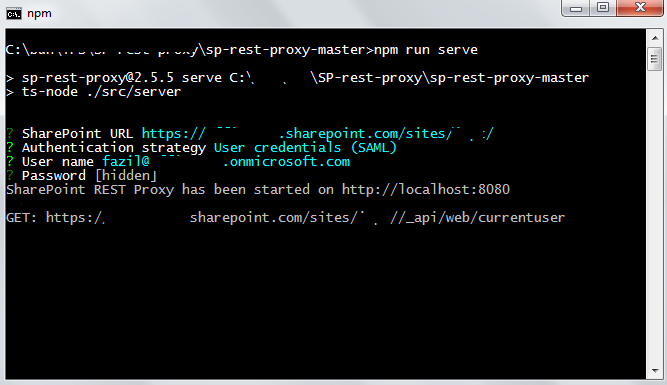



Hi,
I am using gulp-spsave to deploy my js bundle into SharePoint. It works find in on-premise. But when I tried to upload my bundle into SharePoint online it gives me following error.
Does gulp-spsave supports SharePoint online?
The text was updated successfully, but these errors were encountered: