New issue
Have a question about this project? Sign up for a free GitHub account to open an issue and contact its maintainers and the community.
By clicking “Sign up for GitHub”, you agree to our terms of service and privacy statement. We’ll occasionally send you account related emails.
Already on GitHub? Sign in to your account
Table header first-child <th> is sticky by default #665
Comments
|
It will look better if the first column of each row be But you're right, it would be better if being sticky was optional. I will work on it |
|
How about adding |
I have solved with little override in my CSS Now if I want sticky I add class sticky on table |
|
Hey I run into the same issue. @loreberti89 "solution" worked for me. I would suggest removing the sticky default and adding a new options "table-sticky-header" wich results in every being sticky. @saadeghi this issue has been open for some time. I could implement this if you don't mind :) |
|
Faced the same problem: I don't need the sticky behavior by default on the table. It would be great to make the header as non-sticky by default, but make it sticky using a special class like "table-sticky-header" (as suggested by @StartedFromTheButton). |
|
Same issue here, in my case if I don't add an empty th and a number then it takes the first column and make it sticky when scrolling horizontally. This does not make sense. Please fix this issue, shouldn't be that hard to fix |
The table header
first-child<th>tag is sticky and has left-0 by default. I think this should be optional (maybe a new CSS class) because it doesn't work well with responsive layouts when you don't want a sticky first column.https://github.com/saadeghi/daisyui/blob/91ef44f1814fbea969af5f1fc50886a2fe611f8d/src/components/unstyled/table.css#L3-L
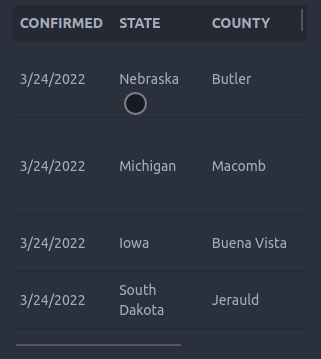
The text was updated successfully, but these errors were encountered: