New issue
Have a question about this project? Sign up for a free GitHub account to open an issue and contact its maintainers and the community.
By clicking “Sign up for GitHub”, you agree to our terms of service and privacy statement. We’ll occasionally send you account related emails.
Already on GitHub? Sign in to your account
Error while Upgrading #771
Comments
|
Btw the upgrade also altered and destroyed the MySQL database (but of course I have a backup). |
|
@Martin555 Looks like, in the past, the upgrade was already attempted but not completed. Therefore, the column
Are you still interested in resolving this issue? |
Many thanks for your help @derStephan , I have not tried those solutions yet, but judging by the comment of @ByteHamster , I remember that indeed the upgrade process aborted at some point. I'm still interested in solving the upgrade to be able to use the new features of Baikal. Thanks! |
|
So, let's find out how far it got. If the answer to one of the questions is "No", you don't have to proceed further down the list. You can just tell me the first bullet point with the answer "No" :) (to 0.3.0)
(to 0.4.0)
(to 0.4.5)
(to 0.5.1)
|
|
Sorry for digging up an older post, but I am moving servers and was going to reinstall Baikal 0.4.6, which works fine. However, the upgrade to 0.5.1 doesn't work. The error pertains to the missing table of My currently used database with 0.4.6 has the following tables. As you will see, I already miss the tables Any pointers on how to trigger the upgrade? |
|
Did you manually change |
No, I didn't change it manually. I re-set my Baikal to version 0.4.6 and used the existing database (re-imported it). |
|
Okay, what is your configured version in that file? |
0.4.6 |
|
Hmm, then Baikal should automatically upgrade. Just copy over the whole specific folder to the new installation. Version 0.5.2 upgrades when loading the admin interface for the first time (do not interrupt!), version 0.5.3 (recommended) asks you first. |
|
OK, I have an idea where I took a wrong a turn and skipped the upgrade because the documentation is not so clear. Do I have to leave the |
|
Yes, you need to use the whole, untouched Specific directory with the new installation. You can either make a backup and overwrite everything except the Specific directory or download a fresh Baikal installation and copy over the Specific directory. |
Yep, that was the solution - or rather that was my mistake (I overwrote the Specific directory). |
|
Well, I upgraded a couple of packages on my server (Ubuntu 18.04.2 LTS) and broke my Baikal installation. I am not getting this: It seems like dependencies are missing? |
|
Sounds like you downloaded the wrong release zip. There are 2. One with dependencies and one that is created automatically by GitHub without dependencies. |
|
I downloaded this one [https://github.com/sabre-io/Baikal/releases/download/0.5.3/baikal-0.5.3.zip] |
|
Check if the |
Hi,
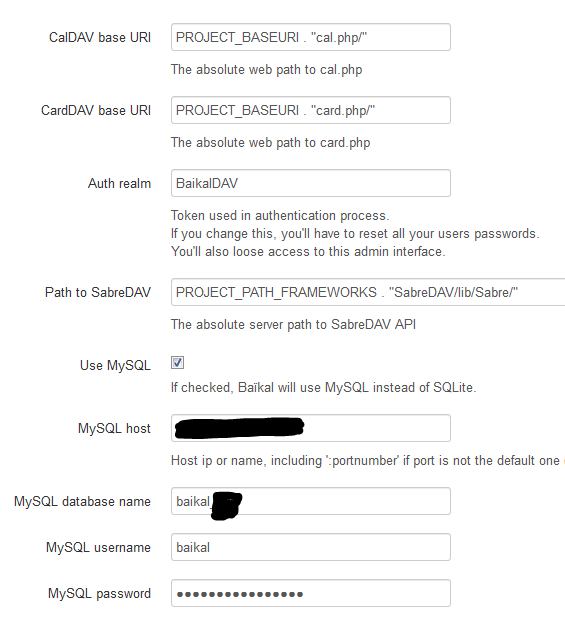

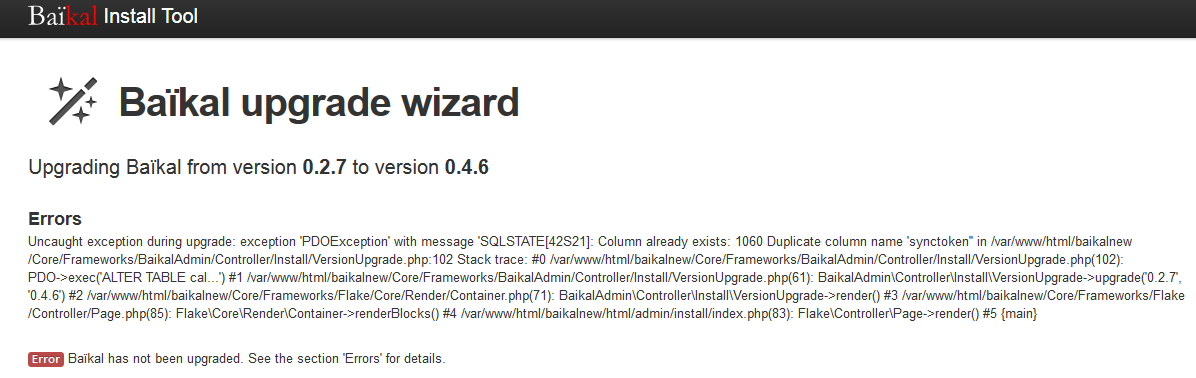
I just tried to upgrade from Baikal Flat 0.2.7 to 0.4.6, but ran into an error.
I tried both deleting the new Specific folder plus copying the old Specific folder over and also copying the new files to a copy of the old folder (without the new Specific folder) but both caused the following issue.
I'm using MySQL and the settings, visible in the attachments:
Thank you!
ERROR-MESSAGE:
Uncaught exception during upgrade: exception 'PDOException' with message 'SQLSTATE[42S21]: Column already exists: 1060 Duplicate column name 'synctoken'' in /var/www/html/baikalnew/Core/Frameworks/BaikalAdmin/Controller/Install/VersionUpgrade.php:102 Stack trace: #0 /var/www/html/baikalnew/Core/Frameworks/BaikalAdmin/Controller/Install/VersionUpgrade.php(102): PDO->exec('ALTER TABLE cal...') #1 /var/www/html/baikalnew/Core/Frameworks/BaikalAdmin/Controller/Install/VersionUpgrade.php(61): BaikalAdmin\Controller\Install\VersionUpgrade->upgrade('0.2.7', '0.4.6') #2 /var/www/html/baikalnew/Core/Frameworks/Flake/Core/Render/Container.php(71): BaikalAdmin\Controller\Install\VersionUpgrade->render() #3 /var/www/html/baikalnew/Core/Frameworks/Flake/Controller/Page.php(85): Flake\Core\Render\Container->renderBlocks() #4 /var/www/html/baikalnew/html/admin/install/index.php(83): Flake\Controller\Page->render() #5 {main}
The text was updated successfully, but these errors were encountered: