Errors in User profile with French translation (quote) #7917
Labels
Area: Emails:Config
Issues & PRs related to email configuration
Priority:Important
Issues & PRs that are important; broken functions, errors - there are workarounds
Status:Fix Proposed
A issue that has a PR related to it that provides a possible resolution
Type:Bug
Bugs within the core SuiteCRM codebase
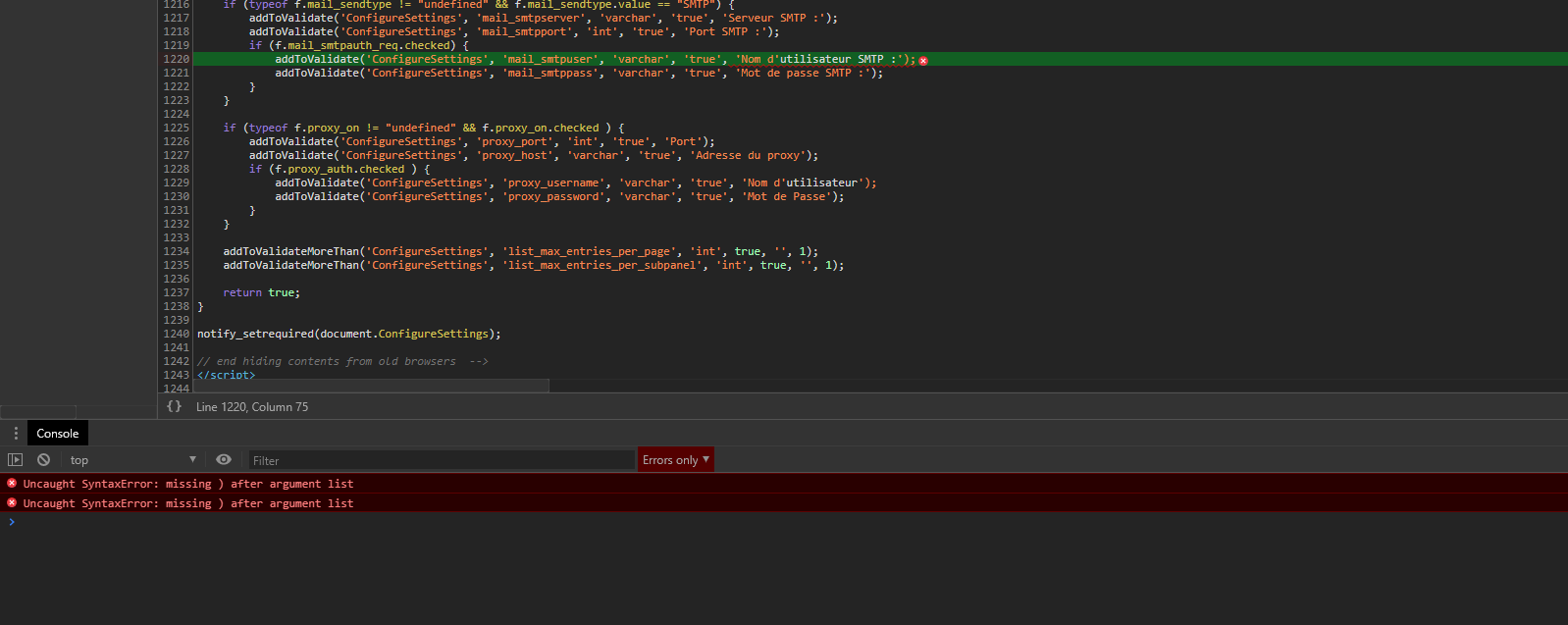

browser console shows:
Then, you can't edit Emails parameters
Issue
Expected Behavior
Actual Behavior
Possible Fix
See modules/Emails/EmailUI.php
change the way quotes are escaped:
$v = str_replace("'", "'",$v);
=>
$v = str_replace("'", "'",str_replace("\'", "'", $v));
Steps to Reproduce
5 click on Emails parameters
Context
Your Environment
The text was updated successfully, but these errors were encountered: