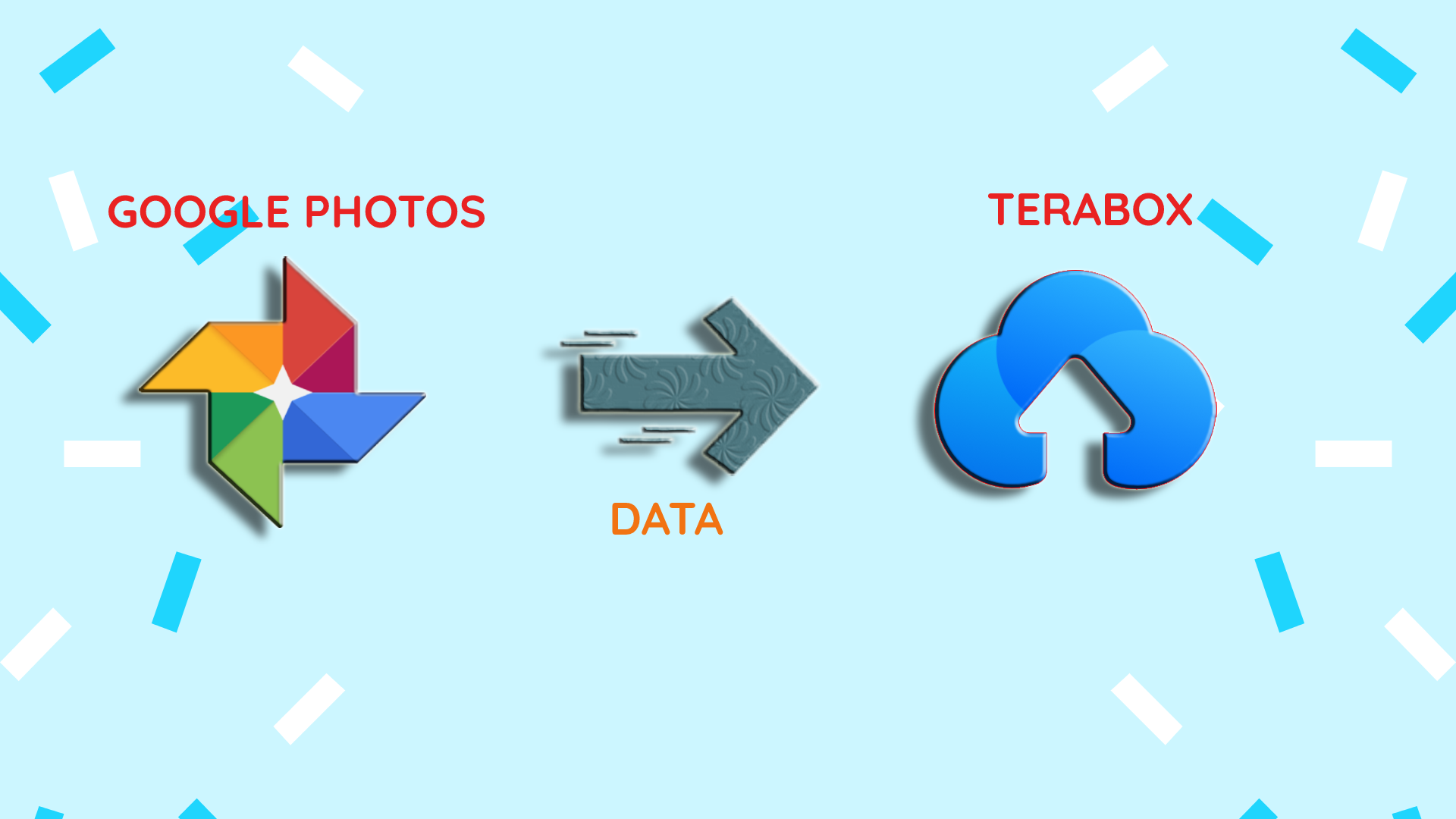- Google colab account.
- Or you can use python.
- Internet archive module .
-
Google Photos [Demo Images are uploaded in Goggle Photos process].
-
Create Export task of all data you need.
-
Wait for mail from google [ It may take more then 1 day].
-
Get the download link from export portal of google.
follow demo photos in ascending order.
-
-
Colab
-
Go to this link https://colab.research.google.com/drive/118htDK6HaGQC6fMl3XR8JAP9CdtMPuM3?usp=sharing or
Open the 'Xsfer_gd_to_tera.ipynb' file in colab. -
Follow all notes in sequence in
<colab.research.google.com>colab. -
To check data uploaded there is a node at bottom of this file. Run that code with suitable parameters and you will find title of your uploaded data.
You can leave some nodes as per your requirement.
-
-
Terabox [Demo Images are uploaded in terabox process].
- Create a download link as shown in images. After click on that file it will automatically start downloading.
- Copy that link address and add it to remote upload on Terabox. [You can alter download location on terabox.]
- Now your work is done. close everything you opened up. Terabox will download it on its server and save in storage.
* If you get some error in remote upload, then try again. Its terabox server error.
!pip install internetarchiveColab running on Unix system.
This project is licensed under MIT. Contributions to this project are accepted under the same license.
Follow @sandeepyadav1478{: .btn}