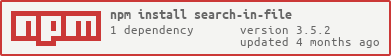Includes utility methods and command to search text within file(s).
npm install --save search-in-file
Search a text within files
Parameters:
- paths: Absolute path files to search.
- textToSearch: Text to search in files.
- options: Various options for file search.
Return value: A promise with a list of files in which text is present.
Get a list of files from a directory
Parameters:
- dirPath: Path of the directory to get files from.
- recursive: Get files recursively from directory.
- omitEmpty: A flag to omit empty files from result.
Return value: A list of files present in the given directory.
Check if the text is present in given data
Parameters:
- data: Data to search from.
- textToSearch: Text to search.
- options: Various options for search.
Return value: true, if text is present in given data. Else false
recursive: Searches recursively in all sub-directories and files. Defaultfalsewords: Searches for the exact word. DefaultfalseignoreCase: Case in-sensitive search. DefaultfalseisRegex: Searches for the regular expression. DefaultfalseignoreDir: Ignore the specified directories/path while searching. Default[]fileMask: Only search in files with given extension. DefaultnullsearchResults: Type of search results to get.lineNoto get line with line number that contains given search text. DefaultfilePaths
To use this as a command line tool install this package globally using -g command.
Now, run command
search-in-file <text-to-search>
For example,
search-in-file hello
This will search for text "hello" in all the files from a directory where the command is run.
search-in-file hello worldwill search for text having either"hello"or"world". To search forhello world, usesearch-in-file "hello world". I.e. to search for text having more than one word, enclose the text inquotes.
There are the following flags available with this commands:
-p <path>, --path <path> : Path(s) of file/directory to search. Default: Current working directory
-w, --word : Search for exact word?
-i, --ignore-case : Ignore case while searching?
--reg : Consider "text-to-search" as regex?
-r, --recursive : Search recursively in sub-directories of a directory
-e <exclude-dir>, --exclude-dir <exclude-dir> : Directory/file(s) to exclude while searching
-f <file-mask>, --file-mask <file-mask> : Search in files with specific extension. Example: ".txt", ".js"
-s <type>, --search-results <type> : Type of search result. "filePaths"/"lineNo". Default: filePaths
search-in-file hello -p some-file-path
will search for text having hello in the specified file.
search-in-file hello -p some-dir-path
will search for text having hello in all the files in specified directory.
search-in-file hello -p some-dir-path -r
will search for text having hello in all the files in all subdirectories of the specified directory.
search-in-file hello -p some-dir-path -p some-other-dir-path
will search for text having hello in all the files in both the directories.
search-in-file hello -p some-dir-path -e dir-to-exclude
will search for text having hello in all the files in specified directory except the dir-to-exclude directory.
search-in-file hello -p some-dir-path -w
will search for the exact word hello.
search-in-file hello -p some-dir-path -w -i -f .txt
will search for the exact word hello (ignoring case) in all the with extension ".txt" in the specified directory
search-in-file hello -p some-dir-path -w -s lineNo
will search for the exact word hello and output the files along with the line number where the text is found.