-
Notifications
You must be signed in to change notification settings - Fork 15
New issue
Have a question about this project? Sign up for a free GitHub account to open an issue and contact its maintainers and the community.
By clicking “Sign up for GitHub”, you agree to our terms of service and privacy statement. We’ll occasionally send you account related emails.
Already on GitHub? Sign in to your account
How to add authentication? #5
Comments
|
Hi Manju, and add the file: https://github.com/SAP-samples/cloud-espm-cloud-native/blob/master/product-service/src/main/java/com/sap/refapps/espm/config/AppSecurityConfig.java |
|
Thank you @indusankar89 I will follow the steps and let you know the status. Thank you for your help. |
|
Gettting this error while building the app after following the steps... |
|
Hi @sathisha-bettegowda when did you get the above error? during build/deploy? |
|
thanks @indusankar89 |
|
@indusankar89 Also in the xs-seurity.json, scope is limited to viewing. |
|
Hi @indusankar89 |
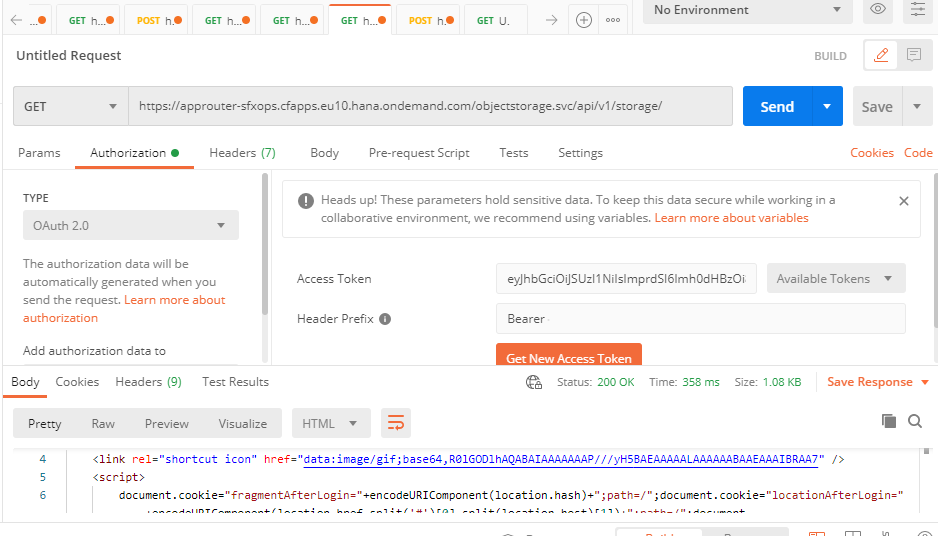

Hi-
I have deployed this app on my SCP account successfully. Now, I would need to protect the app and add authentication while consuming the APIs. I was following this tutorial - https://developers.sap.com/tutorials/s4sdk-secure-cloudfoundry.html but unable to proceed from Step3 as we dont have
application/src/main/webapp/WEB-INF/web.xmlin this project. Could you please me how to protect the APIs by adding XSUAA.Thanks, Manju
The text was updated successfully, but these errors were encountered: