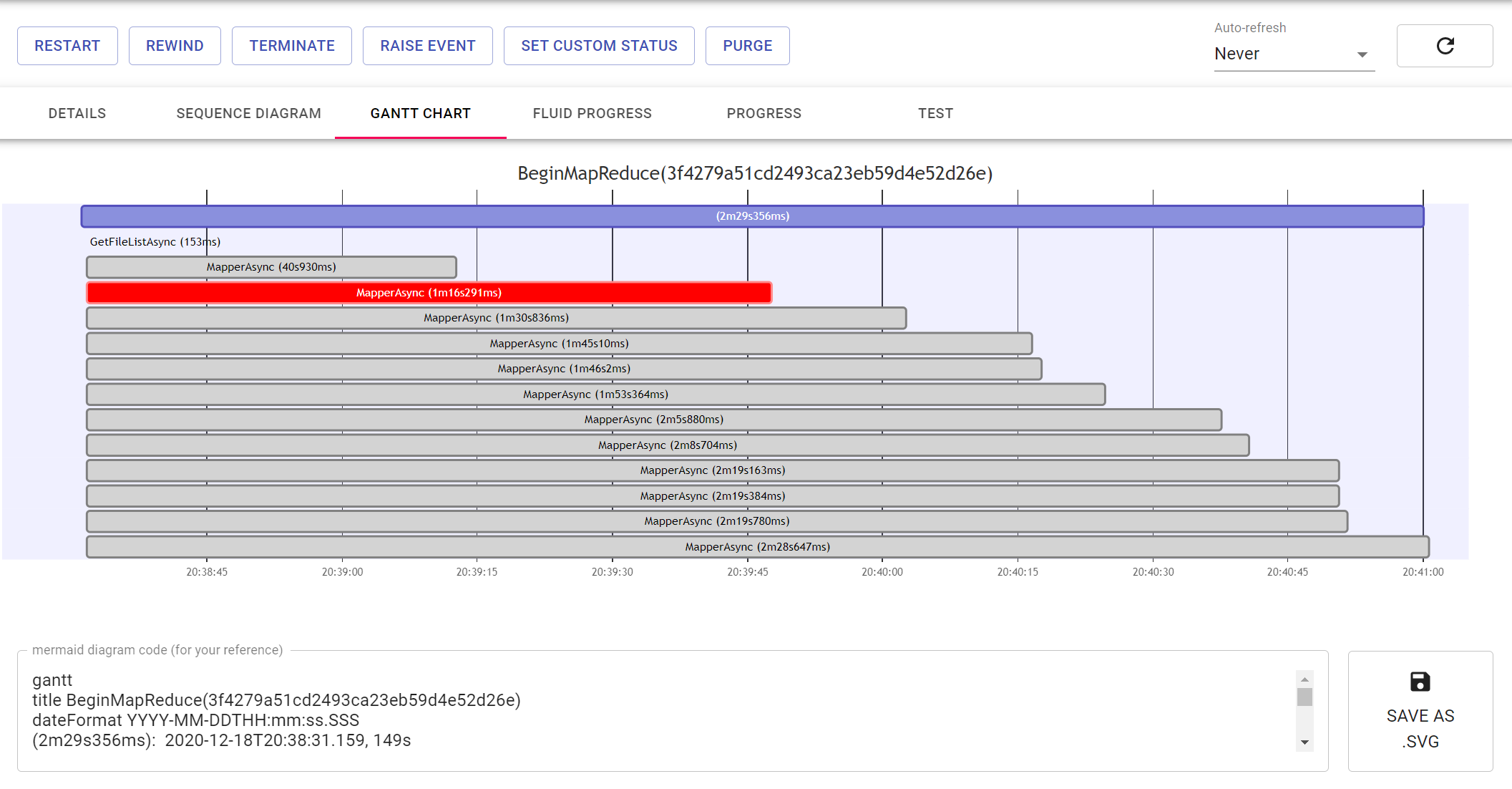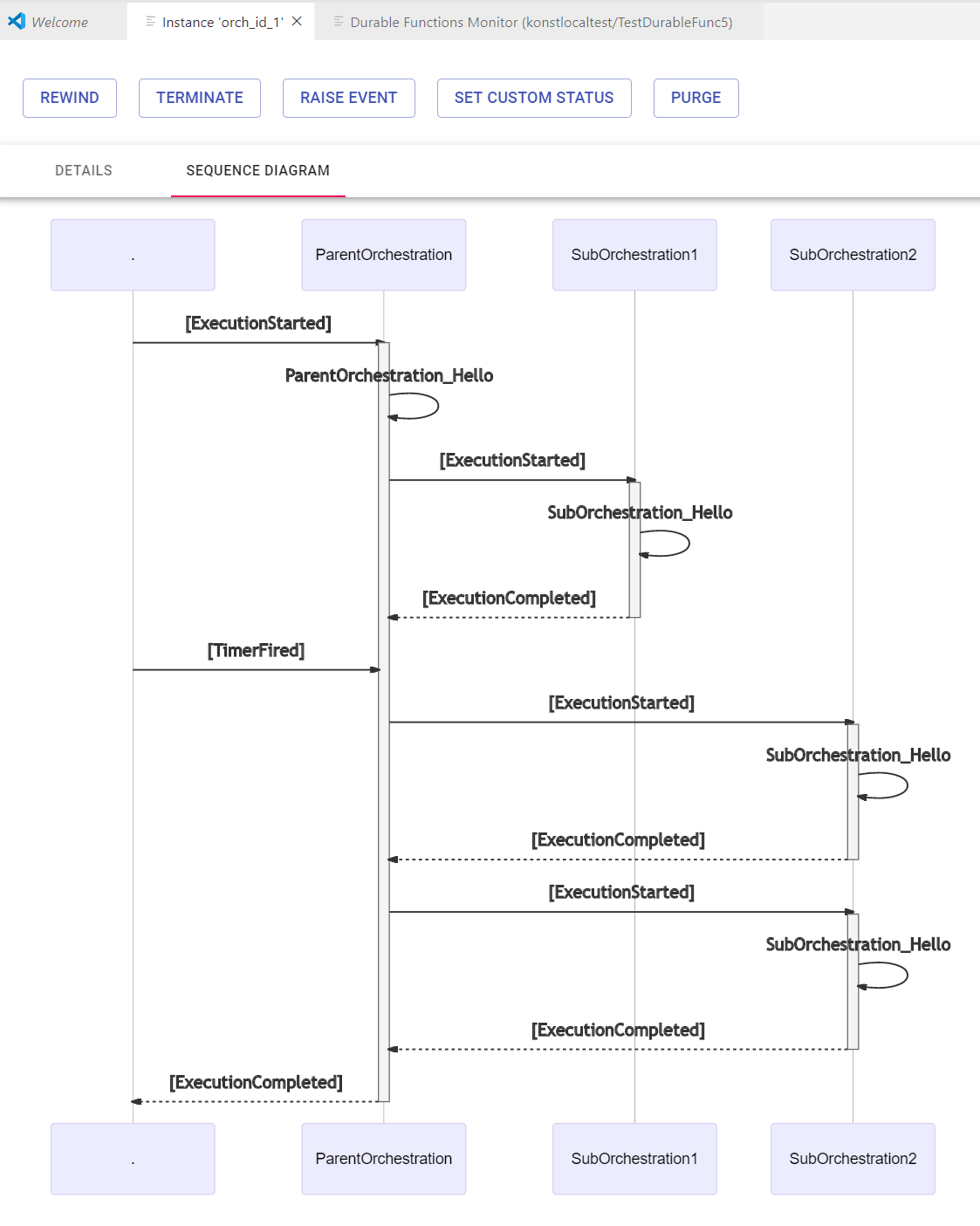List/monitor/debug your Azure Durable Functions inside VsCode.
Command Palette -> Durable Functions Monitor, or (if you have Azure Functions extension also installed) Azure Functions View Container -> DURABLE FUNCTIONS, or right-click on your host.json file and use the context menu.
- Get a bird's eye view of any Azure Functions project in form of a graph - Command Palette -> Visualize Functions as a Graph....
- List your Orchestrations and/or Durable Entities, with sorting, infinite scrolling and auto-refresh.
- Monitor the status of a certain Orchestration/Durable Entity. Restart, Purge, Rewind, Terminate, Raise Events.
- Start new orchestration instances - Azure Functions View Container -> DURABLE FUNCTIONS -> [right-click on your TaskHub] -> Start New Orchestration Instance...
- Quickly navigate to an Orchestration/Entity instance by its ID - Command Palette -> Durable Functions Monitor: Go to instanceId... or Azure Functions View Container -> DURABLE FUNCTIONS -> [right-click on your TaskHub] -> Go to instanceId...
- Purge Orchestrations/Durable Entities history - Command Palette -> Durable Functions Monitor: Purge History...
- Cleanup deleted Durable Entities - Command Palette -> Durable Functions Monitor: Clean Entity Storage...
- Observe all Task Hubs in your Azure Subscription and connect to them - Azure Functions View Container -> DURABLE FUNCTIONS
- Delete Task Hubs - Command Palette -> Delete Task Hub...
Make sure you have the latest Azure Functions Core Tools globally installed on your devbox.
More info and sources on the github repo.