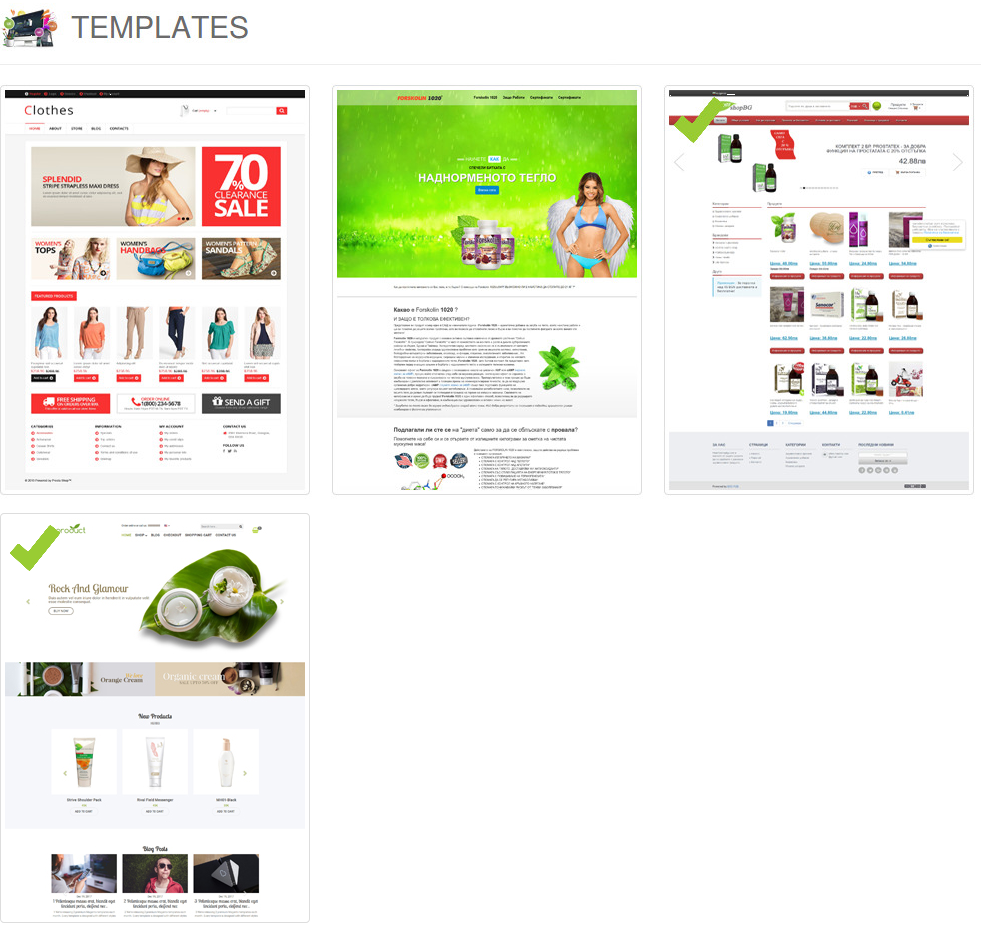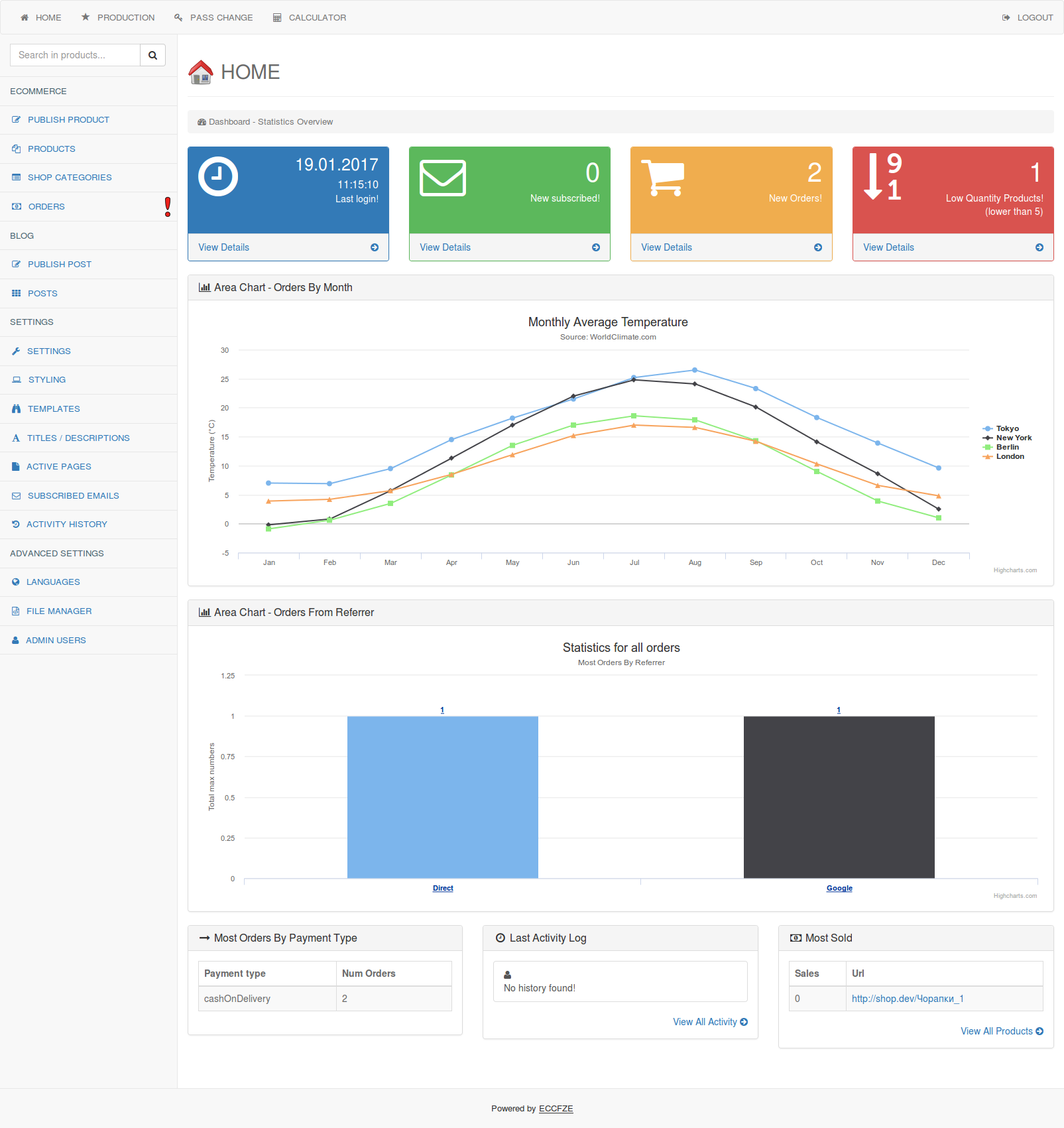Bootsrap Responsive online shop
Current versions:
- Codeigniter 3.1.3
- Bootstrap 3.3.7
We support following features:
- Bootstrap responsive
- MultiLanguage with interface for easy add/edit functionality!!
- Beautifle design
- Advanced search with treeView categories
- Easy manage of products (new filed for every added language, subcategories are easy to manage)
- Advanced sorting and order products
- Ajax based shopping cart
- Checkouts are saved to administration, email notifications for every new order
- Quantity of products maganed from orders
- Add textual pages
- Activate and disable pages
- File manager in administration
- Blog integrated
- Email subscribe
- Easy installation
- Easy code change
- Edit every text from interface..
- Receive
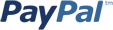 payments, also have option for paypal sandbox testing
payments, also have option for paypal sandbox testing - Fast Loading
- Site color change with easy to use gradient generator
- Add multilanguage cookie notificator from silktide.com for EU Cookie Law
- Multiple templates.. also can create your own..
- Bank account payments support
- Highcharts statistics for orders
- and more.. and more..
- Import dbDump.sql to your mysql
- Set hostname, username and password in application/config/database.php
- Set your site domain in application/config/config.php - $config['base_url'] = 'Yoursite.com';
- Opss I forgot for last 4 step... ENJOY! ;)
- User: admin
- Pass: admin
-
Every template in /application/views/templates/ folder must have this file structure:
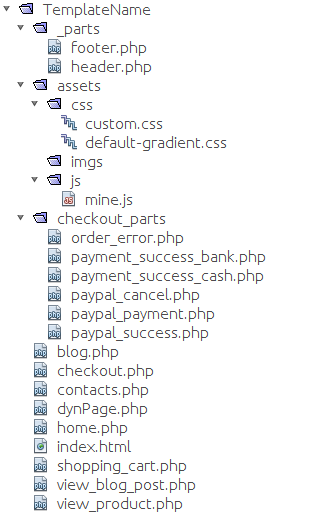
-
Every file name is for the page that will show.
-
Page urls are
- / - for home page (home.php)
- /checkout - checkout page (checkout.php)
- /shopping-cart - shopping cart page (shopping_cart.php)
- /contacts - contacts page (contacts.php)
- /page/pageName - every textual page added from administration (dynPage.php)
- /blog - blog (blog.php)
- /blog/myarticle_1 - blog articles preview (view_blog_post.php)
- /myProduct_1 - online store product preview (view_product.php)
- _parts/footer.php and _parts/header.php are loaded in every of this pages
- Url for load cssfile.css from your css folder is base_url('templatecss/nameOfFile.css')
- Url for load jsfile.js from your js folder is base_url('templatejs/nameOfFile.js')
- Comming variables from controllers to views you can see in each conroller (names of controllers are equal to views)
Shopping cart:
- To add article to your shopping cart add this class to your links - add-to-cart , if you want to redirect user after add product to shopping cart add also add data-goto="http://..."
- Variable $cartItems have all your added items