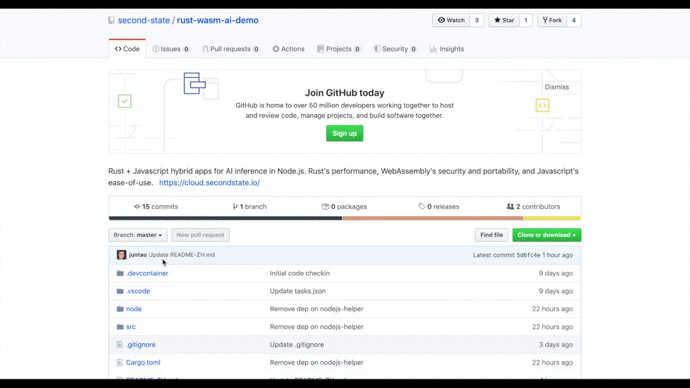In this example, we demonstrate how to do high performance AI inference in Node.js. The computationally intensive tensorflow code is written in Rust and executed in WebAssembly. The user-facing application that uses image recognition is written in JavaScript and runs in Node.js.
Check out the high-res screencast.
Read more about how to set up the environment.
# build the docker image
$ docker build -t ssvm-nodejs-ai:v1 .
# run the docker container in interactive shell
$ docker run -p 8080:8080 --rm -it -v $(pwd):/app ssvm-nodejs-ai:v1
(docker) $ cd /app$ sudo apt-get update
$ sudo apt-get -y upgrade
$ sudo apt install build-essential curl wget git vim libboost-all-dev
$ curl --proto '=https' --tlsv1.2 -sSf https://sh.rustup.rs | sh
$ source $HOME/.cargo/env
$ curl -sL https://deb.nodesource.com/setup_14.x | bash
$ sudo apt-get install -y nodejs
$ npm install -g ssvmup # Append --unsafe-perm if permission denied
$ npm install ssvm
$ npm install express express-fileupload
The Cargo.toml file shows the dependencies.
- The
wasm-bindgencrate is required for invoking Rust functions from JavaScript. - The
serdeandserde_jsoncrates allow us to work with JSON strings to represent complex data types. - The
imagescrate only enables features that are compatible with WebAssembly.
The src/lib.rs file contains Rust functions to read the tensorflow model from a file, read and resize an image, and then run the model against the image to recognize the image subject. The result is returned as a JSON array containing the the ImageNet category ID for the recognized object, and the confidence level for this prediction. Learn more about this example.
$ ssvmup build
The node/test.js app shows how to call the Rust functions from JavaScript. It uses a pre-trained tensorflow model to recognize two images.
$ cd node
$ node test.js
The first task is to recognize an image of computer scientist Grace Hopper. It takes 0.9s to recognize this image.
Model: "mobilenet_v2_1.4_224_frozen.pb"
Image: "grace_hopper.jpg"
Inference: 131.783ms Model loaded
Inference: 367.625ms Plan loaded
Inference: 391.095ms Image loaded
Inference: 427.137ms Image resized
Inference: 1322.184ms Model applied
Inference: 1322.637ms
Detected object id 654 with probability 0.3256046
Category ID 654 can be found in the imagenet_slim_labels.txt. Line 654.
654 military uniform
The second task is to recognize an image of a cat. It takes 0.8s to recognize this image.
Model: "mobilenet_v2_1.4_224_frozen.pb"
Image: "cat.png"
Inference: 86.587ms Model loaded
Inference: 314.308ms Plan loaded
Inference: 842.836ms Image loaded
Inference: 1166.115ms Image resized
Inference: 2014.337ms Model applied
Inference: 2014.602ms
Detected object id 284 with probability 0.27039126
Category ID 284 can be found in the imagenet_slim_labels.txt. Line 284.
284 tiger cat
Start the Node.js application in a web server.
$ cd node
$ node server.js
Then, go to http://ip-addr:8080/ and upload an image for recognition!