-
Notifications
You must be signed in to change notification settings - Fork 213
New issue
Have a question about this project? Sign up for a free GitHub account to open an issue and contact its maintainers and the community.
By clicking “Sign up for GitHub”, you agree to our terms of service and privacy statement. We’ll occasionally send you account related emails.
Already on GitHub? Sign in to your account
Keyboard RGB not working on new 0.29 preview version (TUF A15) #88
Comments
|
Well, TUF Aura Core is asus own app, i would be surprised if it won't work there :) It could be that in older TUF models, way to set RGB is completely different from G14. |
|
i mean that is true, but id like to change my keyboard rgb with GHelper, also just to mention, M3 key bindings are fn+f4 for me and fn+f4 in ghelper is fn+f4 |
|
i could do the way you wanted volunteers to test for ppt, but for this laptop and for this keyboard |
you can try using openrgb experimental branch if you dont want to use asus software. it worked for me on the asus tuf a15 2020 model. |
|
it doesnt work for me, but TUF Aura core works for me. i just want to make it work with GHelper (note: openrgb worked until i reinstalled my os) |
|
Confirmed openrgb experimental working on my TUF A15 FA507RM (last time I tried stable version but don't work). Maybe this feature could introduced by intergrating openrgb's implementation (or just package the whole openrgb-sdk?) into g-helper (if it works with most of tuf keyboard) |
|
doesnt work for me (using experimental) |
go to settings > supported devices and search for tuf and see if they are enabled. i think i had to manually enable support. |
|
nope, didnt work |
@LJGJM , that's absolutely irrelevant to a topic of RGB. And app already applies correct power schemes with each mode. You can read about them here https://learn.microsoft.com/en-us/windows-hardware/customize/desktop/customize-power-slider |
|
Based on what I have found, Asus TUF has absolutely different keyboard control method. It uses WMI (same what G-Helper uses to set all performance related stuff) If someone who has TUF laptop and willing to extend current https://github.com/seerge/g-helper/blob/main/app/ASUSWmi.cs class with another method sending payload (from OpenRGB) to your laptop - you are free to do a fork and extend an app :) I'm simply not able to test it anyhow as I don't have a device, and blind development is not a good idea. So I'm closing this topic for now. |
tried it out and after i tried to change the color of the backlight the keyboard backlight immediately shutoff and wouldnt react even using fn + up/down to turn back on. restarted the computer and not even that got it to turn back on to give me control until i opened openrgb and used that to wake it up after which everything went back to normal. if anyone tries it and cant get the keyboard working again like i did i recommend disconnecting your battery as that should reset your keyboard backlight back to stock settings as thats what happens everytime i do maintence on my asus tuf a15. |
|
@nsilvias Ok, it's clear that it's not working as intended :) i really need access to a physical device, as doing something blind is difficult Thanks for trying |
|
@nsilvias if you are still feeling adventurous tho, you can try one more build. I have adjusted some things - it may help 👍 |
|
The first build got same result as @nsilvias said. The second build change the aura mode (Static,Breathe,etc.) successfully except the RGB color (only Red color and seems to be the default color setting in bios?) |
|
same as sklynic. |
|
choosing a basic color now works. i can't choose a custom color tho. some of the basic colors are a little too washed out. ghelper registers when i changed the lighting mode using the f + left and right arrows |
|
@nsilvias What is "custom color"? does rainbow / strobe work ? what other modes did you guys had in armory? |
|
ghelper has an option below basic colors for custom colors and that can't be changed. rainbow doesnt work. dingding flashes in a single color like a turn signal on a car (i dont know if thats what its supposed to do). strobe fades into other colors while lightly changing the brightness up and down. armoury crate had a way to choose colors using custom hex values or a color wheel that you'd drag a point around to choose your color and shade. armoury crate also had a function that controls whether the keyboard backlight was on while sleeping, turned on during boot before you entered windows, or turned on when shutting down. |
|
ok, so i tried openrgb and dingding does what strobing does in openrgb. openrgb also lets you control the speed of these lights in all modes so they flash much faster than in ghelper |
You can try new build |
|
everything seems to be working well except for i cant turn the backlight white anymore whether i choose from the list or use custom colors but the other colors seem to all work fine. |
|
Ok
|
these dont seem to work. when i click any of them my backlight turns red and if press additional ones it just chnages the brightness of the red backlight slighty. i tried sleep/shutdown/fresh boot and it didnt seem to work |
|
Does "awake" turn off backlight completely if you check it off ? |
|
no, it just turns the backlight red |
|
Ok, can you try this one then ? |
|
they all work now. |
|
Great, so now everything seem to work ? |
|
yeah, i dont see any issues |
|
Ok, great. It's live as https://github.com/seerge/g-helper/releases/tag/v0.39 Closing this issue then :) |
|
Thanks seerge, just one issue, rainbow option does not do anything |
|
@LJGJM i know :) but it does on ROG laptops |
oh that makes sense, could you remove it on tuf laptops? |

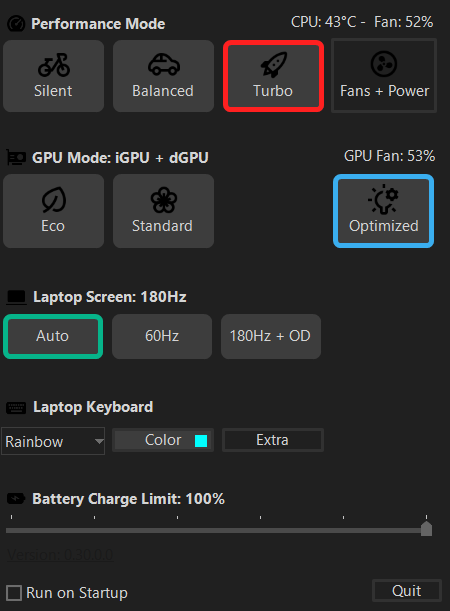
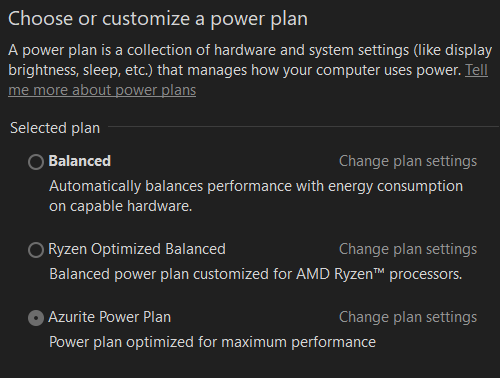
Keyboard rgb doesnt work on my Asus TUF A15 2021 FA506IHRB (gtx 1650 + ryzen 5 4600h) included specs just in case. it works with a uwp app named "TUF Aura Core"
The text was updated successfully, but these errors were encountered: