-
Notifications
You must be signed in to change notification settings - Fork 1.7k
New issue
Have a question about this project? Sign up for a free GitHub account to open an issue and contact its maintainers and the community.
By clicking “Sign up for GitHub”, you agree to our terms of service and privacy statement. We’ll occasionally send you account related emails.
Already on GitHub? Sign in to your account
Dry run still tries to connect to git #1168
Comments
|
I get a slightly different error message but essentially same error
|
Yes Git is needed on a Dry-run for several reasons:
The push permission are not required in dry-run, however we still check for it as the main use case for dry-run is to make sure everything is set up properly and will work on a real run. |
|
@pvdlg Makes sense. However, an option to preview what the release would do without requiring those tokens will be mighty helpful. I basically want to see what the changelog would look like and what the next semver would be. |
|
I'm guessing you want to test from local machine? |
Yes
I do. But I don't want to create tokens every time I want to do a dry run. And I don't want to store tokens in plain text somewhere. |
|
How do you authenticate when you push a commit to your remote? |
|
That is the whole point of this issue - not needing to authenticate. All the git history is available locally already. |
|
Bit confused by this as well: The remote I have full access to doesn't need credentials when I push/fetch because it uses the ssh keys. But for the dry run I should insert my credentials all of the sudden? And the one working on the release scripts shouldn't be required to also have publish/write permissions for the repo. Edit:
Neither do I want to push to that remote nor do I want to push at all. The error message is a bit confusing for a dry-run |
|
Would be great to have a command to only analyze the commits and see what's going to be published Or args to ignore git and npm push permissions during dry run: |
|
This issue must be reopened. Can you please reconsider @DarthVanger proposal ? |
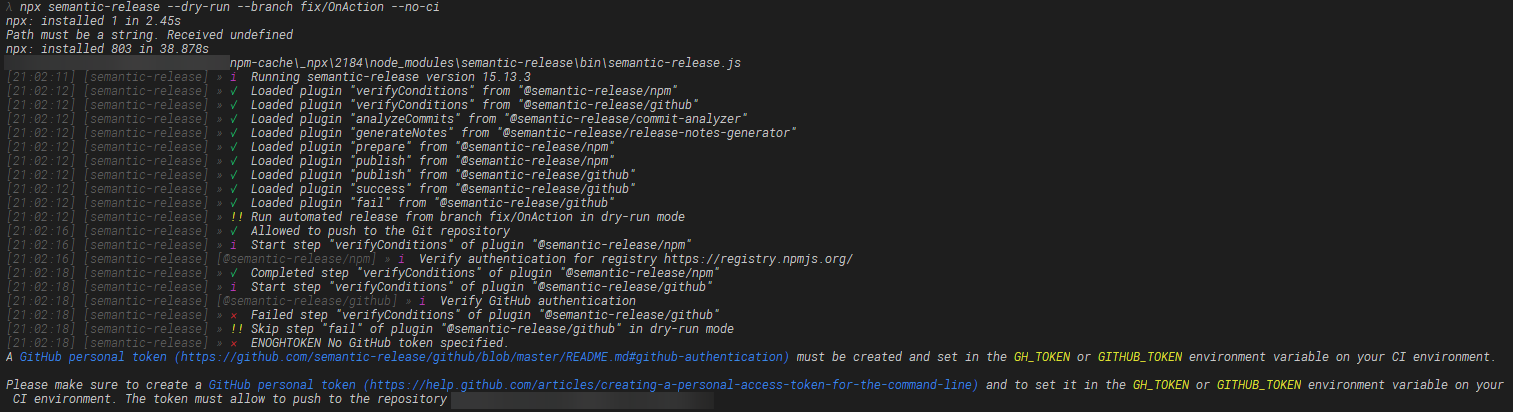
Current behavior
When running
semantic-release --dry-run --ci false, git errors occur.Expected behavior
On a dry-run, git shouldn't be needed, right? And particularly with ci turned off.
Environment
The text was updated successfully, but these errors were encountered: