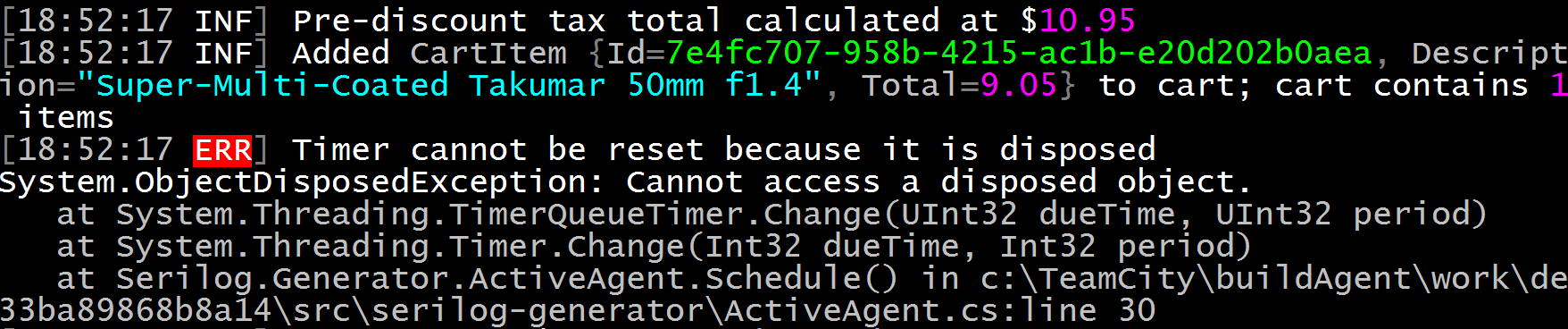An alternative colored console sink for Serilog that uses a literate programming-inspired presentation to showcase the structure/type of event data. This is in contrast with the ColoredConsole sink that uses color predominantly to emphasise an event's level.
The features of this sink have now been merged into the default Serilog console sink. We recommend using the console sink instead.
Install the Serilog.Sinks.Literate package from NuGet:
Install-Package Serilog.Sinks.LiterateTo configure the sink in C# code, call WriteTo.LiterateConsole() during logger configuration:
var log = new LoggerConfiguration()
.WriteTo.LiterateConsole()
.CreateLogger();
Log.Information("This will be written to the literate console");To use the literate console sink with the Serilog.Settings.AppSettings package, first install that package if you haven't already done so:
Install-Package Serilog.Settings.AppSettingsInstead of configuring the logger in code, call ReadFrom.AppSettings():
var log = new LoggerConfiguration()
.ReadFrom.AppSettings()
.CreateLogger();In your application's App.config or Web.config file, specify the literate sink assembly and required path format under the <appSettings> node:
<configuration>
<appSettings>
<add key="serilog:using" value="Serilog.Sinks.Literate" />
<add key="serilog:write-to:LiterateConsole" />
</appSettings>
</configuration>To use the rolling file sink with Microsoft.Extensions.Configuration, for example with ASP.NET Core or .NET Core, use the Serilog.Settings.Configuration package. First install that package if you have not already done so:
Install-Package Serilog.Settings.ConfigurationInstead of configuring the literate console directly in code, call ReadFrom.Configuration():
var configuration = new ConfigurationBuilder()
.AddJsonFile("appsettings.json")
.Build();
var logger = new LoggerConfiguration()
.ReadFrom.Configuration(configuration)
.CreateLogger();In your appsettings.json file, under the Serilog node, :
{
"Serilog": {
"WriteTo": [
{ "Name": "LiterateConsole" }
]
}
}Copyright © 2016 Serilog Contributors - Provided under the Apache License, Version 2.0.