New issue
Have a question about this project? Sign up for a free GitHub account to open an issue and contact its maintainers and the community.
By clicking “Sign up for GitHub”, you agree to our terms of service and privacy statement. We’ll occasionally send you account related emails.
Already on GitHub? Sign in to your account
How to configure Settings Sync without Github Application Access? #1021
Comments
|
That is my primary concern installing this extension. Is there a way to install and pre-populate a gist myself first to then not require this grant? |
|
As Settings Sync requires two things to setup.
In order to manually configure the Settings Sync.
Settings Sync required manual creation of token before Thanks. |
|
Thanks @shanalikhan but it's not the source code, it's the fact of THIS that is I believe what the OP was referring to, and is my concern: As far as I can tell, that permission grants endless perpetual permission to you to not only access and read, but delete every single private gist I have. So, as the OP asked, shouldn't this be de-coupled from YOU personally and perhaps instead be an optional convenience grant (for those that do not want to follow the above manual instructions) instead assigned to an audit-able APPLICATION account instead? Just a thought but thanks much for the manual instructions! |
What do you suggest for it? In any way, the GitHub application needs to be own by someone.
So, I think details can be added for users who don't want to provide Grant. I'll add details on the readme. |
I would like to see this in ReadMe as well. Or did I miss anything? |
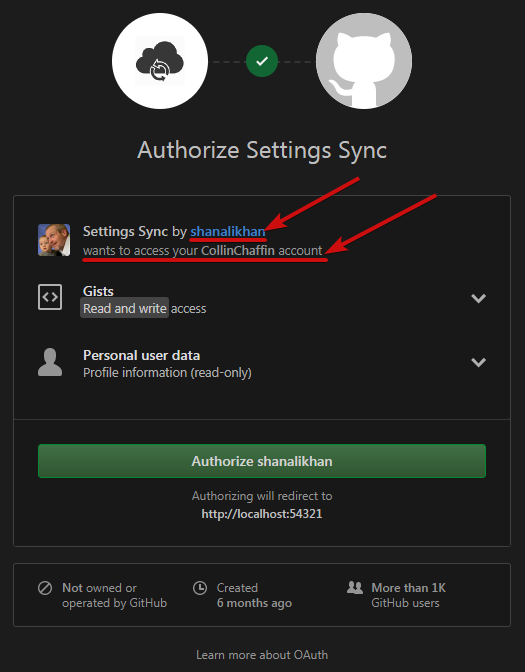
🐛 Describe the bug
Currently to setup settings sync, a user is required to give access to shanalikhan on github for their setting. We should decouple this feature from this dependency so users are not required to give such permissions to another individual
The text was updated successfully, but these errors were encountered: