-
Notifications
You must be signed in to change notification settings - Fork 7
New issue
Have a question about this project? Sign up for a free GitHub account to open an issue and contact its maintainers and the community.
By clicking “Sign up for GitHub”, you agree to our terms of service and privacy statement. We’ll occasionally send you account related emails.
Already on GitHub? Sign in to your account
Cannot load Vue devtools #10
Comments
|
Please comment out // src.mainproc/main.ts
// protocol.interceptFileProtocol('file', (req, callback) => {
// ...
// }); |
|
HI, I've also been trying to get it to work for two days now, but unfortunately it's not working. I tried to comment the "interceptFileProtocol" but I have loading errors (image 1). Then I tested several ways but always the same problem the library load well but in the inspector I always have the indication to download dev-tool while the loading of is a success.(image 2) could you help me to make it work? A big congratulations for this starter that I appreciate very much it would just miss the dev-tool to improve the development of the application :) Thanks again. |
|
Maybe you can use devtools if you set Content Security Policy. vue-electron-typescript-quickstart/src.mainproc/windows/MainWindow.ts Lines 52 to 71 in 523b911
How about changing this to the following? |
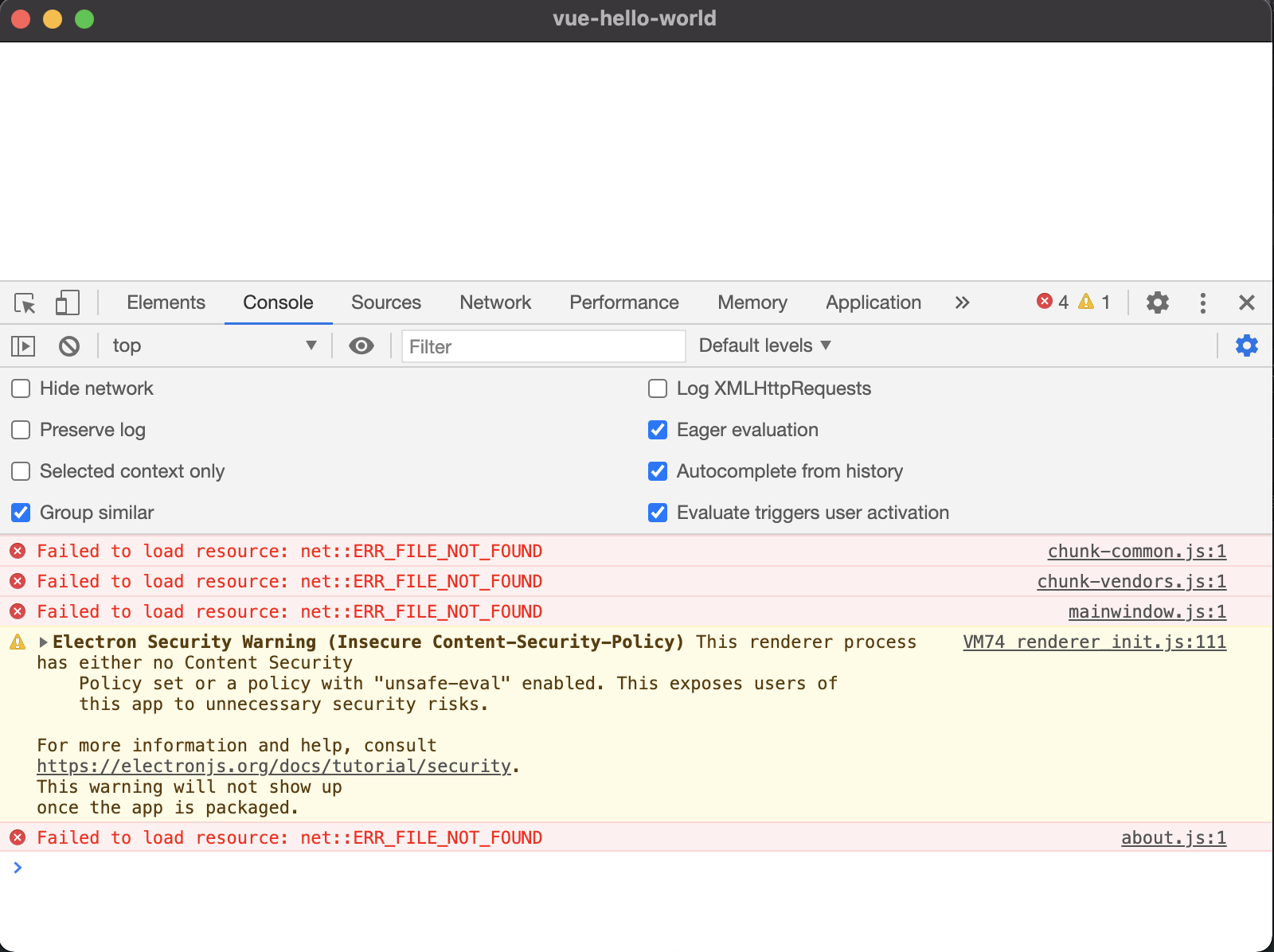
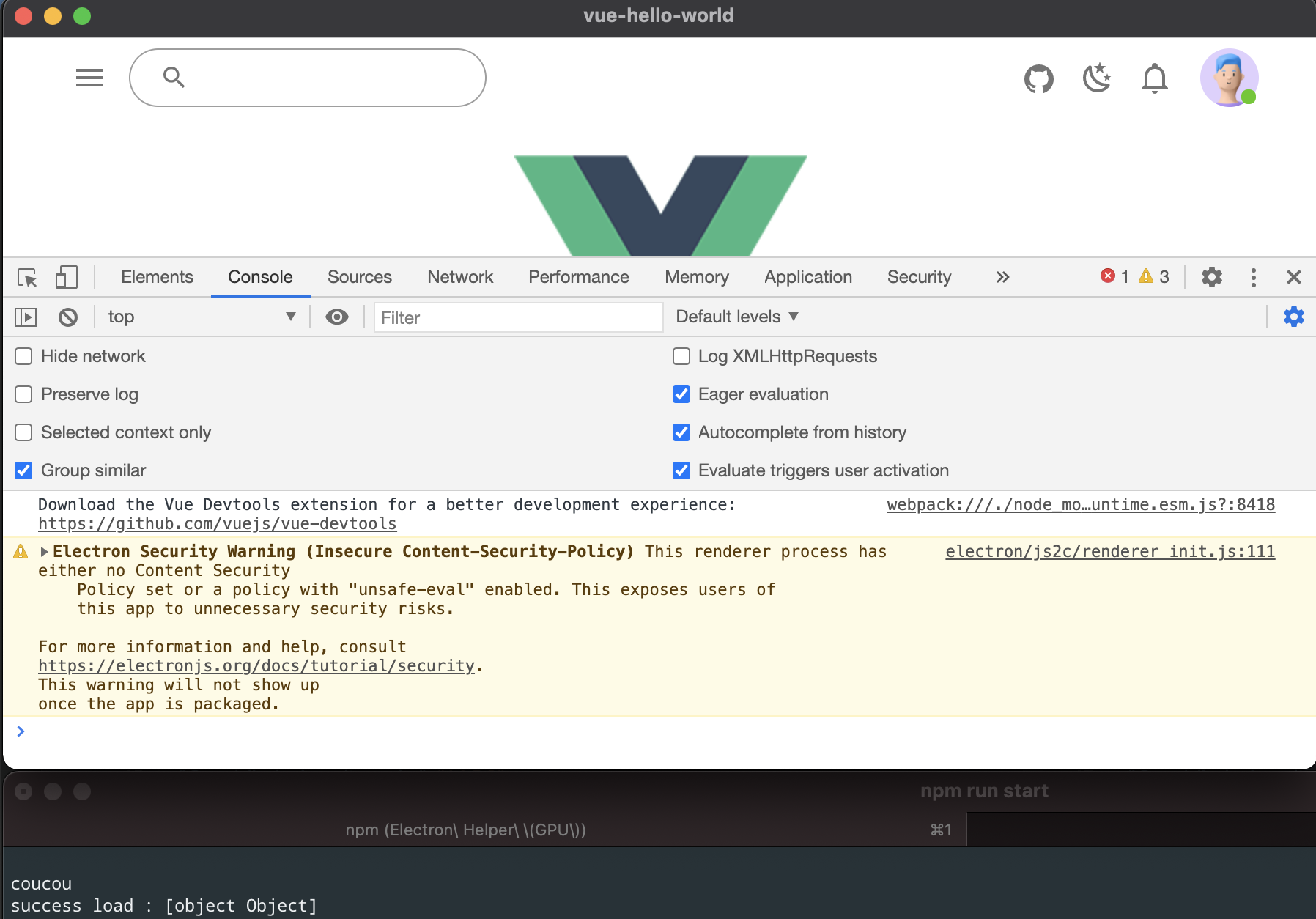
Hey, I tried to add the vue devtools from @MarshallOfSound/electron-devtools-installer. I also installed the @types/electron-devtools-installer.
I took your template and added this line at the top of
src.mainproc/main.ts:and these lines in the same file :
But when I launch the app in dev mode the devtools don't load. The Vue tab doesn't appear in the Developer Tools in electron.
I also tried with
REDUX_DEVTOOLSand it works.I disabled dark mode bc I know it caused issues in the past.
Win ver : 10 20H2
Am I missing something ? Ty
The text was updated successfully, but these errors were encountered: