New issue
Have a question about this project? Sign up for a free GitHub account to open an issue and contact its maintainers and the community.
By clicking “Sign up for GitHub”, you agree to our terms of service and privacy statement. We’ll occasionally send you account related emails.
Already on GitHub? Sign in to your account
Auto Mode no longer working in script - HP04 #75
Comments
|
Experiencing the same here, and to be more specific both auto mode and front airflow are now showing as unavailable for Dyson Pure Cool. |
|
I have exactly the same issue. |
|
Thank you for the report, it's clearly a regression from 0.15, I added it to the 0.17 roadmap |
|
Appreciate it. |
|
Exactly the same issue, looking forward to the fix. Thanks. |
|
Since this is mostly due to my changes that went into 0.16 — this is expected behaviour following Home Assistant best practices. Auto mode and direction of fans is set on the control of the fan itself, rather than as separate toggle switches: The For scenes this means that you'll have to remove and re-add the device for it to be started in the configuration you want. |
|
Using this I was able to fix my scripts. |
|
I can't believe I didn't try to click the Fan entity, I just thought it was a simple toggle |
|
I'll add a section in the README regarding this issue. |
|
|
You should be asking that upstream, I'm afraid. I would generally be in favour of a "Fan" card view that would contain the settings, but I'm not sure if this is the right place to implement (particularly as we intend to merge the integration into core.) |
Now that the integration is to be merged in the HA core, the best thing would be to steer away this project from these kind of features as it should become a minimal working base on which you could build upon. |
|
Apologies about digging this back up, however I am still seeing a problem but now in Node Red when trying to recreate the above script. After being able to sort out the Auto Mode I started building the automatons out in Node Red but I can't get it to trigger Auto Mode using Am I missing something? It works fine using it in Home Assistant this way. |
|
Your entity should be the fan entity, since the switch entity is no longer provided. |
|
I guess it needs to be capitalized. |
|
hahahaha I hate it here hahaha Thank you |
|
@Flameeyes, what is the "canonical" way to disable |
|
@mundschenk-at the Home Assistant canonical way to handle this is indeed having a single Auto preset_mode and switching it off by setting a percentage. From the documentation:
"Auto Mode" is not orthogonal to the speeds: if auto mode is enabled, speed control is disabled, and vice-versa. You can't have "Speed 4 + Auto Mode." |
|
It is, sort of, in that when you use the Dyson app or the IR remote control, the device remembers the last set speed percentage. If I switch on auto mode while speed is set to 10 ( I'd like things to be consistent between HA usage and Dyson app/RC usage. |
|
Yes the Dyson app/firmware have a recall-last-speed — but that is not really exposed by Home Assistant. Since the plan for this component is to be merged upstream (or at least that's what @Kakise was hoping), I'd strongly suggest keeping it compliant with Home Assistant's semantics. You can build your own helper switch, by saving the state of the fan entity before turning the preset to Auto, and recalling it after turning it off (this does require home-assistant/core#62794 to be merged though), but I don't think that breaking the HA model to match the Dyson app is the right answer here. |
|
Sure, getting the integration merged upstream would be best. OK, I see, this is one architectural purity decisions. Well, can't be helped then. |




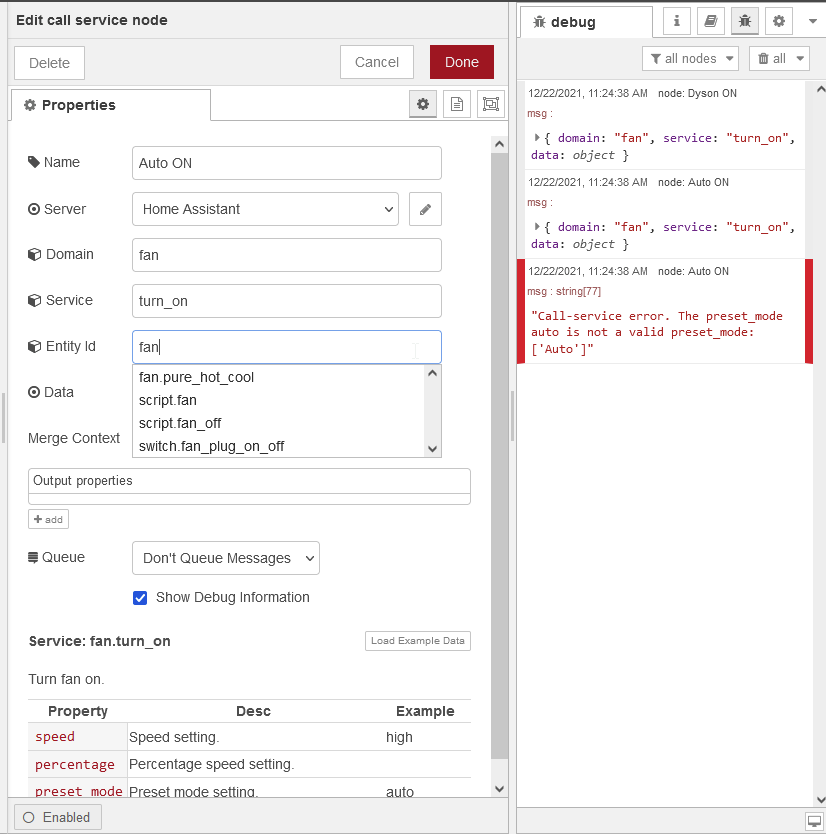
I'm a bit of a new user for Home Assistant but I had managed to coble together some easy scripts to control my Dyson HP04
Up until recently and for most of the last year this very simple script was working :
Config : https://i.imgur.com/yoNpIJk.png
Visual Editor : https://i.imgur.com/ZXHFtQZ.png
For some reason it will no longer apply the auto setting once triggered, this is happening for all my scripts.
I then tried applying the switch directly (as I had seen closed issues from middle of 2021 about a move to switches from profiles
Config : https://i.imgur.com/cfAj7wv.png
Visual Editor : https://i.imgur.com/qCAHl9K.png
To me even though taking a different route through the visual editor the config is identical for both and both are using the recommendation ( switch.pure_hot_cool_auto_mode ) from this closed ticket : #49
Am I doing something wrong? Not sure what I broke in my script, it was working for most of the year.
Any help would be appreciated
The text was updated successfully, but these errors were encountered: