-
-
Notifications
You must be signed in to change notification settings - Fork 181
Q&A: Sessions data storage location; How to migrate sessions data to another profile
This page explains how to restore sessions data from the HDD when the PC fails and can not start firefox.
Normally, use TSM default import / export function for session migration / backup.
The sessions data is stored in the following sqlite file.
[root directory]\storage\default\moz-extension+++de50ed3a-7f77-40bc-af2e-c5953d30edbb\idb\1782160246ssensosi.sqlite
-
[root directory]is the directory of the firefox profile. It can be opened fromabout:profiles.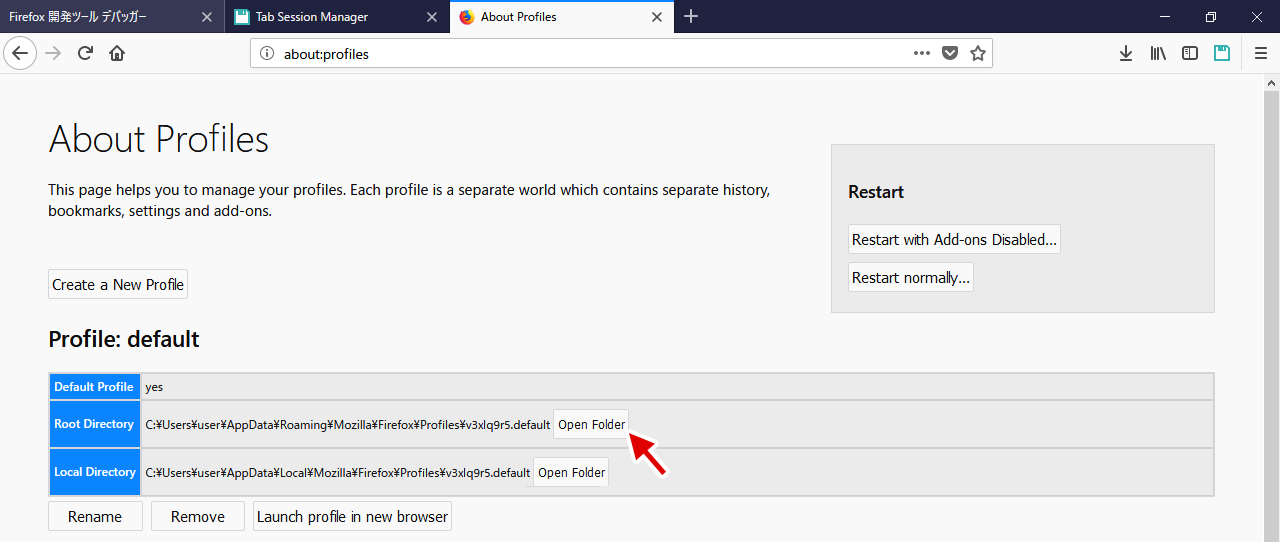 In windows, the default root directory is
In windows, the default root directory is C:\Users\user\AppData\Roaming\Mozilla\Firefox\Profiles\v3xlq8r5.defaultetc. -
de50ed3a-7f77-40bc-af2e-c5953d30edbbis theInternal UUIDof TSM. It can be confirmed fromabout:debugging.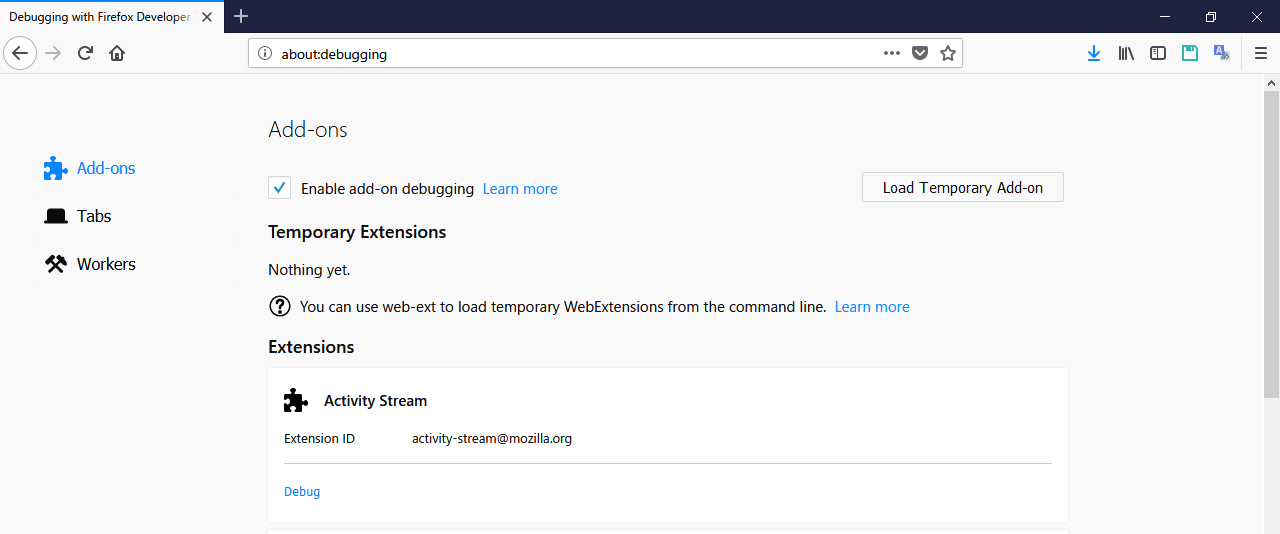
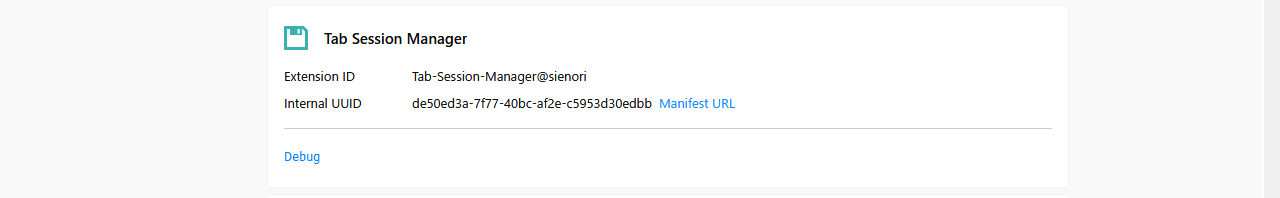
- TSM directory includes
idb\1782160246ssensosi.sqlitefile (ssensosiis an anagram ofsessions).
If you want to migrate sessions file to another firefox profile, please follow the steps below.
If Firefox can be launched, please use TSM import / export function.
Caution: Incorrect operation of the file may damage firefox's profile. Please execute at your own risk.
-
Copy the sqlite file (
1782160246ssensosi.sqlite) of the previous profile obtained by the above method to the desktop etc. -
Install TSM in the destination profile.
(If you are already using it, export saved sessions.) -
Open the TSM directory of the distination profile.
(In this case:[distination root directory]\storage\default\moz-extension+++ae28caf2-9857-4b99-bee9-9e2cfdd3b28c) -
Exit Firefox and replace
idb\1782160246ssensosi.sqlitewith the previous sqlite file. -
Open the replaced sqlite file with editing software.
Here, use DB Browser for SQLite. -
Open
Browse Datatab.
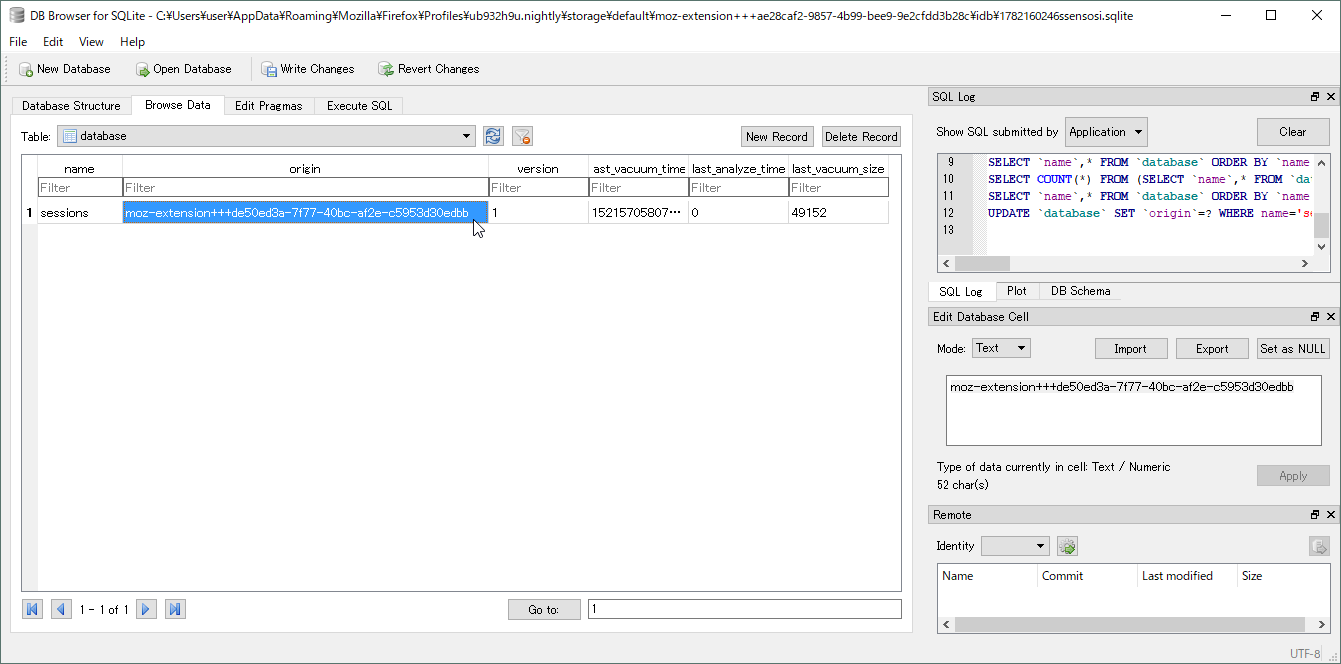 The value of
The value of originis the TSM directory name of the previous profile. (In this case:moz-extension+++de50ed3a-7f77-40bc-af2e-c5953d30edbb)
Change this value to the TSM directory name of the current profile. (In this case:moz-extension+++ae28caf2-9857-4b99-bee9-9e2cfdd3b28c) -
Start up Firefox and check if it has been successfully migrated.
If an IndexedDB error has occurred or the session list is not displayed, exit Firefox and delete the TSM directory ([root directory]\storage\default\moz-extension+++ae28caf2-9857-4b99-bee9-9e2cfdd3b28c).