-
-
Notifications
You must be signed in to change notification settings - Fork 2.6k
New issue
Have a question about this project? Sign up for a free GitHub account to open an issue and contact its maintainers and the community.
By clicking “Sign up for GitHub”, you agree to our terms of service and privacy statement. We’ll occasionally send you account related emails.
Already on GitHub? Sign in to your account
Signal using microphone when it shouldn't be #4498
Comments
|
This occurs after recieving a (video-)call and not answering it Platform InfoSignal Version: 1.36.1 OS: Win 10 18363.1082 |
|
Indeed, I have this problem when I answer signal calls fro my phone, but even after I answer, and after I hang up, Signal Desktop still shows an "incoming call," and is still using the microphone (and my PC volume remains lower) until I exit and restart Signal Desktop. Would be nice if the desktop app were able to interpret a call answered via the phone, or a missed call, as no longer incoming. Platform Info Signal Version: 1.36.1 OS: Win 10 18363.720 Linked Device Version: Android 9.0 |
|
AFAIK, I didn't receive a call, video or otherwise, in Signal. The only call possibly made through Signal recently was when I attempted to make a video call while away from home, but a) I'm not even sure it was in Signal, b) it didn't connect due to poor signal, c) I wouldn't think it would have an effect on Signal on my computer at home, and d) I'm pretty sure I had restarted the computer between then and when I saw the microphone notification. |
|
@vertigo220 Can you try this again on the latest builds? We've made changes that should make this better. |
|
Unfortunately it's not something I can "try," as it just randomly happened once. If I notice it again, I'll follow up and let you know. I haven't noticed it since that one time. |
|
I confirm this is still happening in Signal Desktop v5.17.2 |
|
I should add that my silence on this shouldn't be taken as meaning I haven't experienced it again, because I have discontinued using Signal due to its many issues. |
|
Sorry to hear that. To either of you (@vertigo220 or @aureq): could you give exact reproduction steps and debug logs? |
|
I just thought I should point out that this issue stopped occurring to me several versions ago. I'd assumed it had been fixed until I began receiving email notifications of replies to this thread within the past week. But for me, it's long-since been fixed. |
|
Hi @EvanHahn-Signal, thanks for replying to this thread. Environment
Steps
Signal currently using the microphone after having recorded a messageMicrophone icon in the system tray |
|
@aureq Thanks for the detailed notes. I'm able to reproduce this issue and we'll take a look at it. |
|
I can reproduce on Mac like so:
It does seem to go away eventually, but it takes several minutes at least. |
|
@EvanHahn-Signal One thing I recently noticed. If I switch to another conversation the microphone is released. Also, to explain a bit more on the impact this has. I use a Bluetooth headphone with an integrated mic. When the microphone is activated, the headphone switches to "hand-free" mode. If I was listening to any audio (music) before recording a message, the audio / music can't be heard again until the microphone is released, allowing the headphone to switch back to headphone mode. The other impact is leaving a microphone open may make people suspicious Signal is recording conversations. |
|
We're actively investigating this issue and it should be fixed in an upcoming version. Sorry folks are running into this! |
|
There's a fix for this in the latest beta release v5.21.0-beta.2 please try it out. |
|
Not sure if y'all want to comment on old issues or make a new one... but I just experienced this on: Signal Desktop : 5.62.0 - production (Apple silicon) The orange mic indicator in the Mac menu bar was present, and it said Signal was using the mic. I closed Signal, checked if any signal tasks where in Activity Manager (there weren't) but it remained on. It only went away after I went into System Preferences and removed the microphone permission from Signal. I do not know how to repro this, it was a random occurrence, if I see it again I'll post more details. Just wanted to note it in case others see it as well... Thanks for a wonderful app though! Signal is great! |
|
@xXxXxXxXxXam Please enter a new bug, and include a debug log which includes a time when this happened to you. |
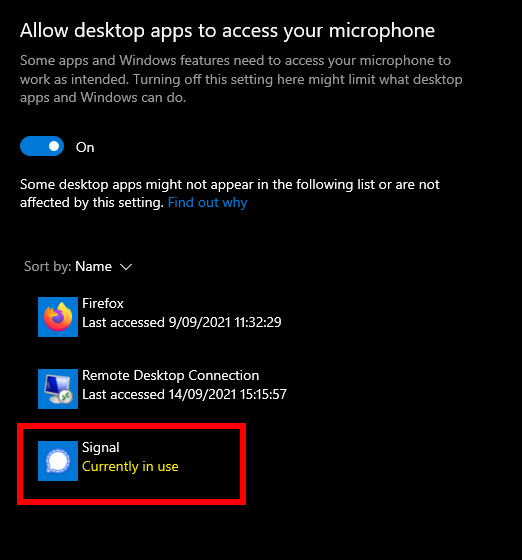
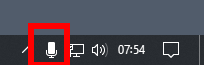
Bug Description
Windows 10 was showing a notification in the tray that Signal was using the microphone. However, I've never used the mic with it (didn't even realize you could), and the option to enable the mic permission isn't checked.
Steps to Reproduce
Unknown
Actual Result: Signal is using mic when it shouldn't.
Expected Result: Signal should obviously not be using the mic unless a) the permission is granted in the options, and b) there's an active voice call.
Screenshots
Platform Info
Signal Version: 1.35.1
Operating System: Win10 19041.450
Linked Device Version: Android 8.0.0
Link to Debug Log
https://debuglogs.org/18570778f1ccab48245c969e3099a9e7aef0127966b1dccbff47d976ee3d5be2
Android log submission keeps failing
The text was updated successfully, but these errors were encountered: