-
-
Notifications
You must be signed in to change notification settings - Fork 2.6k
New issue
Have a question about this project? Sign up for a free GitHub account to open an issue and contact its maintainers and the community.
By clicking “Sign up for GitHub”, you agree to our terms of service and privacy statement. We’ll occasionally send you account related emails.
Already on GitHub? Sign in to your account
A message that was already sent and properly unfurled, when you forward it, the unfurl disappear and it's just the url #5993
Comments
|
Thanks for your report, and sorry for the inconvenience. I tried reproducing it with Does it reproduce for you consistently? Could you provide some screenshots, please? |
|
Ah, I see. Thanks! |
|
My initial reason for thinking this is a bug no longer applies. What are your thoughts on a feature where you can hit enter and it automatically waits and tries to unfurl? This would make the user experience more consistent and predictable. This ticket would go from a bug to a feature request though. Should this close and I'd make another ticket? |
|
This sounds like a feature request indeed. However, you can just open a request for that while keeping this ticket alive! It is not one or another, we can do both 😁 |
|
@aeturnum When you forwarded the message did it include a link? Its cut off so I can't tell |
|
@jamiebuilds-signal Yes, sorry - the same URL is in both messages. It's an invite to an upcoming event in my home so I didn't want to include it. Edit: I would be happy to provide it for debugging if that is useful |
|
@aeturnum If you're able to consistently reproduce it with that link that would be useful, if it was just a one time thing, maybe you forwarded it before the link preview loaded? We don't reuse the link preview from the previous message, we fetch it from scratch when you go to forward it, so if you forwarded it really quickly its possible it wasn't done loading. |
|
@jamiebuilds-signal When does the timer start for the forward-unfurling? I selected the message to forward and then spent a while selecting recipients. I waited a long time after opening the "forward" dialog - but I probably sent it as soon as I had selected everyone. |
|
It appears to start when you get to the screen after the contact selection |
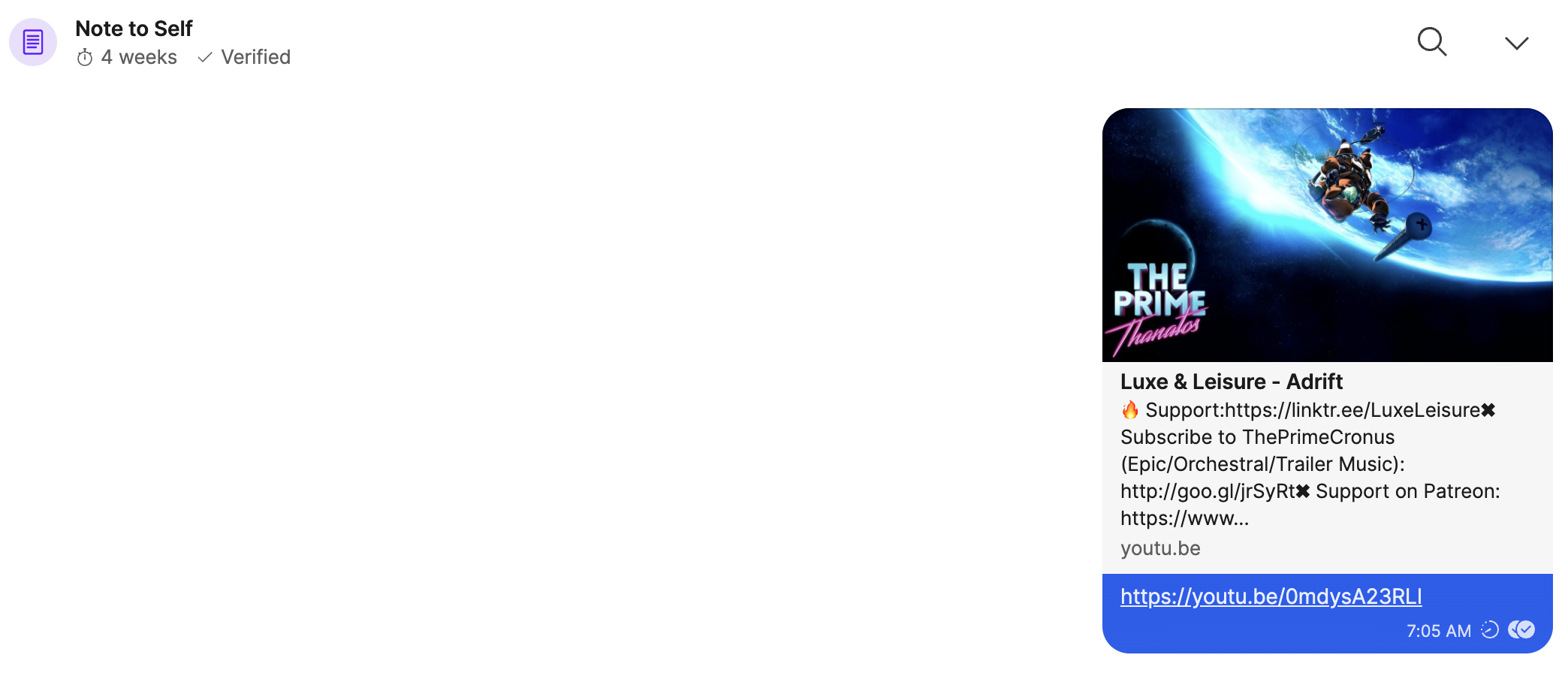




I searched for this issue and didn't find it already.
I'm using signal desktop on a mac M1, latest updates, signal version -> "5.47.0 production (M1)". I'm using no third party packages or modifications, it's all default.
Steps to reproduce this bug...
Step 1. paste a tweet intot he input box of a chat (wait 5 seconds for the unfurl :()
Step 2. hit enter
Step 3. observe the url has been sent and properly unfurled
Step 4. Forward the message to another chat
Step 5. observe that the unfurl is gone, and now it's just the url string alone, with no unfurl
I expect a forwarded message to preserve all of it's presentation, and there shouldn't be a need to unfurl it again. It should just forward the whole presentation of the message?
The text was updated successfully, but these errors were encountered: