New issue
Have a question about this project? Sign up for a free GitHub account to open an issue and contact its maintainers and the community.
By clicking “Sign up for GitHub”, you agree to our terms of service and privacy statement. We’ll occasionally send you account related emails.
Already on GitHub? Sign in to your account
Option list is empty for bootstrap 4 #1745
Comments
|
Yea, because |
|
I've faced the same issue & after some researches I've got the theory that the primary source of that fault is the fundamental upgrade of the markup for dropdowns in bootstrap 4 (please take a look at the screenshot below) |
|
bootstrap-select does not yet support Bootstrap 4 (as it's still in alpha). Please follow #1135. |
|
Hello caseyjhol, |
|
Incompatibility still present December 26, 2017. |
|
Incompatibility still present January 16, 2017. |
|
Incompatibility still present February 5, 2018. |
|
Well, Bootstrap has now exceeded the Beta version, so its definitely high time to make it compatible now.... |
|
Bootstrap 4 support has officially been added as a part of v1.13.0-beta, available here: https://github.com/snapappointments/bootstrap-select/releases/tag/v1.13.0-beta. Please post any issues in that repo from now on. |
|
Can you link me to an example? |
|
Hi,
sure:
https://schulung.suttertools.de/tmp/bootstrap-select.html
Best,
Torsten
Am 14.02.2018 um 15:09 schrieb Casey Holzer:
… Can you link me to an example?
—
You are receiving this because you commented.
Reply to this email directly, view it on GitHub
<#1745 (comment)>,
or mute the thread
<https://github.com/notifications/unsubscribe-auth/ASlSiSBzxGl-9rV4Lq8uxlbJY47q8Acuks5tUukqgaJpZM4N_xAc>.
|
|
@toho64 You're not loading the bootstrap-select CSS. |
|
sorry, you're right. It works great now. |
|
@mikalofy Please open a new issue: https://github.com/snapappointments/bootstrap-select/issues. See guidelines for contributing. Bug reportsA bug is a demonstrable problem that is caused by the code in the repository. Guidelines for bug reports:
A good bug report shouldn't leave others needing to chase you up for more Example:
|
|
Bootstrap 4 support has officially been added in v1.13.0! |
|
I am trying to use this plugin with Bootstrap 4 (ASP.NET CORE / Razor) but get the same problem where there is an empty space when the dropdown is hovered on:
This is what I am using: ` Any advice? Also, how do you style the selectpicker dropdown so it matches the standard Bootstrap 4 controls (white background / blue highlight border on focus)? Thanks |
|
@jeanmarc3 Please include a live demo of the problem. Per our contributing guidelines, please create a reduced test case via Plunker, jsFiddle, CodePen or JS Bin, and report back with your link, Bootstrap version, bootstrap-select version, and specific browser and OS details. |
|
I figured out that it broke because I had a different style defined as:
This style is used to automatically open other menu items on hover, but this breaks the selectpicker. |
|
There is an issue when i click on select it doesn't show me dropdown with items. Any idea how to fix this? |
|
Hi |
|
I have the same issue as @webexpert889. Is this resolved? I have 1032 options but dropdown shows only limited ones. |
|
Having the same issue as @jeanmarc3. ASP.Net Core, Razor. Options are not showing. The version I am using is 1.13.9. This is what my head tag looks like: |
|
@meJevin Please try the latest release to see if your problem is resolved. |
|
@caseyjhol, the problem was solved! |
|
I am still having this issue in version The menu options wont show for me the options just the first item |
|
@davidbuckleyni You're using bootstrap-select v1.12.4 CSS, which does not work with Bootstrap 4. Please ensure you are using the same version of CSS and JS. |
|
@caseyjhol Ok that worked but a new issue the dropdown is only showing the name part I am using asp.net core mvc and I have my results as a selectlist. As u see I told it to use text and value but when I look at the name html all i see is the name how is the id sent back using ur list ?. I should see the value somewhere to be able to catch it in the code behind in c# but I dont |


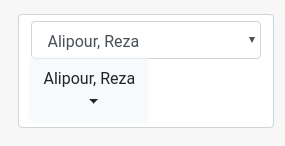
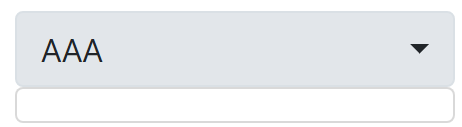

I did a simple HTML document with bootstrap 4 and the latest bootstrap select. The options list is empty then:
The text was updated successfully, but these errors were encountered: