-
-
Notifications
You must be signed in to change notification settings - Fork 297
New issue
Have a question about this project? Sign up for a free GitHub account to open an issue and contact its maintainers and the community.
By clicking “Sign up for GitHub”, you agree to our terms of service and privacy statement. We’ll occasionally send you account related emails.
Already on GitHub? Sign in to your account
btn-icon padding #1184
Comments
|
As you can see in the docs https://www.skeleton.dev/elements/buttons Could you share a bit more of your code like the content of the Icon Component? |
|
Did you try giving your icon a size? If you're using iconify icons it might be because of that. <button class="btn-icon">
<Icon icon={mdiMenu} class="text-2xl" />
</button> |
|
Closing due to inactivity. Feel free to share a specific code example if Benny's tip above didn't resolve your issue. |
<button class="btn-icon variant-filled" type="button">
<svg xmlns="http://www.w3.org/2000/svg" fill="none" viewBox="0 0 24 24" stroke-width="1.5" stroke="currentColor" class="w-6 h-6 text-2xl">
<path stroke-linecap="round" stroke-linejoin="round" d="M16.862 4.487l1.687-1.688a1.875 1.875 0 112.652 2.652L10.582 16.07a4.5 4.5 0 01-1.897 1.13L6 18l.8-2.685a4.5 4.5 0 011.13-1.897l8.932-8.931zm0 0L19.5 7.125M18 14v4.75A2.25 2.25 0 0115.75 21H5.25A2.25 2.25 0 013 18.75V8.25A2.25 2.25 0 015.25 6H10">
</path>
</svg>
</button>Thanks to ak4zh on Discord we finally have a reproduction that works and shows the problem, even with Benny's The problem stems from using SVGs that are automatically scaled to fit and the paddings applied in |
|
@SergkeiM I assume your Icon-Component directly renders an SVG as well. Until we figured out a solution, you can wrap your Icon in a <button class="btn-icon">
<span class="w-6 h-6">
<Icon icon={mdiMenu}/>
</span>
</button> |
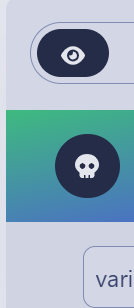
Current Behavior
Currently when using
.btn-iconHas width and padding:
Above leaves 0 space for indside content so the icon is not visible
Steps To Reproduce
As said above
Anything else?
I suggest removing
padding.btn-iconas there is alreadywidthand flex/text alignment in place. ( So is not BC)The text was updated successfully, but these errors were encountered: