You signed in with another tab or window. Reload to refresh your session.You signed out in another tab or window. Reload to refresh your session.You switched accounts on another tab or window. Reload to refresh your session.Dismiss alert
rebase冲突解决
Auto-merging README.md
CONFLICT (content): Merge conflict in README.md
error: could not apply 56fc66d... add line local
hint: Resolve all conflicts manually, mark them as resolved with
hint: "git add/rm <conflicted_files>", then run "git rebase --continue".
hint: You can instead skip this commit: run "git rebase --skip".
hint: To abort and get back to the state before "git rebase", run "git rebase --abort".
Could not apply 56fc66d... add line local
毫无意外,变基失败了,我们要做手工合并处理
# Hello World
<<<<<<< HEAD
just for reabse test,modify from remote
=======
add line modify from local branch
>>>>>>> 56fc66d (add line local)
以前都是用工具ide做的冲突管理,惭愧惭愧
手工改下“最终版本”
PS D:\Github\GitPlayPen> git add .\README.md
PS D:\Github\GitPlayPen> git rebase --continue
最后再重新更新下commit
[detached HEAD 000d7f2] add line local,and merge from remote
1 file changed, 2 insertions(+), 1 deletion(-)
Successfully rebased and updated refs/heads/master.
摘要
记录一些要点,防止遗忘
作用域范围参数
--local
--global
增加所有已跟踪文件
git add -u
关于commit
除了第一次提交,每次提交都要parent,children,可以把commit想象成一个提交树来理解。每个提交后期都“可能”分叉
以前没没多注意。
关于git log
git log
--oneline 简洁模式
-n4 最近几条
--all 所有分支
也可以在后面加分支名
.git文件夹内容
HEAD:当前分支
config:不解释了
refs:存放分支以及tag信息,tag信息存放commit
objects:存放内容的核心文件,会分类打包
git文件类型:commit,tree,blob
git文件关系
commit->tree->blob
blob:只关心内容不关心文件名
tree:可以理解会文件夹和文件结构的定义,如果blob是File,那么tree就是directory信息
HEAD
删除branch
git branch -d -D
-d 可能会有警告信息 -D直接删除但是会有丢失commit风险
修改最新一次的commit的message
git commit --amend
修改历史commit的message
这里难度一下加大,需要用到变基操作
思考,变基操作很迷,感觉就是微调一下重头又提交了一次感觉。
合并连续多个本地commit
还是老套路 git rebase -i
需要至少一个pick(选择最早的一个)
其他选择sqush/s
合并间隔的本地commit
思想和上门的一样,还是需要把要合并的commit
注意:这里把root commit也要合并进来,所以需要拷贝pick (root commit id)也要拷贝进来
选第一个pick
后面的拍在他后面sqush
完成后
再执行一次git rebase --continue
git比较暂存区和HEAD
git diff --cached
发现问题,再次修改后 git add,如此反复
git比较工作区暂存区区别
git diff
注意这里只会列出有差异的,工作区的改动全提交暂存区就没有差异了
对于指定文件比较可以增加-- 文件名/一个或者多个
git恢复暂存区到HEAD
有点类似rollback感觉
git reset HEAD
如果是指定部分文件
git reset HEAD -- 文件1 文件2 .。。。
git工作区内容恢复成暂存区
记住口诀
如果要动工作区 用checkout
如果要动暂存区 用reset
git checkout --<file>删除最近几次的提交
就是要恢复到前面的某一个commit,最后几次的commit要“丢弃”
使用
git reset --hard <指定commit>就是一次“危险”的时光倒流,回到过去,但是未来的记忆全部消失了
比较不同分支的文件比较
git diff <分支/commit> <分支/commit> -- <文件>git改名&删除文件
git stash
git临时存储以及恢复。使用场景:紧急任务
git stash
git stash list
git stash apply 不清除记录
git stash pop 清除记录
git远端beif
git remote add name path
git push --set-upstream name
github把本地仓库推到远端
允许两个没有关系的分支merge
--allow-unrelated-histories
merge成功后会产生两个parent
git多人协作相关
本地切出远端分支
git checktout -b <branch> --track <remote>/<branch>--track 好像可以省略
因为远端分支和本地分支已经做好绑定,git push可以直接推送到远端
平时我们都是用ide基本无感
关于合作push文件
当本地分支不是保持和远端“最新”,会发生无法push的情况
需要,
先git fetch
git merge remote branch
最后再 git push
这也是我们平时常用的用法,会多一次merge 的commit记录
git冲突管理
手工处理
直接 vi 相关冲突的文件,再执行commit,并写好手工merge的注释
git禁手操作
禁止git push -f
禁止对集成分支rebase
会对其他正在开发的成员造成影响,会造成本地分支不是fast forward
git rebase小实验
好了,修改成功
commit 28da5b1c1649c5df41752fb52afb7e15df17ecde
2.本地分支的readme不是最新的,做一次修改并提交

4.变基变基变基
变基变基个人理解就是以什么为基,变的是什么
这里rebase -i 后面的就是基,远端分支github/master,而变的是本地的master分支
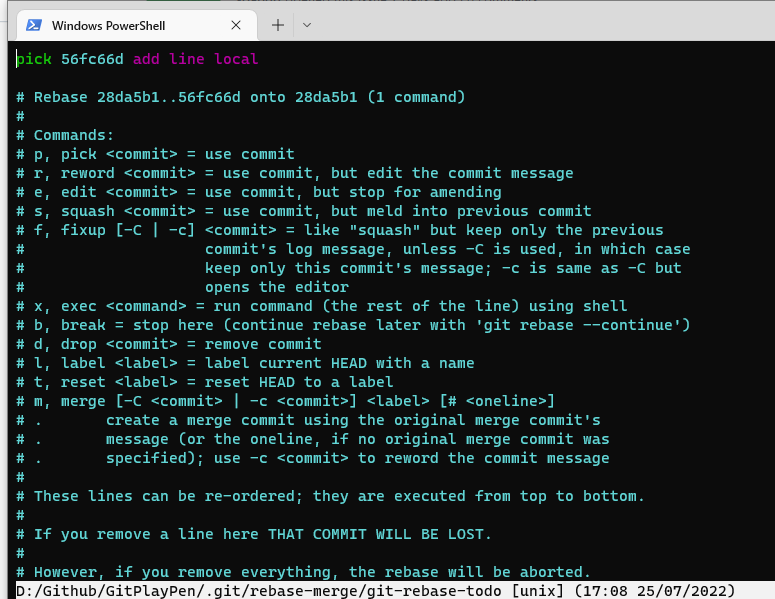
把本地的master分支,远端分支基础上再对本地分支的所有更改再重演一遍
集中pick就是本地的这次commit修改,56fc66d id一致
Auto-merging README.md
CONFLICT (content): Merge conflict in README.md
error: could not apply 56fc66d... add line local
hint: Resolve all conflicts manually, mark them as resolved with
hint: "git add/rm <conflicted_files>", then run "git rebase --continue".
hint: You can instead skip this commit: run "git rebase --skip".
hint: To abort and get back to the state before "git rebase", run "git rebase --abort".
Could not apply 56fc66d... add line local
毫无意外,变基失败了,我们要做手工合并处理
以前都是用工具ide做的冲突管理,惭愧惭愧

手工改下“最终版本”
最后再重新更新下commit
好了rebase成功了,再看下log
可以看到
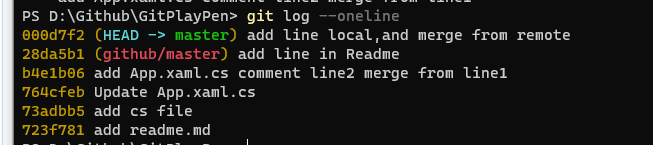
commit 28da5b1c1649c5df41752fb52afb7e15df17ecde (github/master)
这一行,这里指明了这条commit是从remote搬过来的。用控制台看更明显
另外我们原理的本地的add line local的commit:56fc66d已经不存在了,变基后变成了000d7f2,comment也换成了最新的。
最后用网上的图来示意下

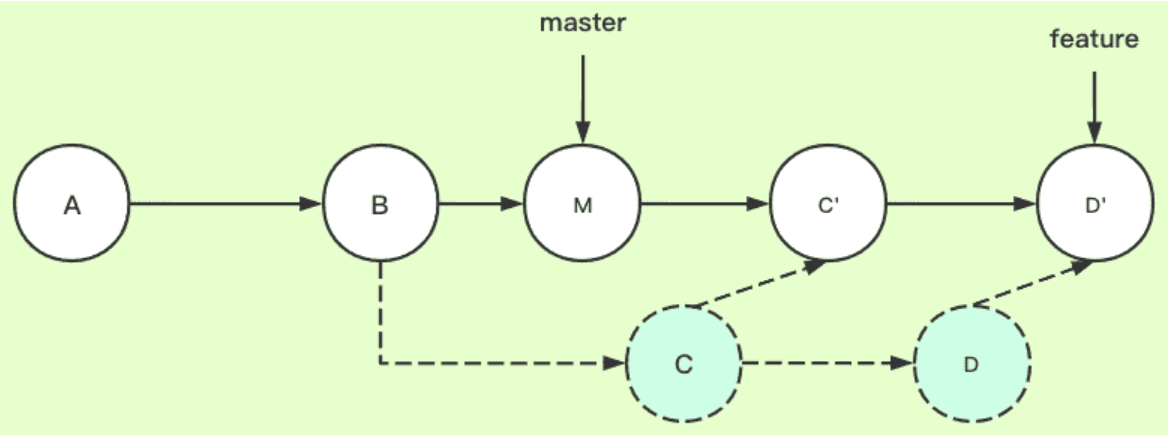
git rebase详解
git merge对照组测试
主要区别:
The text was updated successfully, but these errors were encountered: