New issue
Have a question about this project? Sign up for a free GitHub account to open an issue and contact its maintainers and the community.
By clicking “Sign up for GitHub”, you agree to our terms of service and privacy statement. We’ll occasionally send you account related emails.
Already on GitHub? Sign in to your account
backButtonImage is not working on iPhone 11 Pro max & iPhone XS #550
Comments
|
Well, I think this is not a device problem, but an OS version issue. ios 11 is working well, |
|
Hello, as a workaround use your own button component as shown there: https://reactnavigation.org/docs/header-buttons/ |
|
Can you provide a repo/snack with minimal configuration needed to reproduce the issue? |
|
I found the part where the problem occurred. I think it was a problem from moving from Screen(headerShown: false) to Screen(headerShown: true). Thanks for reading it reproduce code |
@beqramo Thanks, but I wish my back button follow ios native (e.g hitSlob) |
|
Can you check if #552 resolves your issue? |
|
Thanks @WoLewicki. Its work for me. |
|
Can you check with the change I made? |
|
It's perfectly working for me. I need it. Thanks. |
|
You can use patch-package until this change is released. |
|
Ok, thanks. 👍👍 |
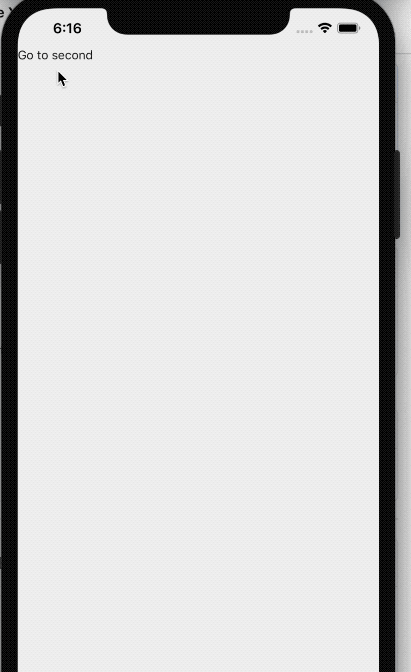
Hello, Thanks for the good library.
backButtonImage works great. On iPhone 8, iPhone x.
However, on iPhone Xs and iPhone 11 (Pro, max), sometimes, problems occur.
The text was updated successfully, but these errors were encountered: