New issue
Have a question about this project? Sign up for a free GitHub account to open an issue and contact its maintainers and the community.
By clicking “Sign up for GitHub”, you agree to our terms of service and privacy statement. We’ll occasionally send you account related emails.
Already on GitHub? Sign in to your account
Error while use Soketi in production #673
Comments
|
Almost the same here. No error though. Soketi works, Laravel pushes the event through one of the workers, but Soketi does not return it to the front end, like it never received something to push. |
|
@DarkGhostHunter Beside the above issue I've got the same issue with no receiving data in frontend! |
|
I fixed it. It was using “app-secret”. Soketi received the payload, but didn’t push it because the secret was incorrect, even if the whole payload is correctly signed.
Check with debug if there is a payload received by soketi. You may have your app secret wrong. Side note: all ENV keys for the soketi process must be appended with ”SOKETI_”, otherwise the process won’t pick them up. I learned the hard way using the docker installation.
Italo Baeza C.
… El 27-08-2022, a la(s) 05:01, RabieAli95 ***@***.***> escribió:
@DarkGhostHunter Beside the above issue I've got the same issue with no receiving data in frontend!
—
Reply to this email directly, view it on GitHub, or unsubscribe.
You are receiving this because you were mentioned.
|
|
@DarkGhostHunter NICE! I just installed SSL by Certbot I do not know whether this is the right or wrong way! |
|
@DarkGhostHunter How to check! |
|
I'm using a load balancer / proxy in front. SSL config is in the documentation. From there your on your own, but as far as I remember certbot saves the SSL certificates and keys somewhere, you just have to find them. From there you're on your own. I recommend you investigate using a load balancer or proxy instead of manually configuring SSL for each app and domain, like Traefik or Caddy. To debug Soketi you need to use |
|
@DarkGhostHunter Pls I got confused with config Soketi with SSL I need to create a JSON config file and put these into the file then run |
|
You may hire someone to do that for you if it seems too difficult to configure. |
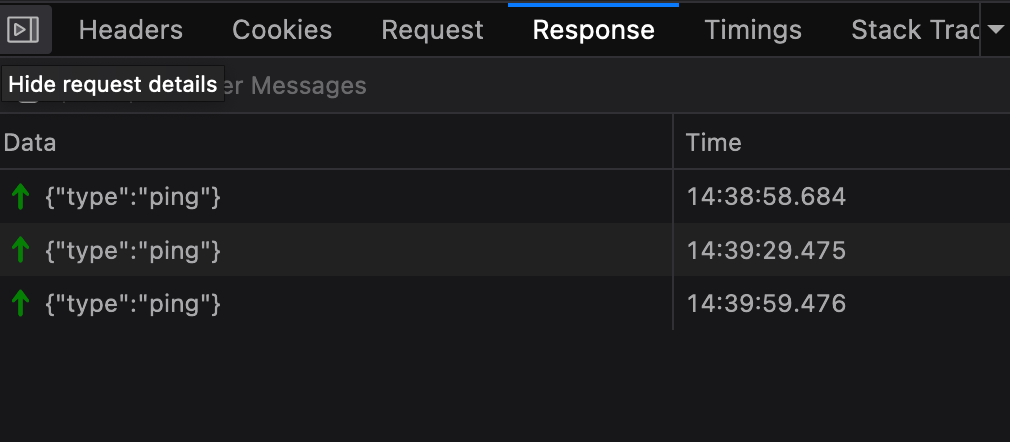

I just deployed Soketi on EC2 with all its things (SSL, config Nginx proxy and etc) and I got a response in my domain (OK) which returns from Soketi so I assume all things are just fine! the domain (realtime.my_doamin.co). I connected with the client side and the Network is:

On the server-side I got a weird error:
Full error: https://ibb.co/FJpnKs2
Here is the way I used it with Laravel:
in
.envfilein
bootstrap.jsfile:In
config/broadcasting.phpfile:In
OrderStatusUpdated.phpfile:in
web.phpfile:I think there is a problem with SSL on the server side in the Laravel project.
I used Certbot to install SSL for the Soketi server
Here in docs SSL I did not do anything like it! Should I?
The text was updated successfully, but these errors were encountered: