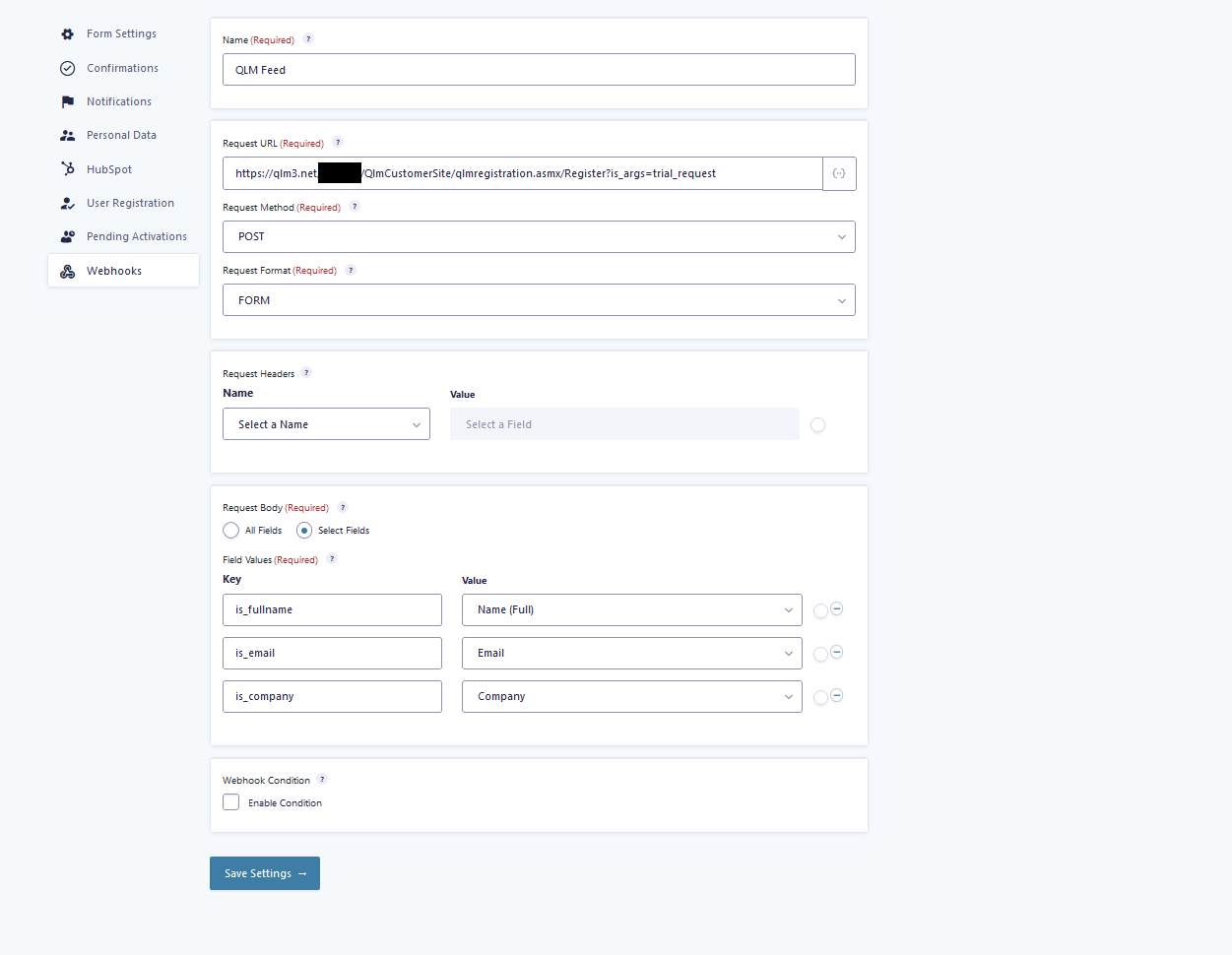Through QLM's Gravity Forms integration, you can build a user registration form in Gravity Forms and connect the form to QLM such that whenever a user registers, a trial license is automatically created and sent to the customer by email.
In Gravity Forms, create a form with the following elements:
- First Name (optional)
- Last Name (optional)
- Email (required)
- Company (optional)
- Phone (optional)
- Country (optional)
Go to the Settings of the form above, select Webhooks and click Add New:
- Specify a name, e.g. “QLM Feed”
- Set the following Request URL (update the URL to point to your site): https://qlm3.net/qlmdemo/QlmCustomerSite/qlmregistration.asmx/Register?is_args=gravityform_args
- Request Method: Post
- Request Format: Form
- Request Body: map the following keys to their corresponding values in your form
- Required:
- is_email
- Optional:
- is_fullname
- is_company
- Required:
- Save Settings
In the QLM Management Console:
- Go to the Manage Keys tab and click Sites
- Go to the Server Properties tab
- Create a new custom server property by clicking the + sign in the right hand panel
- Set the name of the new property to: gravityform_args
- Set the value of the new property to (update the values as needed): &is_productid=1&is_majorversion=1&is_minorversion=0&is_licensemodel=trial&is_emailtemplate=Customer.TrialRequest
- Click Ok
Back to Gravity Forms, open your form in a browser and register a user. Once registration is completed, a new license key will be created and emailed to the customer.