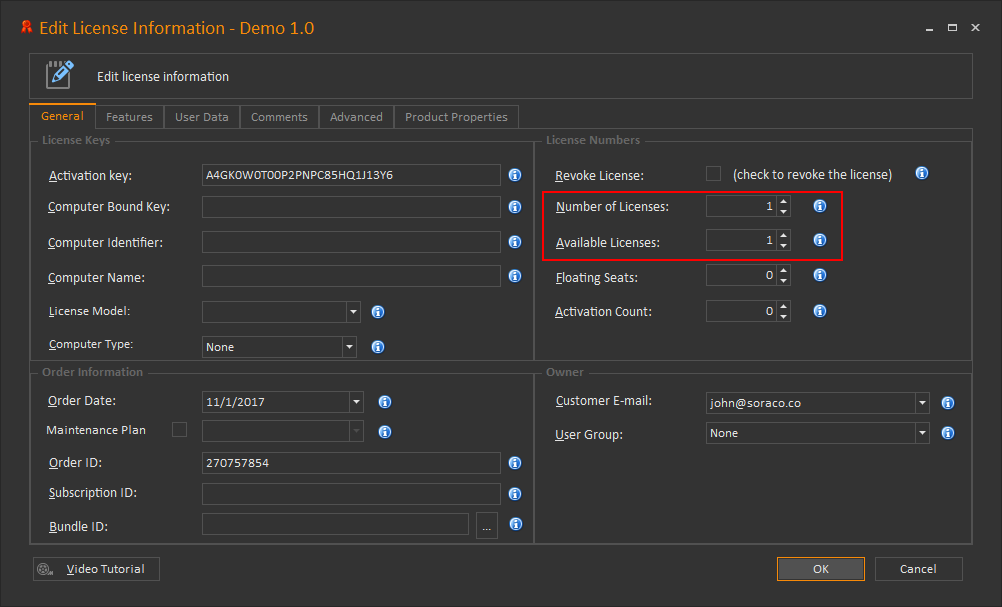Once you have created a license, you can increase the number of activations allowed without having to reissue a license.
- Launch the QLM Management Console
- Go to the Manage Keys tab
- Locate the license to modify and click Edit
- Increase the "Number Of Licenses" by the desired amount
- Increase the "Available Licenses" by the same amount
- Click Ok