New issue
Have a question about this project? Sign up for a free GitHub account to open an issue and contact its maintainers and the community.
By clicking “Sign up for GitHub”, you agree to our terms of service and privacy statement. We’ll occasionally send you account related emails.
Already on GitHub? Sign in to your account
Reproducing Archetypes #74
Comments
|
I've added a small block to All of the archetypes now have separate issues, linked above. We should discuss reproduction of each specific archetype in its own issue, and any discussion of the general project should occur in this issue. |
|
Most of the original documents have some very sparse noise in the form of small black spots, only a few across the whole page. In my notes for each of these I said we might use BadPhotoCopy with a very low Which augmentation should we use to randomly introduce just a few small dots? |
At this point, I think it would be still |
I created some variant of noises, and to clarify, is any of example below match the one you mentioned? Or is it something similar to lighter version of salt and pepper noise? |
|
These are close, but we need even less noise. This will be good for a few of the documents, but most of them only have a few (less than maybe 10) dots |
I updated the hash types and it should be hash type 4 to reproduce this effect, so i guess that's the best I can do now and please check again here: #88 |
|
Everyone should be able to edit the Colab notebooks linked in the other issues. We need to focus on trying to reproduce these documents, so we can either have a good result to show or we can identify new augmentations/changes to existing ones if we run into problems. |
|
@proofconstruction I just tested with Also right now |
What are the issues and bugs?
I think we should try to allow augmentations in any layer unless they really need to be in just one for technical reasons, so we should add |
Sorry, from my further investigation, actually it's just due to different parameter values, now it looks fine, you may check on the output again: https://colab.research.google.com/drive/1lK85t83WAXb0dwLyZtcROzc7D-qLu9MY?usp=sharing I think it's looking good now:
Okay, then i will add this in later for some other relevant augmentations too. |
|
Closed with PR #154 |
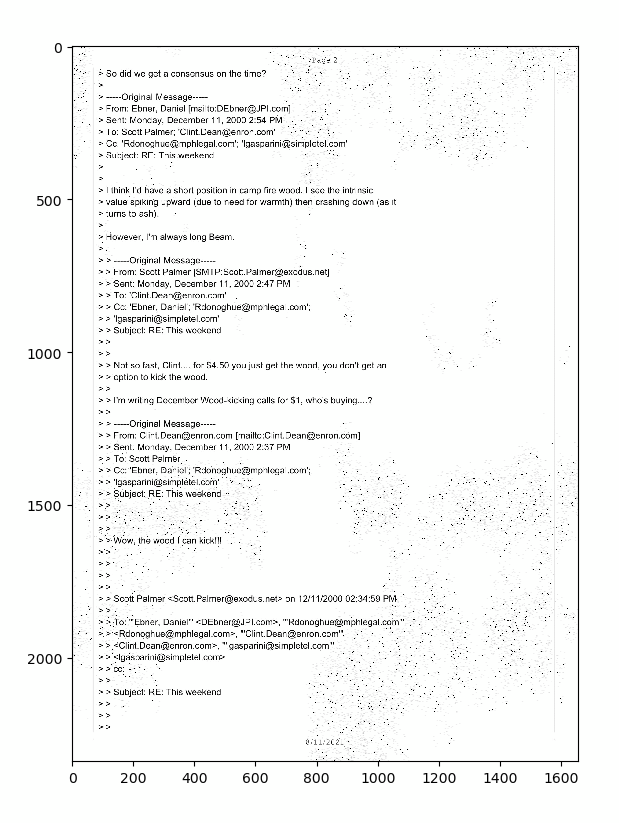
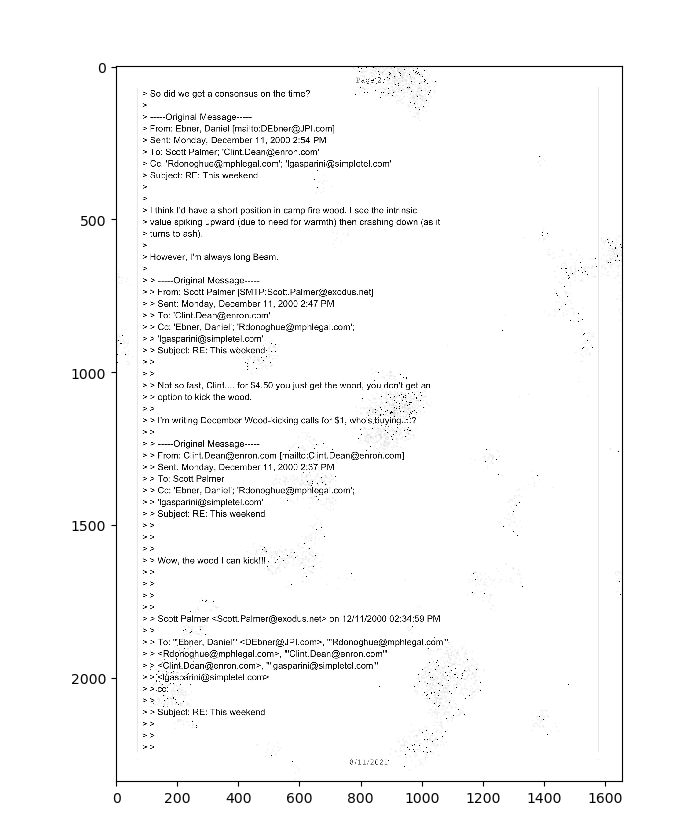
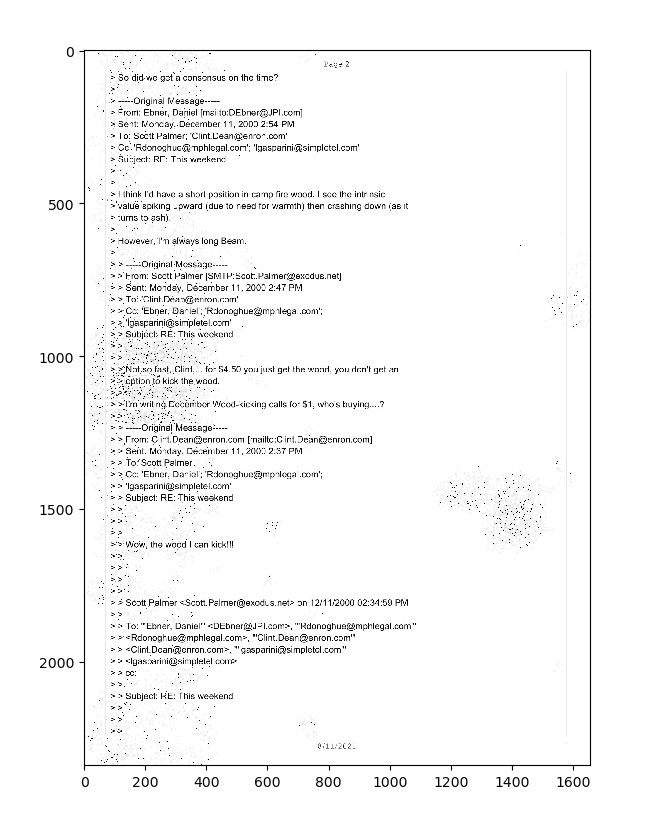
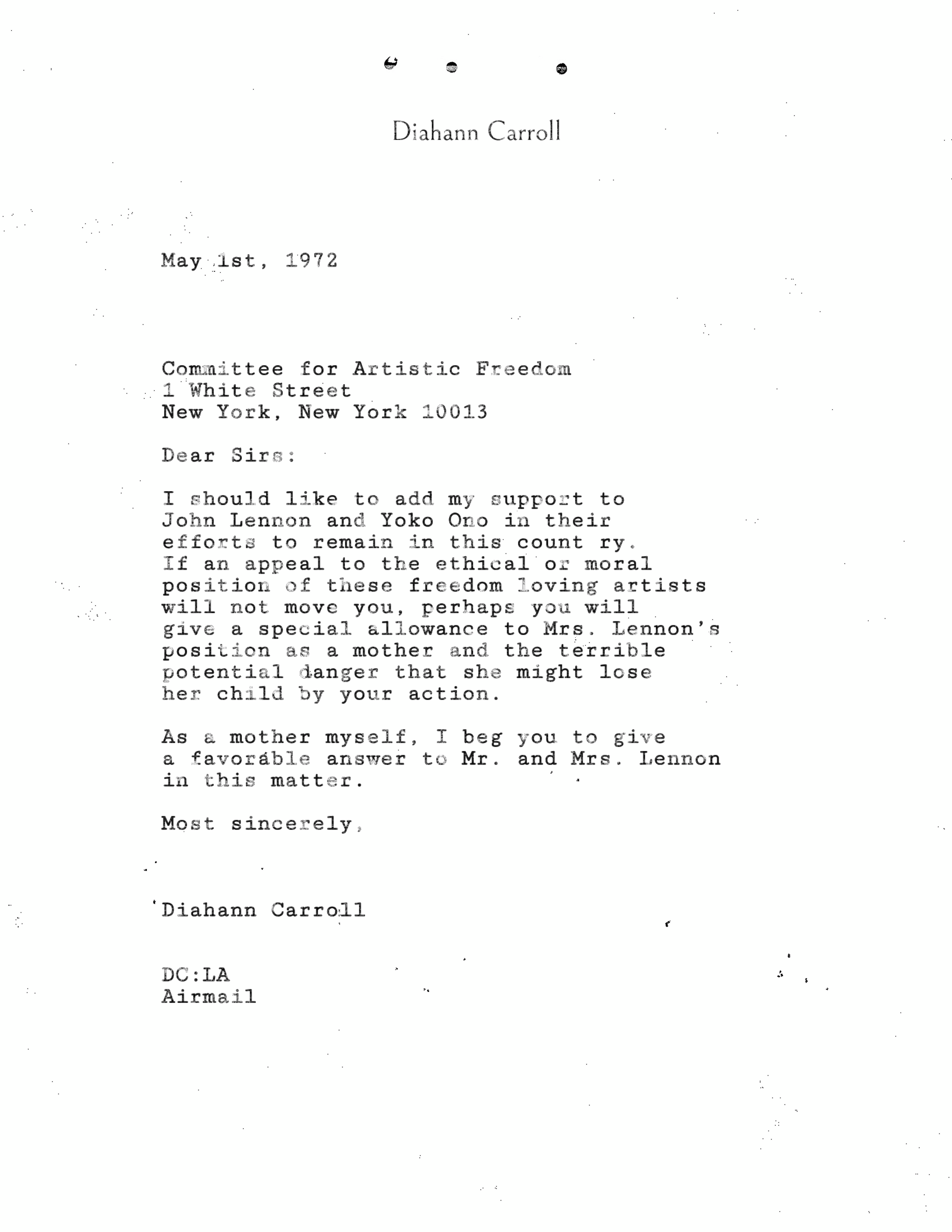
I spent an uncomfortable amount of time staring at the selected archetypes (in the Google Drive folder everyone reading this should have access to), and wrote some notes about each of them.
These notes are at the top of Colab notebooks in that same Google Drive folder, where we can work on the associated images.
The text was updated successfully, but these errors were encountered: