-
Notifications
You must be signed in to change notification settings - Fork 45
New issue
Have a question about this project? Sign up for a free GitHub account to open an issue and contact its maintainers and the community.
By clicking “Sign up for GitHub”, you agree to our terms of service and privacy statement. We’ll occasionally send you account related emails.
Already on GitHub? Sign in to your account
[Genshin Impact] sRGB Bypass does not work in newer versions of SK #14
Comments
|
You need an older version of SK for genshin, specifically 22.4.9.1 Download it here: https://cdn.discordapp.com/attachments/792979353117524009/961821541878886420/SpecialK.7z If you're using SKIF you can just replace the .dll files; or just local inject them. If using SKIF, make sure to run SKIF as admin or use the "elevated privileges" box (still in beta) |
|
|
@LiuQixuan yes, you need to install the old version that I linked. Anything else will not work. Edit: SKIF's version does not work; you want an old version of SpecialK.dll (that I linked above) You can replace the specialk .dll files in C:\Users[username]\Documents\My Mods\SpecialK [there should be a shortcut or folder] if you're using SKIF -- just replace the files there with the files above. The picture above shows you are not using the right version, you need to be on version 22.4.9.1 [which again is the one I linked] |
Sorry.I maked mistake(a lots of files in download folder). I tried again using the file you provided. Although the picture was no longer covered with a layer of fog,but it becomes dark. |
|
You're fine, you're on the right version now c: As for why the image is dark; I don't know -- I'll ask some other Genshin players and see if they can help out. You can try restarting the game a couple of times, and see if it works. |
OK, I will try a few more times. Thank you very much. |
|
I asked some people genshin players on the SK discord, and the fix is to press Display, and set sRGB Bypass to "Passthrough", like in the picture below: If you have any questions, feel free to join the discord; as you will get an instant response |
|
There were a few sRGB bundled changes in this commit which is most likely related to what's preventing newer versions of SK from applying the sRGB Bypass stuff: c9b942f |
Thank you very much. I checked the settings, modified it according to your method, the problem is solved, everything works fine now. |
|
Oh, I forgot -- I'll leave this issue open to track the issue with the sRGB Bypass in newer versions of Special K. Hopefully we might solve that one so newer versions become compatible again. |
|
Wasn't this issue fixed long ago? It looks like I don't need an old version of SK anymore. And I don't see that mentioned anywhere 🤷♂️ |
|
Maybe for Genshin Impact, but we've had other games where the sRGB Bypass ended up being an issue (e.g. Rise of the Tomb Raider in DX11 mode). |
|
We have a separate issue ticket for Rise of the Tomb Raider so closing this one. |


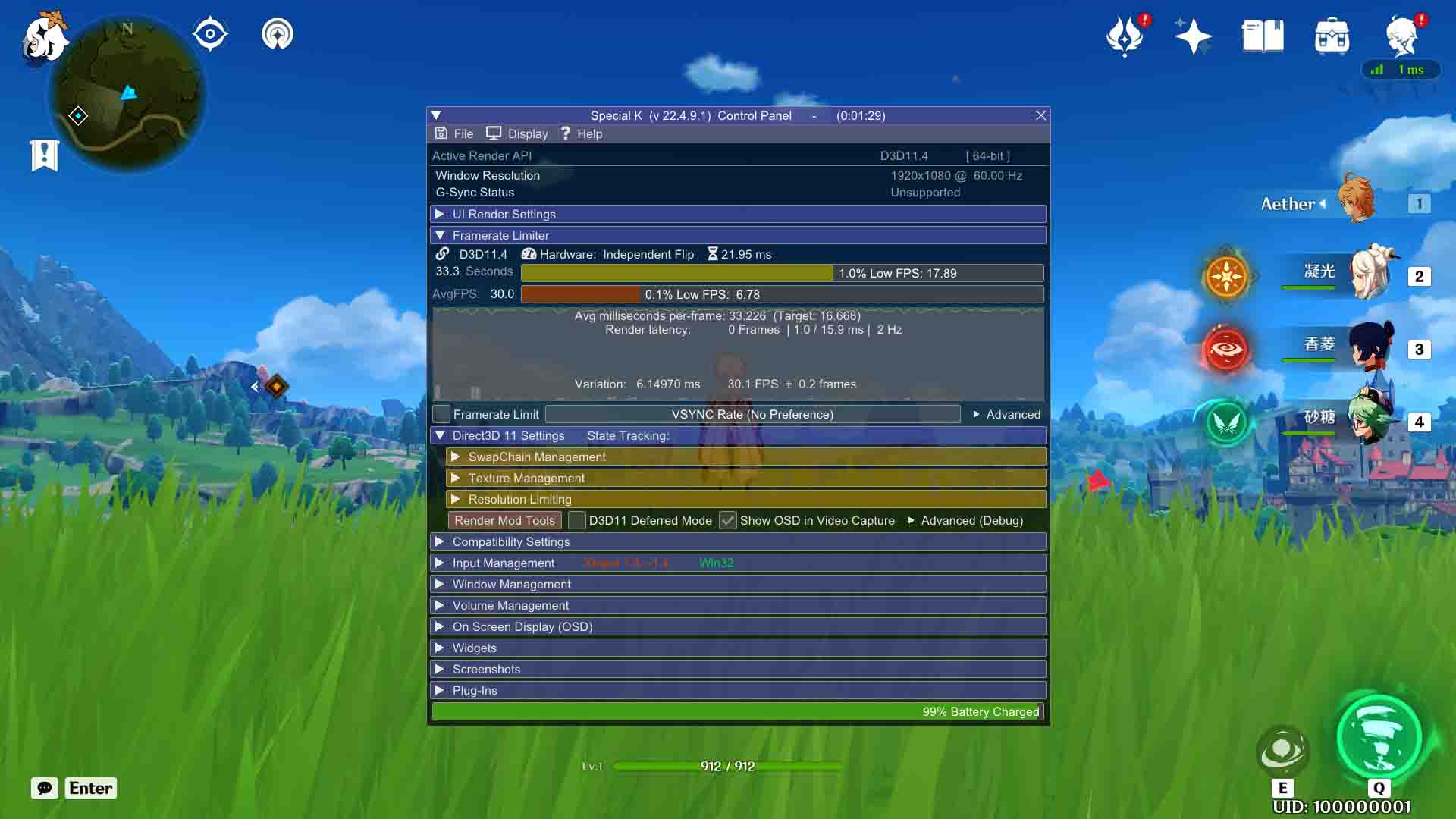

Special K version: 22.6.30.1
Game: Genshin Impact 2.8.0
Problem Description:
After using special k, the display is abnormal, the viewport seems to be covered with a layer of fog, and the brighter tones.
appendix:

Abnormal display effect:
Normal display effect:

Hope for help:
How to set it to display normally or how to reset default configuration to display normally.
The text was updated successfully, but these errors were encountered: