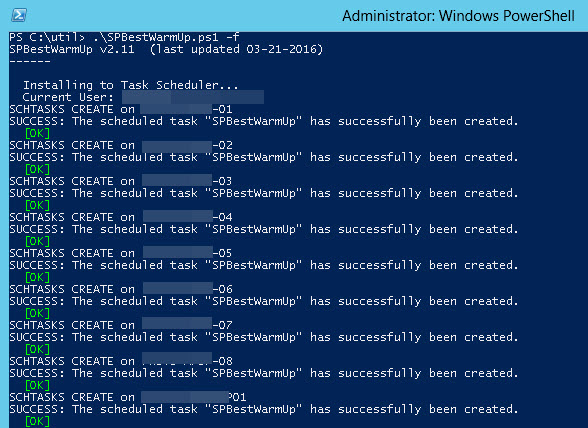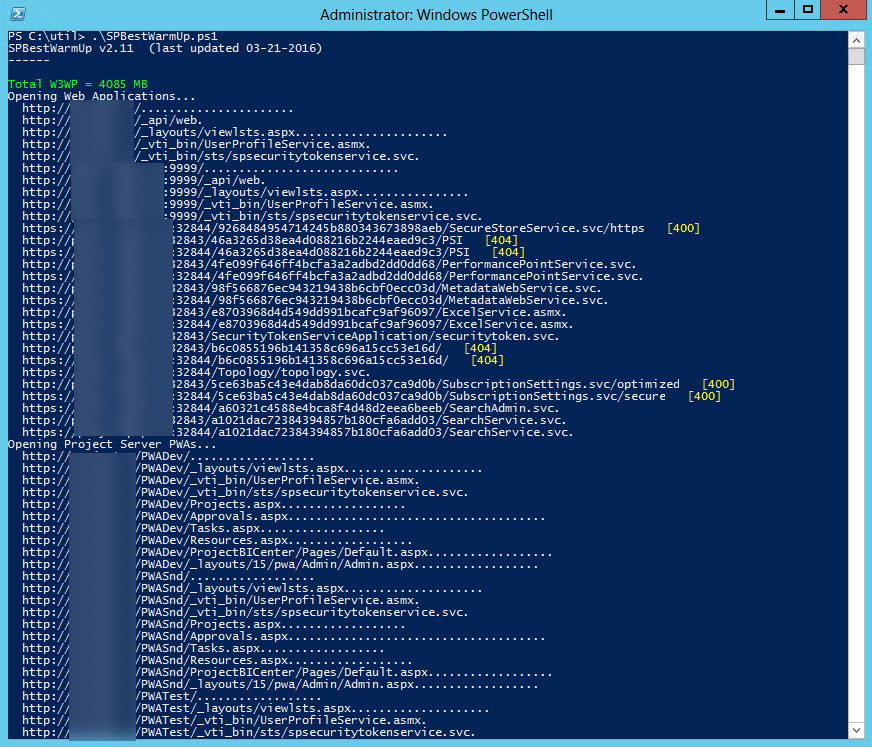Tired of waiting for SharePoint pages to load? Want something easy to support? That works on all versions? This warmup script is for you!
I used several different warmup scripts. All worked OK but each seemed to lack features so I decided to create a new one. Hope you find it useful too.
- SharePoint 2010, 2013, and 2016
- Custom page URLs
- Detect SP Web Application URLs
- Detect Host Named Site Collection URLs
- Detects Service Application URLs
- Detects Project Server PWA
- Download full page resources (JS, images) not just HTML
- Download with
Invoke-WebRequest - Great for ECM websites to populate blob cache
- Warm up Central Admin - home, health rules, web apps for a faster admin experience!
- Warm up Central Admin - all Manage Service Application pages.
- Display W3WP total #MB before and after
- Excellent blog post by @hd_ka at http://blog.greenbrain.de/2014/10/fire-up-those-caches.html
- Download
SPBestWarmUp.ps1 - Copy
SPBestWarmUp.ps1to one SharePoint web front end (WFE) - (Optionnally) Run the following powershell command to avoid error on the next command : Set-ExecutionPolicy -ExecutionPolicy ByPass
- Run
SPBestWarmUp.ps1 -fto install farm wide. Creates Task Scheduler job on every machine. - Run
SPBestWarmUp.ps1 -ito install locally. Creates Task Scheduler job on the local machine. - Run
SPBestWarmUp.ps1 -uto uninstall farm wide. Deletes any Task Scheduler job named "SPBestWarmup" - Sit back and enjoy!
- After reboot run this command to manually trigger the job and warm up IIS
SCHTASKS /RUN /TN "SPBestWarmUp"
- Use the
-urlparamter to add custom URLs from the command line. - Rename Central Admin site title and edit lines
331-345to add custom URLs within the script. Good for lifecycle (dev, test, prod).
- Running this with a different service account than farm might require you to first grant PowerShell access. This ensures the service account has access to run
Get-SPWebApplicationandGet-SPServerfor detecting URLs to load. http://technet.microsoft.com/en-us/magazine/gg490648.aspx
Please drop a line to @spjeff or spjeff@spjeff.com Thanks! =)
The MIT License (MIT)
Permission is hereby granted, free of charge, to any person obtaining a copy of this software and associated documentation files (the "Software"), to deal in the Software without restriction, including without limitation the rights to use, copy, modify, merge, publish, distribute, sublicense, and/or sell copies of the Software, and to permit persons to whom the Software is furnished to do so, subject to the following conditions:
The above copyright notice and this permission notice shall be included in all copies or substantial portions of the Software.
THE SOFTWARE IS PROVIDED "AS IS", WITHOUT WARRANTY OF ANY KIND, EXPRESS OR IMPLIED, INCLUDING BUT NOT LIMITED TO THE WARRANTIES OF MERCHANTABILITY, FITNESS FOR A PARTICULAR PURPOSE AND NONINFRINGEMENT. IN NO EVENT SHALL THE AUTHORS OR COPYRIGHT HOLDERS BE LIABLE FOR ANY CLAIM, DAMAGES OR OTHER LIABILITY, WHETHER IN AN ACTION OF CONTRACT, TORT OR OTHERWISE, ARISING FROM, OUT OF OR IN CONNECTION WITH THE SOFTWARE OR THE USE OR OTHER DEALINGS IN THE SOFTWARE.