New issue
Have a question about this project? Sign up for a free GitHub account to open an issue and contact its maintainers and the community.
By clicking “Sign up for GitHub”, you agree to our terms of service and privacy statement. We’ll occasionally send you account related emails.
Already on GitHub? Sign in to your account
Cannot see variable explorer window in task bar (Windows 10) #13455
Comments
|
Hi @jsh9, If you want to have the variable explorer in its own window you can undock using the following option Please let me know if this works for you |
|
Hi @steff456 , I wasn't talking about undocking the whole "variable explorer" I am talking about these two windows ( |
|
Hi @jsh9, do you recall that in previous versions that behavior was happening? |
|
Hi @steff456 , I rolled back Spyder to 4.1.2 and could not see the variable pop-out windows in my Windows 10 status bar. Can you reproduce what I have observed? I think the best user experience here would be: each variable pop-out window is an independent window in the OS, so that they show up in Windows 10's task bar as well as when we click "alt + tab" to switch windows. |
|
Hi @jsh9, We are going to take your suggestion and work in it for our next release. Thanks for reporting! |
|
Hi @steff456 , I'm seeing no further movements on this issue. Is your team still planning to work on this? |
|
Hi @jsh9, we could not fix this issue in our latest release, we are going to work in this in the future but right now it is not a priority. In case you want to have this issue fixed in the next release of Spyder please consider to contribute to the project. We are a small team and sadly we cannot fix all the issues, and putting pressure on this will not make us go faster. Once we manage to fix this, this issue will be closed which means that the fix is included for that release. If you have any further question don't hesitate to ask, and if you want to fix this issue and need some guidance please tell us as well. |
|
Hi @steff456 , I understand the practical difficulties with a small team and many issues. I'd be happy to help fix this issue, but I may need some guidance. I code in Python but I have virtually zero experience with PyQt stuff. Can you give me some brief pointers first? Thanks! |
|
Sure! First please follow our contribution guide so you can start Spyder in develop mode, https://github.com/spyder-ide/spyder/blob/master/CONTRIBUTING.md After that, the QDialog class can have a parameter with the windowsFlags that are the ones that we suspect that will give you the behavior that we want, https://doc.qt.io/qt-5/qdialog.html#QDialog, https://doc.qt.io/qt-5/qt.html#WindowType-enum You can try with the |
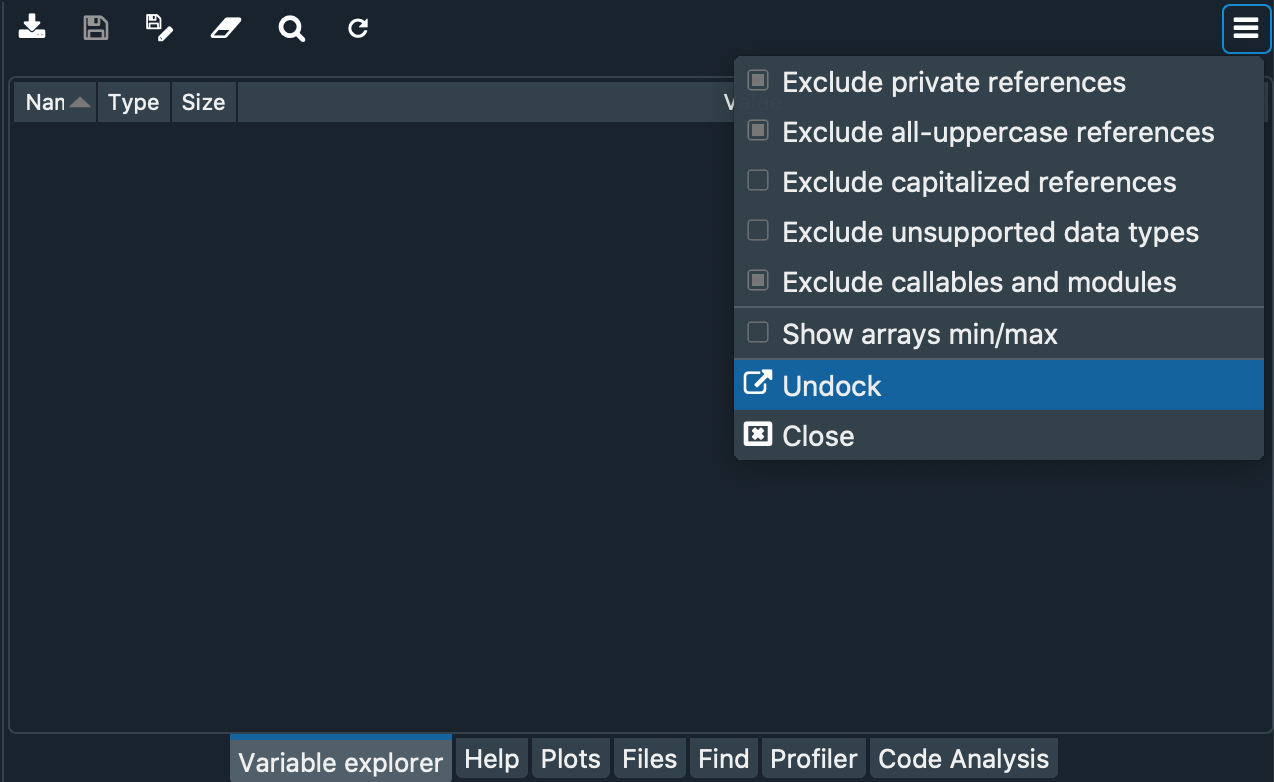
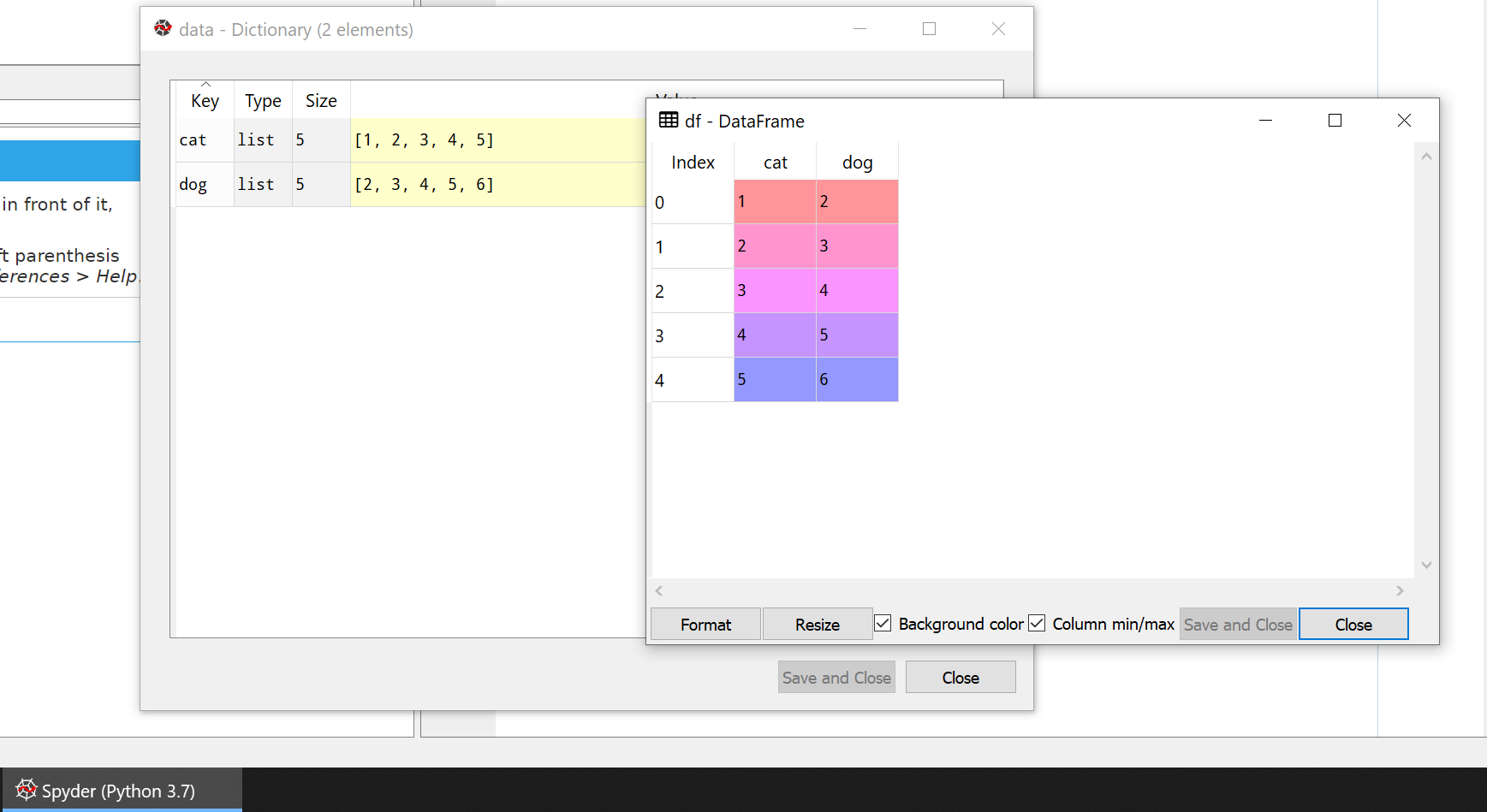
Problem Description
What steps reproduce the problem?
What is the expected output? What do you see instead?
In previous versions of Spyder, I remember that each variable explorer is its own window, and they can be find in both the Windows 10 task bar or the Alt + Tab window list.
Versions
The text was updated successfully, but these errors were encountered: