-
-
Notifications
You must be signed in to change notification settings - Fork 1.6k
New issue
Have a question about this project? Sign up for a free GitHub account to open an issue and contact its maintainers and the community.
By clicking “Sign up for GitHub”, you agree to our terms of service and privacy statement. We’ll occasionally send you account related emails.
Already on GitHub? Sign in to your account
"Execute + jump to next cell" brings me to two cells further instead of one #19919
Comments
|
Hi @MichaelMAB2020 thank you for the feedback! Could it be possible for you to share an example code snippet to reproduce this behavior? Also, could you try to update to at least Spyder 5.2.2 and check again? Let us know! |
|
Hi Daniel, I attach an example file here. It includes the example python code and a spyder screenshot, showing the code and also its results in the Konsole when I
If you think it's worth to upgrade I am willing to try, but as I wrote: the problem "survived" also the upgrade from 3.X to my current version 5.1.5 ... :-( |
|
Thanks for the new info @MichaelMAB2020 ! I was unable to reproduce this locally with Spyder 5.2.2 or 5.3.3: Checking with Spyder 5.2.2 using the toolbar buttonsIf your Spyder installation is on your base conda environment I would suggest to update to Spyder 5.2.2 and check again by running from an Anaconda prompt with your base env activated something like: Let us know! |
|
Hi Daniel, the two command lines from your last comment worked so that I was able to install spyder 5.2.2 (in contrast to my update trials via the anaconda navigator :-( ) and ... it works again. Thank you & best regards!!! |
|
Awesome! Glad to hear Spyder is working for you now. Thank you for letting us know and then I will close this one :) |
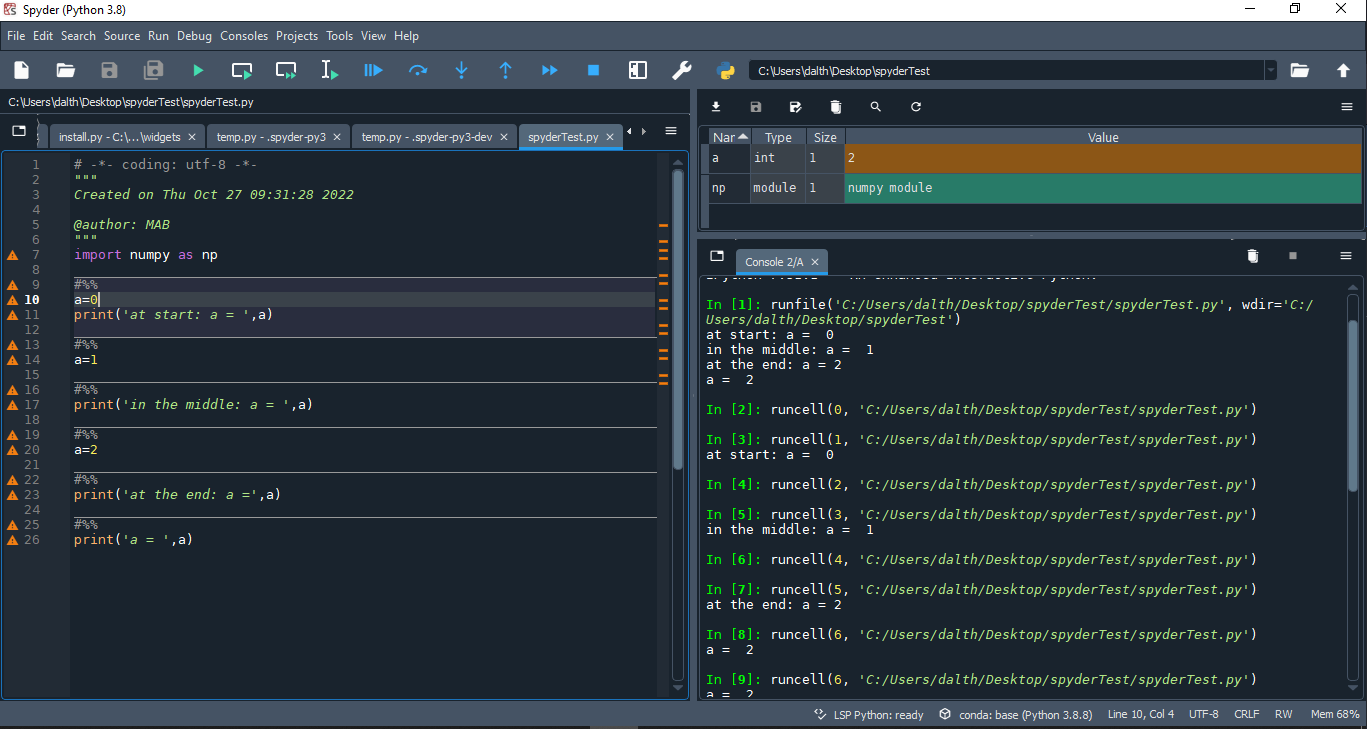
What steps will reproduce the problem?
This behaviour suddenly occured in an old spyder 3.X version.
After some time I reinstalled Spyder (now having version 5.1.5) but the problem remained?
here some system info:
Python 3.9.12 64-bit | Qt 5.9.7 | PyQt5 5.9.2 | Windows 10
Mandatory:
atomicwrites >=1.2.0 : 1.4.0 (OK)
chardet >=2.0.0 : 4.0.0 (OK)
cloudpickle >=0.5.0 : 2.0.0 (OK)
cookiecutter >=1.6.0 : 1.7.3 (OK)
diff_match_patch >=20181111 : 20200713 (OK)
intervaltree >=3.0.2 : 3.1.0 (OK)
IPython >=7.6.0 : 8.2.0 (OK)
jedi >=0.17.2;<0.19.0 : 0.18.1 (OK)
jsonschema >=3.2.0 : 4.4.0 (OK)
keyring >=17.0.0 : 23.4.0 (OK)
nbconvert >=4.0 : 6.4.4 (OK)
numpydoc >=0.6.0 : 1.2 (OK)
paramiko >=2.4.0 : 2.8.1 (OK)
parso >=0.7.0;<0.9.0 : 0.8.3 (OK)
pexpect >=4.4.0 : 4.8.0 (OK)
pickleshare >=0.4 : 0.7.5 (OK)
psutil >=5.3 : 5.8.0 (OK)
pygments >=2.0 : 2.11.2 (OK)
pylint >=2.5.0;<2.10.0 : 2.9.6 (OK)
pyls_spyder >=0.4.0 : 0.4.0 (OK)
pylsp >=1.2.2;<1.3.0 : 1.2.4 (OK)
pylsp_black >=1.0.0 : None (OK)
qdarkstyle =3.0.2 : 3.0.2 (OK)
qstylizer >=0.1.10 : 0.1.10 (OK)
qtawesome >=1.0.2 : 1.0.3 (OK)
qtconsole >=5.1.0 : 5.3.0 (OK)
qtpy >=1.5.0 : 2.0.1 (OK)
rtree >=0.9.7 : 0.9.7 (OK)
setuptools >=49.6.0 : 61.2.0 (OK)
sphinx >=0.6.6 : 4.4.0 (OK)
spyder_kernels >=2.1.1;<2.2.0 : 2.1.3 (OK)
textdistance >=4.2.0 : 4.2.1 (OK)
three_merge >=0.1.1 : 0.1.1 (OK)
watchdog >=0.10.3 : 2.1.6 (OK)
zmq >=17 : 22.3.0 (OK)
Optional:
cython >=0.21 : 0.29.28 (OK)
matplotlib >=2.0.0 : 3.5.1 (OK)
numpy >=1.7 : 1.21.5 (OK)
pandas >=1.1.1 : 1.4.2 (OK)
scipy >=0.17.0 : 1.7.3 (OK)
sympy >=0.7.3 : 1.10.1 (OK)
The text was updated successfully, but these errors were encountered: