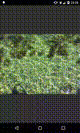An ImageView that transforms its drawable according to touch input.
Supports rotated images and keeps transformation when you exchange the image for another one with a different size.
All of that in 374 lines of code (excluding blanks and comments).
Add the JitPack repository in your root build.gradle at the end of repositories:
allprojects {
repositories {
...
maven { url 'https://jitpack.io' }
}
}
Then add the dependency in your app/build.gradle:
dependencies {
compile 'com.github.markusfisch:ScalingImageView:1.1.4'
}
Alternatively you may just download the latest aar from
Releases and put it
into app/libs in your app.
Then make sure your app/build.gradle contains the following line in the
dependencies block:
dependencies {
implementation fileTree(dir: 'libs', include: '*')
...
}
Maybe in a layout:
<de.markusfisch.android.scalingimageview.widget.ScalingImageView
android:layout_width="match_parent"
android:layout_height="match_parent"
android:src="@drawable/your_drawable"/>
Or from java:
import de.markusfisch.android.scalingimageview.widget.ScalingImageView;
ScalingImageView scalingImageView = new ScalingImageView(context);
Changing the scale type must happen in source since reading attributes would require a declare-styleable resource and some overhead I think would outweigh its value for this.
So you need to call setScaleType():
scalingImageView.setScaleType(ImageView.ScaleType.CENTER_CROP);
Only CENTER, CENTER_CROP and CENTER_INSIDE are supported.
CENTER_INSIDE is the default.
Please note that using android:adjustViewBounds="true" will implicitly
set ScaleType to FIT_CENTER what is not supported and will result in an
UnsupportedOperationException.
Center the image in the view, but perform no scaling.
+-------+ FRAME
| |
+-|-------|-+
| | IMAGE | |
+-|-------|-+
| |
+-------+
Scale the image uniformly (maintain the image's aspect ratio) so that both dimensions (width and height) of the image will be equal to or larger than the corresponding dimension of the view.
FRAME
+---+-------+---+
| | | |
| | | |
| I |M A G| E |
| | | |
| | | |
+---+-------+---+
Scale the image uniformly (maintain the image's aspect ratio) so that both dimensions (width and height) of the image will be equal to or less than the corresponding dimension of the view.
+-------+ FRAME
| |
+-------+
| IMAGE |
+-------+
| |
+-------+
In app/ you'll find a demo. Either import it into Android Studio or, if you're not on that thing from Redmond, just type make to build, install and run.
This widget is so basic, it should be Public Domain. And it is.