-
Notifications
You must be signed in to change notification settings - Fork 55
fix(Header): Adding dark and contrast styles for Header #427
Conversation
Codecov Report
@@ Coverage Diff @@
## master #427 +/- ##
=======================================
Coverage 88.96% 88.96%
=======================================
Files 41 41
Lines 1387 1387
Branches 202 177 -25
=======================================
Hits 1234 1234
Misses 149 149
Partials 4 4Continue to review full report at Codecov.
|
|
@mnajdova, you worked on the Theme Switcher, could you possibly shed some light on this? |
|
@bcalvery when the theme is changed, it is changed for all page. That means, every stardust component we are using on the page, is going to change it's appearance. The headers here, seems to be implemented using the Stardust's Header components, so we will need on changing the theme, to maybe change the docs's background color (the same is already done for the examples (you can see that on dark theme, the background is dark). Another approach would be to wrap these two Header components with Provider and always provide the team's default theme, so it would be the last theme applied. Ping me if you need some help with this. |
|
Looks good. Is there an issue creating to fix the theme switcher? |
|
|
||
| export default (siteVars: any): HeaderVariables => { | ||
| return { | ||
| color: 'black', |
There was a problem hiding this comment.
Choose a reason for hiding this comment
The reason will be displayed to describe this comment to others. Learn more.
Should this be siteVars.black?
|
@bcalvery I commited the changes required for the docs' Header components to always be black. Ping me if there is anything else. |
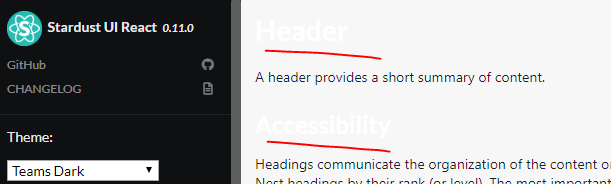
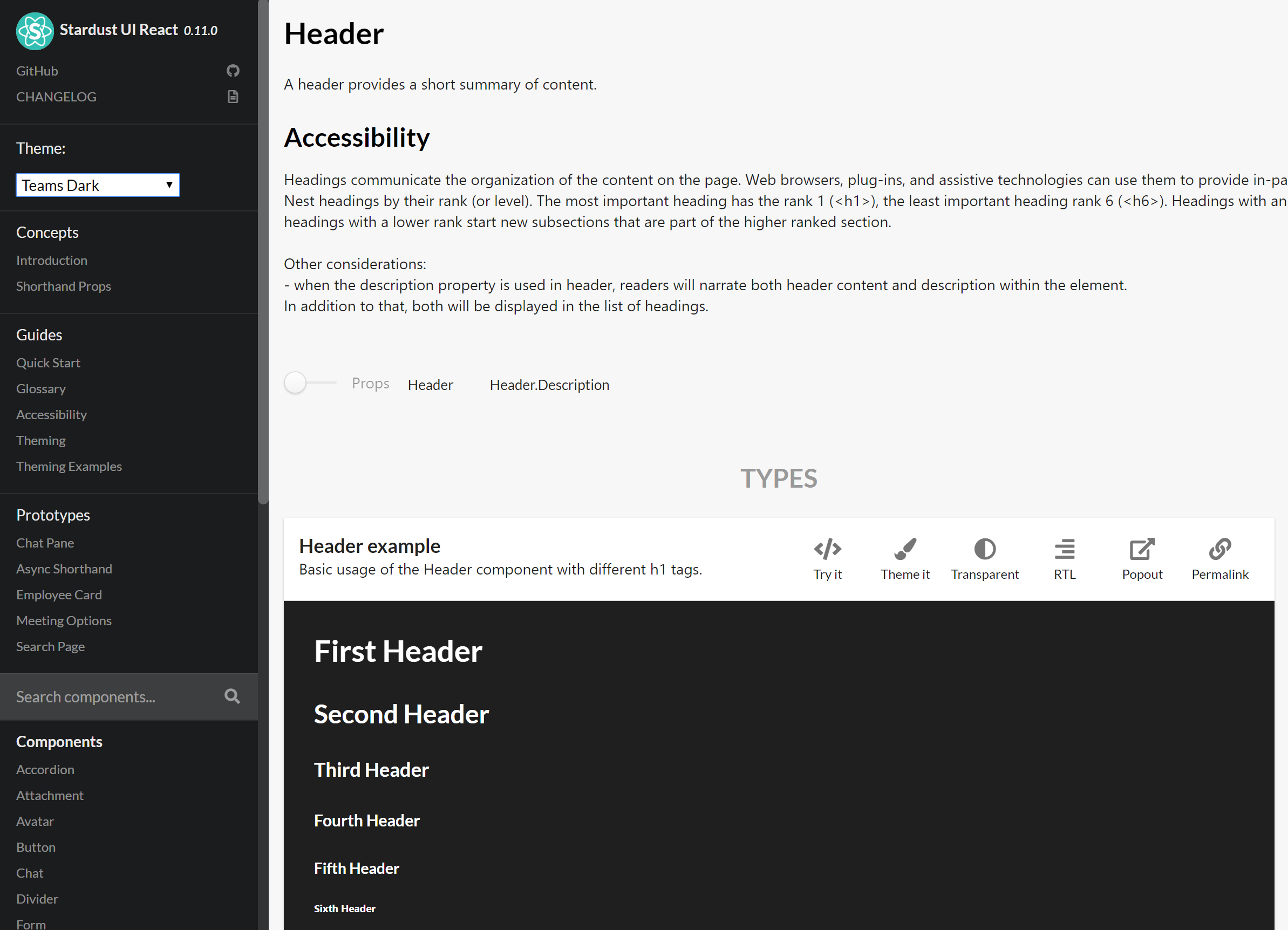
Adding Dark and Contrast theme variables for Header