New issue
Have a question about this project? Sign up for a free GitHub account to open an issue and contact its maintainers and the community.
By clicking “Sign up for GitHub”, you agree to our terms of service and privacy statement. We’ll occasionally send you account related emails.
Already on GitHub? Sign in to your account
Add support for build 10.0.17763.292 #645
Comments
@RoosterIllusion could you proof this build really exists? Post RDPConf screenshot. |
|
I've exactly the same version, not supported. |
|
No need to spam the issue with comments like that. The problem is known and the ticket is open. You'll have to wait. |
I do not wanted to spam this issue, but just confirm that release exist too on our side. :) |
|
Confirmed, .ini snippet provided by @RoosterIllusion works on v10.0.17763.292. Issue can be closed. Multiple concurrent connections allowed (Reboot required after .ini file is updated) |
|
How do we use this ini file? I don't see any such thing in the distributed ZIP. |
|
@devsk add the snippet to the end of the .ini file and leave one blank line in the end. |
@DarkSector no it can't, until the support is officially added. |
|
Hi all, I have change the offset like @RoosterIllusion but i cant login with multiple session. Here is a capture of my problem : https://imgur.com/a/5ntaj4N How i can solve my problem, please ? |
My bad, sorry. |
|
I really sorry to ask that, but I download the file "https://github.com/stascorp/rdpwrap/blob/master/res/rdpwrap.ini" and put in the unzip RDPwrap folder. What Im doing wrong? |
This comment was marked as spam.
This comment was marked as spam.
|
Thanks @strarsis! appears to be fix! Very easy... |
|
̷@̷O̷S̷A̷d̷m̷i̷n̷i̷s̷t̷r̷a̷t̷o̷r̷ ̷H̷i̷,̷ ̷ Edit: Woops i whas missing a line sorry for that... Best regards. |
|
Thanks for posting the solution to this issue. I can confirm adding the snippets to the ini also worked for me on 10.0.17763.292. Not sure if it was necessary to run the following exe commands, but I did this before modifying the ini. rdpwinst.exe -u After that, run cmd "net stop termservice", edit the ini to include snippets, and finally "net start termservice". |
|
Thank you @joebeem for sharing your experience, but even that didn't helped me. I tried several times, even with fresh installation, but problem is still the same. |
|
Same as above happened to me. Fixed on restart. |
|
same issue from me , how to fix it ? I think , one week ago , it was working! |
|
Here is my rdpwrap.ini. This is working, just download and extract to your desktop. Follow these steps:
|
|
Does the problem go away when you uncheck "Single session per user" and "Apply"? What version of Windows are you on? 8.1? Server 2012? |
|
It finally works!!! Thank you @ditchmagnet , your rdpwrap.ini was the solution. Please, explain us what is different in your configuration, because I used offsets @RoosterIllusion posted, but with no success. |
|
@jlipovac85 your OS version is not *292 |
|
i'm getting what @Maverick494 is getting, the listener isn't listening. Same result when i append to the ini file or downloading the ini file that @ditchmagnet found. Tried restarting the termservice and reboot of the machine, nothing helps. Any ideas? I've verified that my dll file is on version 292 |
|
Do you guys have x86 windows? I have x64, so never tested x86. I don't know if anyone tested x86. |
|
Today everything works. The KB4476976 update was installed |
|
windows 10 ver. 1809 build 17763.292 upd |
|
@a-skv can you clarify witch Win10 version do you have? Pro or Home? Win10 Pro 1809 (OS Build 17763.292) and in my RDP folder .dll is not created :( |
|
Welcome but printing works, after adding the @ditchmagnet file, everything works fine except printing |
|
Hello. I am simply not able to make it function. I have win 10 pro 17763.292 and everything is green as it should be. I installed the ini file following way. In the install folder i have the ini file prepared before typing rdowinst -i. PS: It acts like teamviewer |
|
@mixer-dm sounds like it's working normally. You don't want to log out the current user? Did you uncheck "Single session per user" and "Apply"? |
|
Single session per user is unchecked, everything looks good (full green). Version is good. Account "user A" is logged. When account "user B" connects via remote desktop the screen of the logged "user A" turns to account "user B". Like Teamviewer. So both users (A+B) share one account. After a clean new install of rdpwrapper i followed the instructions. Admin CMD, stop termservice, replace ini, start termservice, restarted windows unchecked "singe session per user" and still only one user possible. Does the dll file also need to be updated sonehow ? PS: Do i need to turn off windows defender while configuring everything ? |
|
I don't think you need to update the dll, but here is the one from my RDP Wrapper installation folder. Single session and multiple session works fine for me. I think I did turn off defender (real time protection) during install since chrome was blocking it, I didn't want to risk it. So maybe do that and uninstall/reinstall rdp wrapper completely. |
|
Works great, thank you :) PS: It worked instantly on the other ciomputer. Without any problem. |
|
still have not listening. I am using ditch's ini and dll. I have rebooted, reinstalled, etc.
that is the very last entry in the rdpwrap.txt I can't think of anything else to do to get it to listen. If I have to I guess I can try and get a pro upgrade for cheap somewhere and see if Win10 Pro is easier to get this working. |


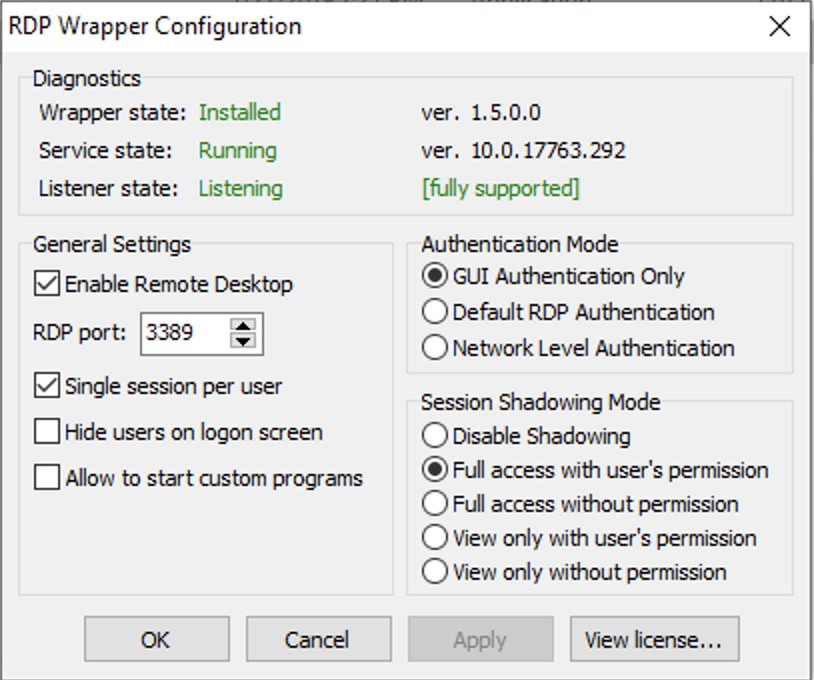








I am currently able to login by using the same offsets as 288 from here: #638 (comment)
I have only tested x64.
`;
;----------------------snip part1
[10.0.17763.292]
; Patch CEnforcementCore::GetInstanceOfTSLicense
LocalOnlyPatch.x86=1
LocalOnlyOffset.x86=AFAD4
LocalOnlyCode.x86=jmpshort
LocalOnlyPatch.x64=1
LocalOnlyOffset.x64=77A11
LocalOnlyCode.x64=jmpshort
; Patch CSessionArbitrationHelper::IsSingleSessionPerUserEnabled
SingleUserPatch.x86=1
SingleUserOffset.x86=4D665
SingleUserCode.x86=nop
SingleUserPatch.x64=1
SingleUserOffset.x64=1322C
SingleUserCode.x64=Zero
; Patch CDefPolicy::Query
DefPolicyPatch.x86=1
DefPolicyOffset.x86=4BE69
DefPolicyCode.x86=CDefPolicy_Query_eax_ecx
DefPolicyPatch.x64=1
DefPolicyOffset.x64=17F45
DefPolicyCode.x64=CDefPolicy_Query_eax_rcx
; Hook CSLQuery::Initialize
SLInitHook.x86=1
SLInitOffset.x86=5B18A
SLInitFunc.x86=New_CSLQuery_Initialize
SLInitHook.x64=1
SLInitOffset.x64=1ABFC
SLInitFunc.x64=New_CSLQuery_Initialize
;.------------------------------------
;
;
;.--------------------------snip part2
[10.0.17763.292-SLInit]
bInitialized.x86 =CD798
bServerSku.x86 =CD79C
lMaxUserSessions.x86 =CD7A0
bAppServerAllowed.x86 =CD7A8
bRemoteConnAllowed.x86=CD7AC
bMultimonAllowed.x86 =CD7B0
ulMaxDebugSessions.x86=CD7B4
bFUSEnabled.x86 =CD7B8
bInitialized.x64 =ECAB0
bServerSku.x64 =ECAB4
lMaxUserSessions.x64 =ECAB8
bAppServerAllowed.x64 =ECAC0
bRemoteConnAllowed.x64=ECAC4
bMultimonAllowed.x64 =ECAC8
ulMaxDebugSessions.x64=ECACC
bFUSEnabled.x64 =ECAD0
;.---------------------------
;`
The text was updated successfully, but these errors were encountered: