Releases: SteamAchievementNotifier/SteamAchievementNotifier
Steam Achievement Notifier (V1.9.7)
V1.9.7 Updates
- Added Tracking Delay option (under Settings > Advanced)
ℹ The Tracking Delay option adds a delay (in seconds) between when Steam Achievement Notifier detects the current AppID and when process/achievement tracking starts. Increasing this value can prevent scenarios where Steam is unable to launch the current game (due to the app initialising Steamworks before the game has launched), stating
Game already running - <AppID>.Alternatively, increasing this value can also be used to bypass incorrect detection of pre-game launcher processes - i.e. if a game has a launcher, setting this option to a higher value allows the user time to start the launcher, start the game and allow Steam Achievement Notifier to start tracking the correct process once the actual game is running.
- Updated
README.mdto include description of Tracking Delay option - Updated
README.mdwith Known Issues section - Updated translations in all language files to include the new option
V1.9.7 Bug Fixes
- Fixed an issue where high-quality icons using
.icofiles with layers greater than48px x 48pxwould prevent the icon from being displayed in both the Now Tracking notification, and in achievement notifications when Use Game Icon was enabled in the Customiser - Added
icojsNPM package to convert highest-quality.icolayer to PNG. This is written tosanhelper.temp(*viatrackwin.ts) asgameicon.png, and is cleared once the game has been released.base.tswill check for the existence ofgameicon.png, and fallback to<steampath>/appcache/librarycacheif not found - Added
sanhelperrs.logto the selection options available in Settings > App Log
Steam Achievement Notifier (V1.9.6)
V1.9.6 Updates
- Added HDR Mode option under Settings > Additional Media > Screenshot with Notification Overlay
ℹ When enabled, screenshots are taken via a Rust function (instead of via Electron's built-in
desktopCapturerAPI), meaning that the resulting screenshot will be compatible with HDR-enabled displays
-
Forked and reverted versions of
xcap/screenshotsanddisplay-infodependency crates to provide HDR Mode screenshot functionality -
Added support for high-quality icons in both Now Tracking notifications and achievement notifications when Use Game Icon is enabled in the Customiser. The high-quality image path will be checked first, but will fall back to the regular icon (located in
<steampath>/appcache/librarycache) if not found -
Added Glow > Horizontal/Vertical Offset options to add an offset to the glow effect
-
Added Glow > Opacity option to set the opacity of the glow effect
-
Added Settings > Notifications > Tracking Position option to set the Now Tracking notification to one of 6 preset positions
-
Added Disable Update Dialog option, which prevents the Update Available dialog from showing and focusing when an update is available.
ℹ Update information and download actions can still be accessed via the update button in the top-right of the Home screen
- Updated Update Theme button with new click animation
- Added logging functionality to
sanhelper.rsnative addon
V1.9.6 Bug Fixes
- Fixed an issue where exported Themes would export all paths for all assets within the current config. The exported Theme will now only attempt to export assets used in the current preset, which fixes an issue where Themes could not be exported due to moved/missing files used in other presets
- Temporarily disabled Import/Export Theme buttons when Use Custom App Files option is enabled. Full support for this option is not yet available, and will have unintended behaviour if allowed to import/export with the option enabled
- Fixed an issue where custom fonts were not visible when using the Square preset
- Fixed an issue where the Screenshot with Notification Overlay > Match Customiser Position checkbox would take several clicks to toggle the current setting
- Fixed an issue where the Update/Error icons were not able to be interacted with until a dialog was opened or closed
- Fixed an issue where setting the Scale option to 220%/230% in the Customiser would cause the Use Custom Position > Set Position window to be much taller than intended
- Fixed an issue where information for running games would only be checked if installed under the the default Steam installation folder Library on Linux. All user-created Libraries listed under
<steampath>/steamapps/libraryfolders.vdfwill now be checked - Reworked
depsInstalled()function insanhelper.rs/.tsto properly translate the Missing Dependency dialog on Linux - Updated
sanhelper.depsinstalled()check insanhelper.setcheckbox()to check both buttons (Take Steam Screenshot and HDR Mode) that require deps to be installed before enabling - Updated
README.mdto update outdated sections - Fixed a typo in the Glow > Color tooltip in
english.ts
Steam Achievement Notifier (V1.9.5)
V1.9.5 Updates
- Added Import Theme/Export Theme buttons under Customiser > Themes section
ℹ️ Any user-created Theme can now be shared via new the Import Theme/Export Theme options! All customisations - including images, audio, fonts etc. - will be exported as a single Theme file (
.san), which can then be imported into any other instance* of Steam Achievement Notifier as-is!Theme files are also validated on import - meaning that Theme files exported from previous versions of Steam Achievement Notifier will be updated for compatibility with future versions.
*Note: V1.9.5 or above required for importing/exporting Themes
- Added Update Theme button in Customiser > Theme section. Selecting this option will overwrite the current Theme with the currently selected Customiser options, instead of opening the Save Theme dialog and then requiring the user to manually overwrite the current Theme
- Added Horizontal Offset/Vertical Offset options under Settings > Additional Media > Screenshot with Notification Overlay. This allows more granular control over the positioning of notifications within screenshots up to
100px - Added live updating for the Screenshot Preview window. Changes to offset/positioning values will now be reflected in the Screenshot Preview window when open
- Updated Use Custom Position window to show the actual area of the notification minus the border. The border of the notification is now outlined with a dash texture, to indicate the full height of the notification window on-screen
- Added more spacing between elements in Additional Media > Screenshot with Notification Overlay menu to better visually group similar options together
- Moved Disable Icon Caching option above Notification Shortcuts option in Settings
- Added a minimum value of
0.1for achievement percentages, for parity with the minimum percentage value set in the Steam client - Updated
steamworks.jsto include logging basic runtime info and panic information to%localappdata%\Steam Achievement Notifier (V1.9)\logs\rust.log - Rebuilt
steamworks.jsnative addons to provide new logging functionality - Updated App Log window to add the ability to copy contents of
rust.log. The log type (Electron/Rust) can now be toggled via a dropdown in the App Log window - The App Log window will now update subsequent Electron-based logs while open
- The App Log window is now resizable
- Added support to enable user-created Notification Presets (created via "Use Custom App Files") to be shared via Export Theme. If the user exporting the Theme has created a custom preset, the necessary changes to app files will be exported/imported alongside the original exported assets
- The Customiser menu will now dynamically load the list of
<option>elements used for displaying Presets when Use Custom App Files is enabled. This allows user-created custom presets to appear in the list upon adding a new entry to%localappdata%/customfiles/notify/presets/presets.json - Added automatic enabling of Use Custom App Files option when an imported Theme is detected as being a custom preset
- Updated Electron to 30.1.1
V1.9.5 Bug Fixes
- Fixed an issue where deleting a Theme via the Select Theme dialog would not refresh the remaining Theme icons, resulting in the deleted Theme's icon being used instead
- Fixed an issue where screenshots were not positioned correctly at various resolutions
- Fixed an issue where the notification was partially obscured in screenshots when using The Deck preset
- Fixed an issue where the close button was inaccessible in screenshot previews when screenshot positioning was set to "Top Right"
- Fixed an issue where the
getgameart()function would return the<appid>_heroimage for achievement icons when Use Game Icon was enabled in the Customiser and when using custom Steam Library artwork - Fixed an issue where the SAN logo in the App Log window would occasionally fail to be set as a valid drag region
- Fixed an issue where
.exefile extensions were not included in the directory search for automatic process tracking on Linux - Fixed mistranslation in
french.ts - Added translations for all languages for all new options and tooltips
Steam Achievement Notifier (V1.9.4)
V1.9.4 Updates
- Added Glow option (and related sub-options) under Customiser > Styles
ℹ The Glow option surrounds the notification with a glowing border! Once enabled, 3-4 sub-options are shown:
- Size: Increases or decreases the size of the glow effect
- Color: Sets the color of the glow effect
- Animation: Selecting an animation from the drop-down menu will apply a preset animation to the glow effect (Default: None). More animation options to be added soon!
- Speed: Controls the speed of the animation applied to the glow effect (Option only present when Animation is not set to None)
- Added Mask option under Customiser > Styles
ℹ The Mask option allows the user to add a "mask" (in image format) to display/obscure parts of the overall notification. This can be used to creatively enhance notifications in ways never before possible in Steam Achievement Notifier!
To create your own custom mask, simply create an image file with areas of black* (fully displays what's underneath), transparency* (fully obscures what's underneath), or black with lower opacity* (partially obscures what's underneath, depending on the opacity value), and load it as the Image Mask - you'll then see your design baked into the notification itself!
*In CSS, the
mask-type: alphasetting operates in the opposite way to what is usually expected - areas of transparency in the image file will be obscured, and areas of black/partial opacity will allow elements below to be visible
- Added support for custom artwork set in the Steam Library when using the Game Art option
ℹ The app will now first check for the presence of
.jpg/.pngfiles located in<steampath>/userdata/<steam3id>/config/grid/<appid>_hero.<jpg | png>, and fallback to the game's original<steampath>/appcache/librarycache/<appid>_hero.jpgif not found
- Added Blur option for Background Image/Game Art background styles
- Updated the Now Tracking window (
trackwin.js) to be user-customisable viacustomfilesdirectory when enabling Settings > Use Custom App Files - Reworked all existing notification animations in all presets to accommodate the increased window sizes introduced by the new Glow options, and checked compatibility in on-screen notifications, Customiser previews, screenshots and Notification Images
- Added scaling to Customiser previews when resizing window, which resolves an issue where previews would be cut off at different resolutions/window sizes
- Updated Electron to latest
30.0.9release
⚠Due to the upgrade to Chromium 125 present in the latest Electron version, the Tray icon's context menu has been updated to use Chrome's new UI refresh design. This is not something that can be changed on SAN's side (and it's not something I chose to enable), so please be aware of the design change!
V1.9.4 Bug Fixes
- The Select Theme dialog will now close automatically when selecting a previously saved Theme
- Fixed an issue where the currently selected Theme would not be set as "enabled" in the Select Theme dialog on load
- Fixed an issue where the highlight color used in the Select Theme dialog for the currently selected Theme did not match the UI color for the current type (Main/Rare/100%). Selected Themes will now match the current type color shown for all other UI elements
- Fixed an issue where unselected Themes in the Select Theme menu would invert icon colors on hover. This has been replaced with a shadow effect to add an outline to all icons, which also resolves an issue where white icons were not visible on hover, due to the white highlight color of the background element on hover
- Fixed an issue where the Linked Games and Exclusion List menus would use the UI color defined by the current type (Main/Rare/100%). This will now always use the Main UI color, in line with other non-Theme-related dialogs
- Created new
.icoimages for use in Tray icon, which fixes an issue where Tray icon would appear aliased at certain screen resolutions/scale factors - Fixed an issue where Rust would panic when encountering an AppID in the Registry which did not have a "Name" value present on Windows
- Fixed an issue where the
#unlockmsgelement in the XB Classic preset was hidden in screenshots by default. The notification displayed when enabling the Screenshot with Notification Overlay option will now match the on-screen notification - Fixed an issue where notification text would appear smaller in Customiser previews when compared to test/achievement notifications
- Fixed an issue where the circle elements would not cover the entire background of the notification when using the xQjan preset
- Fixed an issue where enabling the Replace Logo option and switching to a preset that did not contain a
decorationelement would cause the preset'slogoelement to disappear - Added validation for newly added
customisationkeys against existing keys present in previously saved Themes. This fixes an issue where previously saved Themes that were missing keys added via updates caused errors/missing UI elements when loading the Customiser window
Steam Achievement Notifier (V1.9.3)
V1.9.3 Updates
- Added Settings > Games section
- Moved Linked Games menu from main UI to Settings > Games
- Added Settings > Games > Exclusion List option
ℹ Adding a Steam game's AppID to the Exclusion List will prevent the app from tracking achievements for the specified game
- Rebuilt
steamworks.jsnative addon to add support for Steam games using Launch Options on both platforms - 🐧 Settings > Create Desktop Shortcut will now use the user's
XDG_DESKTOP_DIRvalue if set (with a fallback to~/Desktopif not set) on Linux - Updated layout and UI image in
README.md
V1.9.3 Bug Fixes
- 🐧Fixed an issue where running games with Launch Options set in Steam > Library > Right-click game > Properties > General would cause no valid processes to be returned on Linux
- 🐧Updated
steamworks.js>processes.rsto only include executable files with either no extension,.soor.shas valid extensions on Linux - Removed negative margins in dialogs to better align inner dialog elements with title elements
- Updated translations in all language files to include new options
PSA: Translations of Achievement Information
- 📣 Following reports of notifications not translating achievement information to the language set in the user's Steam client (likely due to a bug in Steamworks), it seems that achievement information will be properly translated after setting a language preference for the game itself via Steam > Library > Right-click game > Properties > General > Language. However, please note that this option may not appear for all Steam games - especially older titles
Steam Achievement Notifier (V1.9.2)
V1.9.2 Updates
- Updated Debug Panel to improve layout of text within Game Info/App Info sections
- Added "No game processes detected" text to Debug Panel when no processes are detected
- Added
--cleancommand line switch to remove/rebuild%localappdata%/Steam Achievement Notifier (V1.9)folder on launch when present
V1.9.2 Bug Fixes
- Fixed an issue where the background Worker process would crash when attempting to track games with no achievements. This also caused affected game executables to be untracked, and therefore unable to be automatically released
- Fixed an issue in the Debug Panel where Game Info > Name would be blank instead of None when no user/game is detected
- Fixed an issue where the Replace Logo option did not appear in the Customiser for Rare/100% notification types (Contributed by @BeauTaapken - thanks!)
- Fixed an issue where text within the notification would overlap when generating screenshots/Notification Images using the XB Modern preset
- Fixed an issue where selecting System Tray > Options > Release Game after enabling "Don't show this dialog again" option would show and focus the app window
Steam Achievement Notifier (V1.9.1)
V1.9.1 Updates
- Added Square Notification Preset
- Added Suspend/Resume options under System Tray > Options menu. Selecting Suspend will pause all achievement tracking functionality until Resume is selected
- Added Disable Icon Caching option under Settings > Notifications. This may improve in-app performance when launching games, and may also resolve issues with tracking games that have a large number of achievements
- Added Replace Logo option under Customiser > Icons. Where available, enabling this option will replace the Logo image in the notification with the Decoration image (Contributed by @BeauTaapken - thanks!)
- Updated CSS in all Notification Presets to better handle types that have the ability to display Show All Details info. Most Notification Presets will now more closely resemble the way they appear on-screen in screenshots
- Added Debug Panel option under Settings > Advanced to provide further debug info on currently tracked game process(es)
- Options under Settings > Advanced which do not have any effect once tracking is active will now be greyed out while a game is running
- Added "Do not show again" checkbox on Release Game/Restart App dialogs
- [Experimental] Added Alt. Process Mode option under Settings > Advanced to toggle between Node JS/Rust process tracking (Note: Added for testing. Option may be removed in later versions)
- 🐧 Steam path will now be automatically read from
registry.vdfon Linux, which allows greater distro compatibility
V1.9.1 Bug Fixes
- Fixed an issue where UI would display and focus on resolution changes or when adding/removing monitors
- Fixed an issue where an error would occur if resolution was changed, or when adding/removing monitors, if no in-app menu was open when doing so
- Reworked functionality of Settings > Misc. > Reset App:
localStorageitems will now be cleared. Onlyconfig.jsonandcustomfilesdirectory will be removed. Last log file before reset will be backed up toreset.log, which fixes an issue wherelog.write()calls would fail due to removing the log file before exiting the function - Fixed an issue where rare achievement icon outline would not pause animation when paused in the Customiser preview window for some Notification Presets
- Updated Native OS preset to include a "Dismiss" button, which fixes an issue on Windows where the notification would be sent to the Action Center instead of remaining on screen for the duration of the Display Time set via the Customiser
- Fixed an issue where the achievement unlock percentage could be shown in multiple elements within a notification
- Added validation logic for custom icon objects stored in
config.json. This function checks allcustomiconsobjects withinconfig.json(including those in pre-existing user Themes) and adds any missing default icon entries that have been added via updates. This fixes an issue where an error would occur when attempting to fetch"logo"/"decoration"data for a newly added Notification Preset if the user already has a pre-existing config, resulting in the new Preset not being able to show - Added missing
"pollrate"tooltip translation for German language - Updated Now Tracking notification translation for French language
- 🐧 Fixed an issue where the System Tray > Options > Restart option did not work correctly on Linux
Steam Achievement Notifier (V1.9.0)
Steam Achievement Notifier shows fully customisable notifications when you unlock any achievement on Steam!
In the most substantial update yet, V1.9 uses Valve's internal Steamworks API to track achievement progress in realtime, displaying all the details of the achievement within the notification!
Each notification type - Main (for regular achievements), Rare (for achievements with a rarity below 10%) and 100% (for unlocking all achievements in any game) - can be personalised to your liking using a wealth of customisation options available via the Steam Achievement Customiser menu. Just click the Customise button to get started!
Features
-
🏆 Realtime Achievement Tracking: By implementing Steamworks (provided by custom fork of steamworks.js), Steam Achievement Notifier no longer requires an API Key/Steam64 ID - just run the app and start unlocking achievements, with no configuration required! This also allows greater functionality to be added in future updates, so stay tuned!
-
🖌 Redesigned UI: The in-app UI has undergone a complete redesign to enhance user experience, with updated elements, menus, and options for a simplified and modernised look! Once you're done customising, minimise the app window to the system tray to keep it running it in the background. In V1.9, the app window is also now resizable!
-
🎨 Fully Customisable Notifications: Each notification type provides a wealth of customisation options to truly personalise your Steam achievements! First, choose a Notification Preset (each with bespoke designs and animations). Then, start designing - change the background, shape, colours, size, display time, icons, position, font, opacity - and much more!
-
🎶 Custom Notification Sounds: Load custom sounds that play whenever you unlock an achievement! In the Customiser, choose the Sound Mode for each notification type: File (load a single audio file) or Randomised (select a folder containing multiple audio files which are then played at random). Adjust the in-app volume, preview the sound and then unlock achievements to hear it! (All in-app sounds can also be muted via the new Audio Source Settings option!)
-
✨ Themes: Brand new to V1.9, all customisations made via the Customiser menu can be saved as a custom Theme, and reloaded at any time by selecting it via the new Theme Select menu on the Home screen. Name your masterpiece, give it an icon (or load your own using the + icon in the Save Theme dialog), and switch between saved Themes whenever you like!
-
💯 100% Notification Type: The newest notification type - 100% - will show a notification when all achievements have been unlocked in any game! Additionally, this notification type is also now fully customisable with all customisation options available for Main and Rare types (plus more options exclusive to this type)!
-
📷 Additional Media Options: Includes options to automatically take a Steam screenshot when any achievement is unlocked, as well as generating a Screenshot with Notification Overlay (by selecting the dropdown option under Settings > Additional Media), which takes a screenshot of your chosen monitor, and overlays an image of the achievement notification - including all customisations! Also new to V1.9, the Notification Image option generates an image of the notification itself, which can then be directly shared or added as an overlay elsewhere!
⚠ Note: HDR is not supported by Additional Media options
🐧 In order to enable the Take Steam Screenshot option on Linux,
xdotoolmust be installed on the system
-
🎥 Stream Notifications: Building on the foundations of the Duplicate Notification to Window option available in previous versions, Stream Notifications creates a hidden background window that duplicates all on-screen notifications - including all customisations - which is targetable as a window source within streaming software, such as OBS/Streamlabs/Twitch Studio etc. By setting this window as your source, you can overlay all achievement notifications directly in your streams!
-
💬 Native OS Preset: V1.9 adds a new Notification Preset type - Native OS** shows a real OS notification containing the unlock message, achievement title and description, along with the achievement icon!
⚠ Note: Some app features are not supported when this type is selected
-
🌍 Localisation Support: All UI and notification elements have been translated into most Steam-supported languages - select your preferred language from the Settings menu!
-
📡 Auto Updater: Using electron-builder's autoUpdater, users will now be notified if a new update is available - if so, downloading/installation of the new version will all be handled automatically by the app!
Updates
UI
- Customise Menu: The Customise button is now shown more prominently on the Home screen
- Select Theme: Custom User Themes can be recalled via the new Select Theme menu on the Home screen
- Collapsible Menu Sections: All sections within both the Settings/Customiser menus are now collapsible by clicking on the section's title
- Reset Window: When right-clicking the system tray icon, the window size can be reset to default by selecting Options > Reset Window
- Manage Linked Games: Associate a game (via it's AppId) with a specific executable file on your system. Linked Games added via this menu will bypass automatic process tracking, so only the specified executable will be checked when the associated game's AppID is detected as running by Steam Achievement Notifier.
Settings
- Notification Shortcuts: Set keyboard shortcuts to trigger a Test Notification for each notification type. Useful when testing compatibility with in-game display settings!
- Show Percentage: Choose whether to show achievement percentages for All (all notification types), Rare Only (only Rare notification types) or Off (hide for all notification types)
- Tracking Scale: Increase/decrease the scale of the Now Tracking notification
- Additional Media: Various options for generating additional media achievements are unlocked - such as Take Steam Screenshot, Screenshot with Notification Overlay and Notification Image
- Audio Source: As audio is generated from within notifications by default, a new Settings option has been added for V1.9 - setting Audio Source to App will ensure that notification audio can be captured by streaming software via the app window itself (Or, if sounds aren't your thing, mute all in-app audio by selecting the Off option)
- Screenshot Delay: Add a delay of up to 5 seconds before taking a screenshot when using the Screenshot with Notification Overlay option. Useful when achievements usually unlock at inopportune times, such as during cutscene transitions!
- Poll Rate: Increase/decrease the interval in which updates to achievement data is checked. Increasing this value may allow achievement unlock notifications to spawn faster, at the cost of slightly increased system load. Conversely, decreasing this value will reduce system load, but may cause achievement unlock notifications to spawn fractionally later
- Disable App Window Animations: For those sensitive to animations/movement (or just if it's a preference), you can remove all app window transition effects for all UI elements
- Show Tooltips: Toggle whether to show tooltip hints when hovering over UI elements
- Check for Updates: Check for updates to **Steam Achieveme...
Steam Achievement Notifier (V1.85) [ALPHA]
Join on Discord for news on future updates!
Enhance your Steam achievement experience!
Steam Achievement Notifier is a Tauri application that shows customisable notifications when you unlock any Steam Achievement!
Inspired by achievement notifications for consoles, it uses the Steam Web API to track achievement stats in real time, and displays an achievement summary within the notification.
UPDATES
Version 1.85 is a complete overhaul of the existing application, and brings with it a huge number of changes, fixes and improvements:
- Tauri: Using the new Tauri framework allows access to Rust on the backend, which, along with providing more stable and reliable achievement tracking, benefits from internal build optimisations to reduce overall system resource usage, faster startup times and options for further development expansion.
- UI Redesign: Every aspect of the UI has been redesigned from the ground up. In addition, the window is now resizable, and the window contents should resize responsively for most* screen sizes/orientations! (*Some width/height combinations may not be fully supported, so currently, YMMV)
- 100% Complete Notification Customisation: There is now a separate tab for the 100% Complete Notification (also known as a "Plat" in some circles...), and will allow all existing customisations for the original notification types to be applied to this type too!
- New Customisation Options: All notification types now have access to new presets (Steam Deck,Epic Games and Playstation 3), and new customisation options, such as Custom Text (to set a custom message instead of "Achievement Unlocked"), Show All Details (for notifications presets that omit information by default), Gradient Angle, Background-Only Opacity, Text Shadow, and more coming soon!
- Improved Screenshot Overlays: The new Notification with Screenshot Overlay option provides new screenshot options, including selecting which monitor your game is currently running on, along with custom placements - which can either match your Customiser setting for the given notification type, or place it in any other preset location! Additionally, it will now take a screenshot before showing a notification, which ensures that notifications are not duplicated in generated screenshots.
- Account Switching: Support for using and switching between multiple Steam accounts has now been added. Also, if you have the wrong account selected when starting a game, it will auto-switch to the account signed into Steam!
- API Connection Testing: When adding an account, the app will now check the connection to the Steam Web API using the Test Connection button. This ensures that the user has entered the correct details before attempting to start a game, and if issues occur, a reason and some basic troubleshooting steps will be provided within the dialog box.
- Icon/Information Caching: All achievement details - including icons, game art and achievement details - are now cached when launching a game. This means that notifications will no longer have to retrieve information directly from the Steam Web API before showing it in the notification, leading to reduced notification spawn times, fewer network requests and less likelihood of missing assets!
- Accessibility: Further accessibility options have been added, such as disabling app window animations, toggling tooltips and keyboard navigation support.
- App Log: All main window information and errors will now be logged to the App Log window, which can be displayed using the Open App Log button in the Settings menu.
❗ Steam Achievement Notifier (V1.85) is an ALPHA build, meaning that you are very likely to encounter bugs and issues through general use! If you discover an issue, please report it either via a new Issue or via the
#supportforum on Discord!
SETUP:
PREREQUISITES:
- An API Key for your Steam account
- The Steam64ID for your Steam account
- "Game Details" are set to "Public" in Steam
To check this, click the "Game Details" link in the Settings menu.
INSTALLATION:
- Download SteamAchievementNotifier_1.85.5_x64-setup.exe (or download from the Releases page).
- Run SteamAchievementNotifier_1.85.5_x64-setup.exe and follow the prompts to install.
- When the application opens, click the Settings (⚙) button in the top-left corner. Enter your API Key/Steam64 ID and click the Test Connection button to test your connection to the Steam Web API. After valid credentials have been entered, your username will display on the main app screen, and the app is ready to use!
USAGE:
Start Steam Achievement Notifier, and start any game through Steam.
Once a game is running, Steam Achievement Notifier will display a notification saying:
Now tracking: <Current Game>.
(This can be turned off via the Settings menu)
Once an achievement is unlocked, a notification will display containing the game name and details of the unlocked achievement!
🏆 Happy Achievement Hunting! 🏆
CREDITS:
Steam Achievement Notifier (V1.85) [ALPHA] uses (and thanks!) the following projects:
- https://github.com/rossengeorgiev/vdf-parser
- https://github.com/Fractal-Tess/tauri-plugin-snapshot
- https://github.com/turuslan/HackTimer
- Steam logos and assets used with permission granted by Section 3 of the Steam Web API Terms of Use
RELEASE NOTES:
V1.85.6 [LATEST]
Updates:
- Custom Fonts: Load any
.ttf,.otf,.woffor.woff2font file, which will convert all fonts in any notification type to use your selected font instead!
- Fonts are loaded individually per notification type, so this adds a whole host of new possibilities to enhance the look and feel of each type.
- Filesystem Asset Loading: Assets (such as fonts, images and other previously internal files) can now be loaded from the files extracted on install. This means that the assets used in notifications can now be tweaked by more advanced users who want to really dig into customising stuff!
- ⚠ Tick the new Enable Filesystem Loading option in the Settings menu in order to activate this behaviour. Otherwise, notifications will use internal assets as normal!
- By default, files and assets are extracted to
C:\Users\%username%\AppData\Local\SteamAchievementNotifier\src, but will be located wherever you have chosen to install the application!
- Epic Games Percent to XP Conversion: Exclusive to the Epic Games preset, a new (fake!) XP value is based on the percentage of the achievement earned, but in reverse - the lower the achievement rarity, the higher the XP value - and will round up to the nearest division of
5.
- e.g.
10.4%will appear as90XP!
Bug Fixes:
- Fixed an issue where the Duplicate to External Window window could not be captured externally (e.g. via OBS).
- Fixed an issue where a mock percentage would be incorrectly displayed on screenshots generated using the Screenshot with Notification Overlay option for the 100% notification type.
- Fixed an issue where screenshot preview windows could prevent screenshots from being taken, due to the window label already being in use.
- Updated all instances of
appCacheDirto `appLoc...
Steam Achievement Notifier (V1.84) - Customisation Update
Steam Achievement Notifier - Version 1.84 (Customisation Update)
Join on Discord for news on future updates!
Welcome to Steam Achievement Notifier - Version 1.84! This update includes a huge amount of additions and improvements to enhance your Steam achievement experience!
Customisable Achievement Notifications
Achievement notifications have had a major overhaul in Version 1.84 - this includes multiple achievement styles, and the ability to customise almost all aspects of them to your liking!
To start, hover over the icon (located on the edge of the "Show Test Notification" button) to reveal the "Customise..." button.
Once clicked, the Steam Achievement Customiser window will appear - this includes tabs for both Main and Rare achievement customisation, a preview window where any changes will be reflected in real-time, and a huge number of customisation options:
- Achievement Style: Select any of the 7 different achievement designs from the dropdown menu (You can select different styles for both main/rare achievement types!).
- Show Achievement Screenshot: When enabled for either achievement type, a Steam screenshot will be taken every time an achievement of that type is earned (make sure to set your Steam screenshot keybind in Settings!).
- Screen Position: Set the location of the notification on your screen using either preset positions, or a custom position by enabling the "Use Custom Screen Position" option!
- Background Type: Choose between "Solid Colour" (a single colour), "Colour Gradient" (two colours) or "Background Image" (select an image/GIF file from your PC to use as the background for your achievement).
- Colours: Select your preferred colours for the notification elements.
- Custom Icon: Add any image file as a custom icon to your notification.
- Roundness/Icon Roundness: Choose how round the notification/notification icon is.
- Display Time: How long the notification will stay on the screen - animations have been set to ensure that shorter notification times will still look good!
- Font Size: Decrease the font size used for achievement details in the notification.
- Scale: Drag the slider to increase/decrease the size of the notification (down to 50% and up to 200%!).
Randomised Sound Mode
When hovering over the "Sound Select" box, scroll your mouse wheel to switch between File Mode and Randomised Mode. In File Mode, your selected sound will play as normal, but in Randomised Mode, select a folder containing audio files, and each one will randomly play every time an achievement is unlocked!
Volume Controls
Hover over the "Preview Sound" button and scroll your mouse wheel to change the volume of the notification sound. This can be changed independently for both main and rare achievements!
Redesigned Settings Menu
The Settings menu has been re-worked as a flyout-style menu instead of a separate page, which makes changing things a lot quicker! Additional Settings have also been added, including:
- Hide Steam Achievement Notification: Hides the native Steam notifications when earning achievements. (Steam will restart when enabled/disabled!)
- Notification Opacity: Sets the opacity for both notification types (Default is 100%).
- Rarity Percentage: Any achievements with a rarity value below this percentage will show as a "Rare" achievement (Default is 10%).
- Show All Achievement Percentages: Shows percentages for every achievement earned.
- Tracking notification opacity: Sets the transparency of the "Now Tracking" notification, if enabled.
- Save Screenshots with Overlay: When an achievement is unlocked, a screenshot is saved to the folder specified in the "Path" box. When saved, the screenshot will show a generic notification overlay with details of the earned achievement (title/description/icon), and will apply your notification opacity, colour, font size and scaling settings to this overlay!
❕ Make sure at least one "Show Achievement Screenshot" option is enabled in the Customiser menu for either achievement type, or screenshots will not be saved!
Automatic Updates
Starting with Version 1.84, Steam Achievement Notifier will now check for and automatically download any updates upon running SANLauncherV1.84.exe. This means that big updates, revisions or bug fixes can now be deployed to everyone instantly - without having to download newer EXE versions from GitHub!
⚠ Make sure to "unblock" SANLauncherV1.84.exe (via right-click >
Properties> TickUnblock> ClickApply) before running - automatic updates cannot be downloaded if the file is blocked!
Updates (V1.84)
- Hidden Achievement Descriptions: No longer will you see "Secret!" when unlocking a hidden achievement - descriptions will now be shown for every achievement!
- Custom Notification Positions: Set a custom position for each notification type by enabling the "Use Custom Screen Position" option in the Customiser Menu! Once enabled, click "Set Custom Screen Position" and drag the notification wherever you like - even onto another monitor! When placed, click "Confirm" to save the new position (otherwise, press the "X" button to close the window without updating the position). The notification can also be positioned using the arrow keys (press to move precisely, and hold
Shiftand press to increase the increment), and locked to each axis (without dragging the notification!) by holding downCTRL(Lock to vertical axis) orCTRL + Shift(Lock to horizontal axis). - Custom Icons: Click the icon in the Customiser menu to import any image file as a custom icon - works for most achievement styles!
- Font Size Slider: Font Sizes can be decreased down to 50% within notifications using the "Font Size" slider in the Customiser menu.
- Notification Opacity: The opacity slider can be found in the Settings menu. This is a global setting - any value you set here will be applied to both notification types!
- Automatic Updates: Starting with Version 1.84, Steam Achievement Notifier will now check for and automatically download any updates upon running SANLauncherV1.84.exe. This means that big updates, revisions or bug fixes can now be deployed to everyone instantly - without having to download newer EXE versions from GitHub!
- Updated App Fonts: All text elements now have a swanky new look, courtesy of Google Fonts!
- Default Sound File: If no custom sound has been selected, a much nicer default sound is now included!
- Updated Screenshot Overlays: The overlays generated by the "Save Screenshots with Overlay" option have been overhauled - the overlay is now bottom-centered, and notification colour, background type, opacity, and scaling are all applied to this notification type! Also, when enabling via the Settings menu, a warning icon has been added when no "Show Achievement Screenshot" setting has been activated for either achievement type.
- Linux Support: Steam Achievement Notifier now runs as an AppImage on Linux, and will be updated in time to support more features included in the Windows release!
Bug Fixes (V1.84)
- Reworked all notification types to fix an issue where text overflows could occur when achievement titles/descriptions were too long.
- Fixed an issue where page elements would be highlighted when re-focusing window.
- Fixed an issue where the "Sound Mode" scroll fix was not applied to the Rare notification sound selection box.
- Set Main/Rare Customiser tabs to be sticky, making them more accessible when scrolling through the Customiser options.
- Updated all notifications to use built-in app fonts.
- Updated logic for "Save Screenshot with Overlay" option, and added debug info to the console.
- Added a potential fix to address screenshots saved using the "Save Screenshot with Overlay" option appearing mostly white.
- SANLauncher splash screen is no longer set to be "Always On Top".
- Fixed an issue where the "Save Screenshot with Overlay" option would stop working after deleting the folder set in "Path".
- Fixed an issue where a valid path set for the "Save Screenshot with Overlay" option would be removed after clicking "Cancel" in the dialog window.
- Updated default notification styling/font sizes.
- Fixed an issue where the "xQjan" notification style would briefly flash upon spawning when achievement screenshots were enabled.
- Added potential fix to prevent background throttling in the Renderer process, which would cause achievements to stop being tracked after keeping the app open for a long ...





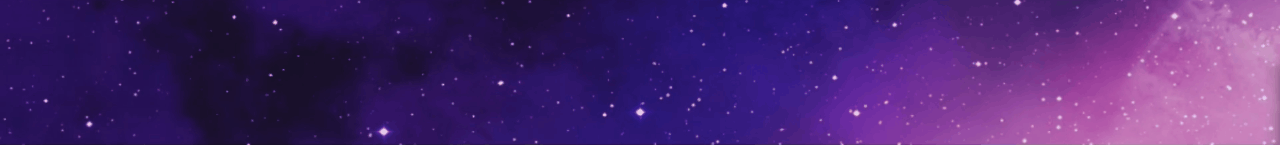





 Donate on Ko-Fi!
Donate on Ko-Fi!






