-
-
Notifications
You must be signed in to change notification settings - Fork 198
New issue
Have a question about this project? Sign up for a free GitHub account to open an issue and contact its maintainers and the community.
By clicking “Sign up for GitHub”, you agree to our terms of service and privacy statement. We’ll occasionally send you account related emails.
Already on GitHub? Sign in to your account
Erroneous bulk importing when using the OneMore File/Import menu #848
Comments
|
Howdy! I've given 5.5.0 a whirl to see if it's all working now. As per your code, OneNote is in the main focus rather than the progress bar; however, the pages still end up being blank. I've made sure to not do anything at all after clicking Ok in the import dialogue -- so that I don't interfere with the paste operation. For the sake of precaution, I also closed every other program. I took it to a paranoid level and disconnected my other screens as well! Currently on Windows 11 -- if you need any further information or want me to try something out, please don't hesitate to let me know. |
|
Ugh, sorry. I've tested it every way I can think of. I must be missing something. Would you mind sharing your .md files on a file share service somewhere? |
|
Hey friend, absolutely -- here you go: They'll import fine when importing one by one ( |
|
I'm so used to using the command palette that that is how I've been doing all of my testing. And it works when invoking the Import command from the command palette! It doesn't work when running from the OneMore File/Import menu. Until I figure out why... give it a try from the command palette by pressing Ctrl+Shift+P and typing Import |
|
No way, that actually worked. As you've said, using the palette works flawlessly, whereas doing it manually through the Good luck on fixing it -- absolutely love the add-on and your immediate response and dedication! |
It seems like the File/Import menu is causing quirks with Word files as well:
I've attached some sample Word files for you -- you might have to import them a few times for the skipping to start. When it happens, importing again should show the aforementioned errors. The workaround is to import the files using the palette, just like with the To avoid Word erroring out on the subsequent import, you'll have to move or rename the files.
I also noticed that OneNote refreshes each time a page is added when using the palette, but not when using the menu. I wonder if that somehow correlates! |
|
Good news. I have a solution that will be out in the next release. |
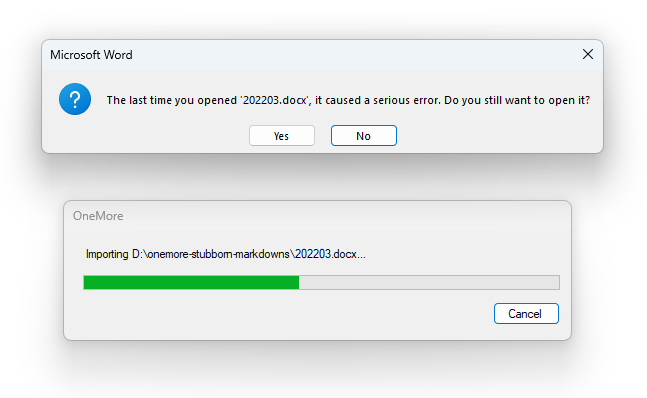
Describe the bug
When importing multiple Markdown files (i.e.
C:\Path\To\File*.md), blank pages are introduced for each Markdown file. Importing the Markdown files one by one actually works! This problem occurs only when importing in batch.To Reproduce
Steps to reproduce the behavior:
Expected behavior
The headings and paragraphs should be introduced.
Screenshots
Environment (if applicable):
Additional context
The Markdown files are pretty rudimentary:
# Some Heading Some super nifty - although probably verbose - paragraphs go here...Log file (doesn't show errors, curiously):
XML file (not much to see!):
The text was updated successfully, but these errors were encountered: