-
-
Notifications
You must be signed in to change notification settings - Fork 1.1k
New issue
Have a question about this project? Sign up for a free GitHub account to open an issue and contact its maintainers and the community.
By clicking “Sign up for GitHub”, you agree to our terms of service and privacy statement. We’ll occasionally send you account related emails.
Already on GitHub? Sign in to your account
Twitch.tv -- error: No playable streams found on this URL #3488
Comments
You are not using the latest version, which is currently See Twitch has shut down the old API endpoint that was used prior to |
|
Keep it open for a bit, because there will be lots of duplicates otherwise... |
|
Okay, let's pin it as well. |
|
Hi, I tried removing and then re-installing the latest version for Ubuntu using the command on the installation page: sudo apt-get remove streamlink However, it still defaults to 1.7.0 I also tried the python pip installation, which also defaults to 1.7.0 Please advise. Thanks guys! |
The official packages are very much outdated, as always (which is why I don't recommend using Ubuntu on the desktop):
Streamlink
Then you are still running the old version by accident. I've answered a similar question here already: Uninstall Streamlink from your native package manager and install Streamlink via pip as user. See the section on the docs site and read about the |
|
removed streamlink form native package manager installed streamlink via pip as user: received the following error message (segmentation fault, and still seems to be grabbing streamlink-1.7.0 per bold below): |
|
ok, fixed it by using pip3 instead of pip: pip3 install --user --upgrade streamlink pip was executing the install using Python 2.* Thanks guys! |
|
just thought I'd let you know twitch is giving the following screen when I execute the following command in streamlink 2.0.0: streamlink https://www.twitch.tv/markettraderstv 720p60 |
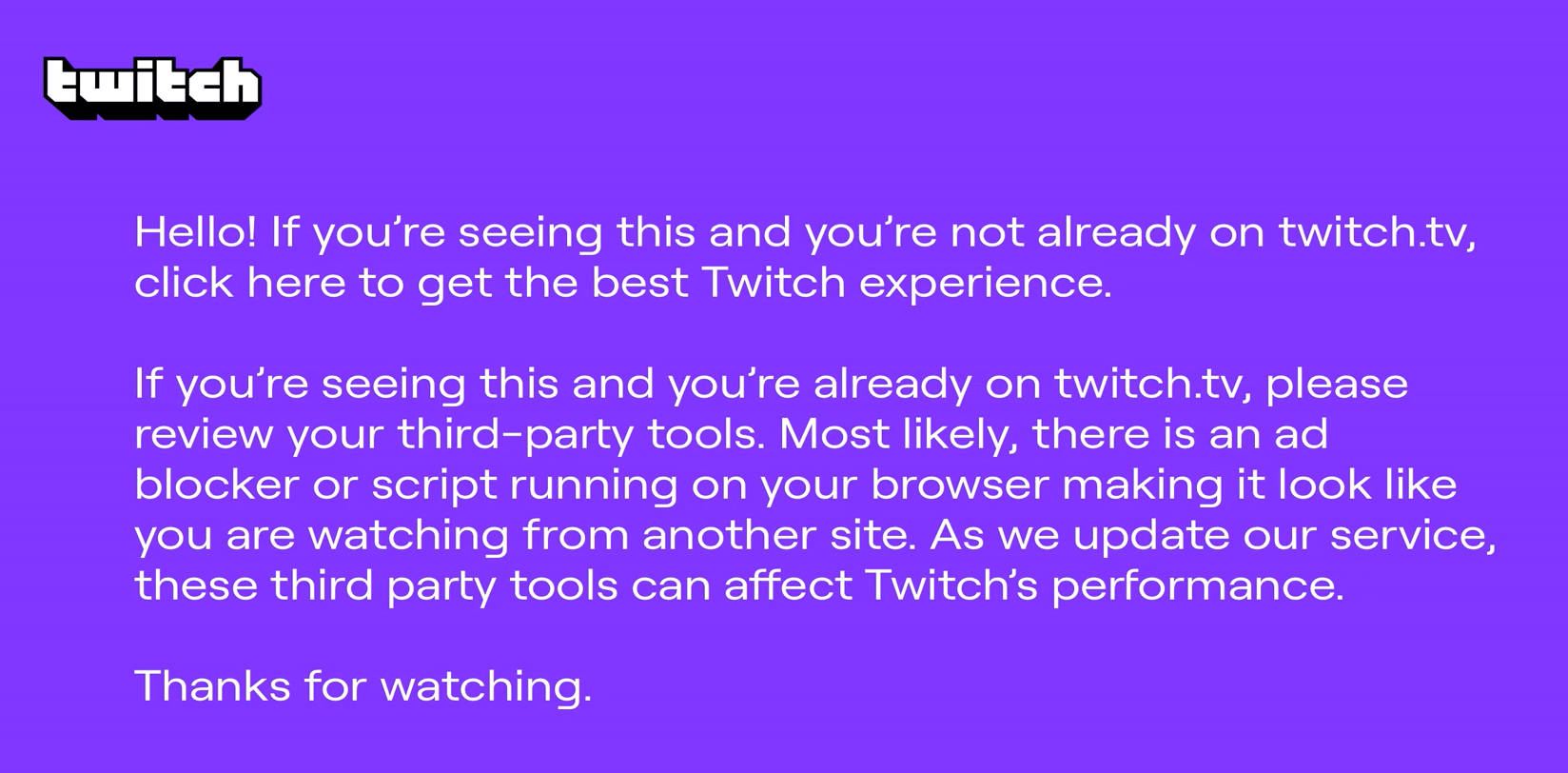
Plugin Issue
Description
On a linux terminal, I execute the following command:
streamlink --http-header Client-ID=ewvlchtxgqq88ru9gmfp1gmyt6h2b93 twitch.tv/markettraderstv --loglevel debug
I receive the following error message:
error: No playable streams found on this URL: twitch.tv/markettraderstv
However, there is a playable stream when I visit the live stream from a web browser
Note: twitch.tv/markettraderstv is live 24/7 so you can try this yourself
Reproduction steps / Explicit stream URLs to test
Log output
Additional comments, etc.
Love Streamlink? Please consider supporting our collective. Thanks!
The text was updated successfully, but these errors were encountered: