New issue
Have a question about this project? Sign up for a free GitHub account to open an issue and contact its maintainers and the community.
By clicking “Sign up for GitHub”, you agree to our terms of service and privacy statement. We’ll occasionally send you account related emails.
Already on GitHub? Sign in to your account
plugins.nicolive: Niconico login broken (404) #4539
Comments
|
Post the entire output when setting the The nicolive email logins were fixed recently in #4380. This looks like you're not using the latest version. |
Full log: The video itself will only be available for a couple more hours, you might have to test with a different one on live.nicovideo.jp I tested with both, latest stable, as well as latest nightly. |
|
I can't reproduce this. Invalid logins get caught, valid logins via email that require a confirmation code are working fine, and so are cached session cookies after a successful login. Apart from that, the stream URL doesn't seem to require a login.
This looks like you're seeing a different page after trying to logging in which the plugin can't handle. This might be caused by regional differences. |
The video has a "members-only" part in the second half that is not shown if you are a guest/non-member user. This is a "timeshift" archive video of a live-stream. Please see line 161 in this file: |
|
https://account.nicovideo.jp/login/redirector is the target of the login form of https://account.nicovideo.jp/login, and it requires a POST request with the streamlink/src/streamlink/plugins/nicolive.py Lines 259 to 263 in 473fda0
As said, the issue is caused by the response of this request, which looks to be different in certain cases. |
|
works with an IP from Europe, Plugin needs some changes. |
|
@bastimeyer |
|
@cddb222 |
|
Used syntax: Debug output: |
You are not using the latest version. |
|
It's the latest nightly build 69 from this link: |
|
It is not, as you can clearly see in the debug log. If you're having trouble with this, and it seems like you're having two parallel installs on your Windows system, then uninstall everything first before you install the nightly build. The version must look similar to this Or wait for the 4.1.0 release, which has been queued and will be released soon. |
|
@bastimeyer And this is the actual nightly version, for some reason the debug output does not show the latest build number on Windows, just uninstalled, rebooted and re-installed and tested again, it still says [cli][debug] Streamlink: 4.0.1 |
|
Whenever you execute a program name without an absolute or relative path, like If the debug log is showing version Since your streamlink install path is in your home directory, this suggests that there may be a system-wide streamlink install in parallel on your system ( The latest nightly build shows the following debug output, which I have just checked in my Windows VM: In the pull request where I pinged you and asked if you could verify the plugin changes, I also suggested sideloading the updated plugin, so you don't need to install a separate nightly build. This is another option you have for running the latest version of the plugin. This is all I can do for you to help you resolve your setup issues and I have given you enough hints on how to solve them. I don't want to spend more time on some user's setup issues. Good luck. |
|
@bastimeyer Thanks to your advice I found an additional version of Streamlink within the Python folder, which also was part of the system path and took priority over the nightly regular install. I can confirm the bug is fixed with the latest nightly, login is working as expected. Verified with a video that has a members-only part in the second half and was able to get the full video via Streamlink. Again, my apologies for making you provide additional support, much appreciated. |
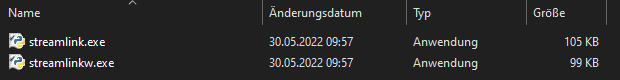
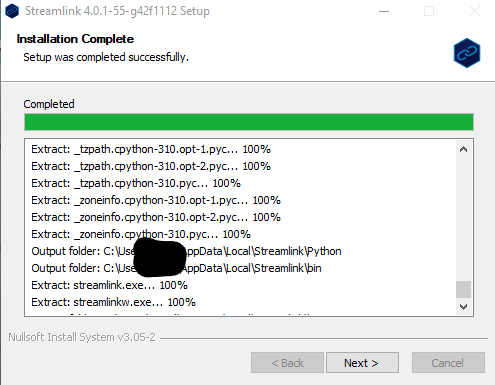
Checklist
Streamlink version
Latest build from the master branch
Description
The niconico function using login is broken. This error is shown:
404 Client Error: Not Found for url: https://account.nicovideo.jp/
The plugin seems to be pointing to https://account.nicovideo.jp/login/redirector which does not work anymore.
Pointing to https://account.nicovideo.jp/login instead should solve the issue.
Debug log
The text was updated successfully, but these errors were encountered: