-
Notifications
You must be signed in to change notification settings - Fork 7
Install python
Since it is easy to create extras with python this module explains how to install python so that it will work in a server environment
From https://www.python.org/downloads/ Download the current Windows installer (typically 64-bit)
- Note It is not recommended to install the Windows Store version of python since it is much harder to work with Local system
-
Run the setup program
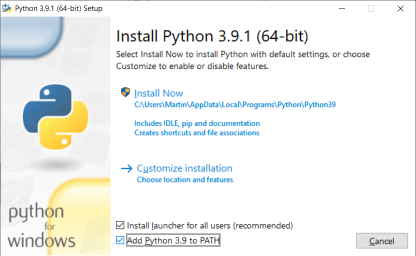
- DO NOT click Install Now
- Click Add Python to PATH
- Click Customize Installation
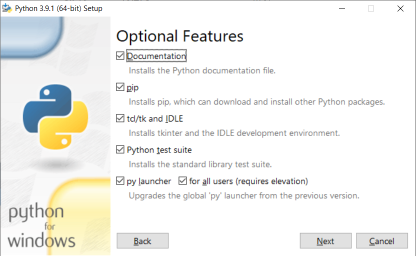
- On Optional feature you only need the pip option checked, but keeping defaults won't hurt
- Click Next
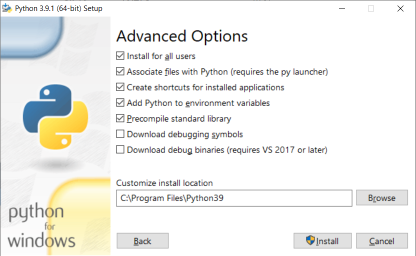
- Check "Install for all users"
- You don't need to associate files or create shortcuts if you don't want to.
- Ensure "Add Python to environment variables" is checked.
- Click install and follow through to the end.
-
Open a command prompt as administrator
-
To ensure python is working run the command
python --versionThen run the command
pip list --versionThis will go through some configuration. Then run again
pip list --versionIt should display at least two modules stored in the install location
-
Run this command ton install the required modules
pip install lxml requests m3u8 -
Run the command
pip list --versionEnsure the added modules are not in the user folder
Python3 is usually pre-installed, if not follow the instruction on your distro
Run python3 --version to confirm.
To add modules install them as sudo so the server can see them
sudo pip3 install lxml requests m3u8
While python can be installed in sub's Docker, there are alternate Dockers for NextPVR that have python pre-installed
TBD