-
-
Notifications
You must be signed in to change notification settings - Fork 236
New issue
Have a question about this project? Sign up for a free GitHub account to open an issue and contact its maintainers and the community.
By clicking “Sign up for GitHub”, you agree to our terms of service and privacy statement. We’ll occasionally send you account related emails.
Already on GitHub? Sign in to your account
port monitor doesn't work on mac #47
Comments
|
I am also getting a NullPointerException. In my case, I am using the Oracle java version. java 15.0.1 2020-10-20
Java(TM) SE Runtime Environment (build 15.0.1+9-18)
Java HotSpot(TM) 64-Bit Server VM (build 15.0.1+9-18, mixed mode, sharing)Lister Started
java.lang.NullPointerException: Cannot invoke "org.pcap4j.packet.TcpPacket.getHeader()" because "tcp" is null
at josh.utils.Lister$1.gotPacket(Lister.java:70)
at org.pcap4j.core.PcapHandle$GotPacketFuncExecutor.lambda$got_packet$0(PcapHandle.java:1254)
at java.base/java.util.concurrent.ThreadPoolExecutor.runWorker(ThreadPoolExecutor.java:1130)
at java.base/java.util.concurrent.ThreadPoolExecutor$Worker.run(ThreadPoolExecutor.java:630)
at java.base/java.lang.Thread.run(Thread.java:832)
Lister Stopped |
|
This is still an issue for current installations and makes the plug-in difficult to use without an additional tool to identify the port. |
|
Can confirm that it is still not working for Mac. |
|
A fix for this has been pushed here |
|
I'm having this issue on
Steps I followed:
Nothing is displayed in the Port Monitoring section I'm able to "Add 80 & 443 to Burp" and install Burp's certificate to middle-man HTTPS traffic |
mac:10.15
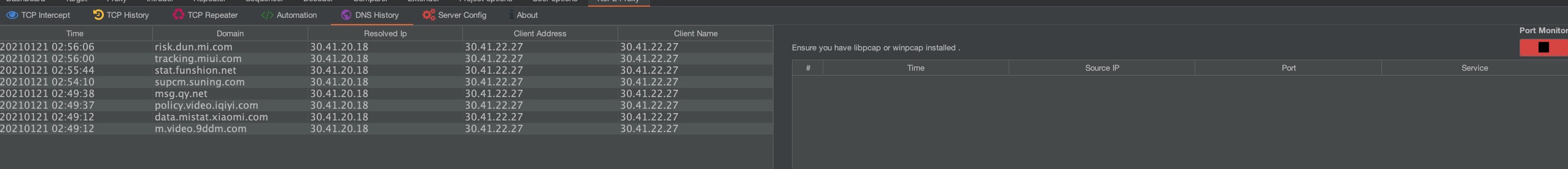
burp:burp suite community edition 2020.12.1
java:openjdk 11.0.9.1
I have already installed libpcap through brew install libpcap. And I can receive the dns history on the left window, but there is nothing on the right window(port monitor).Just like that:
anyone has the same situation? please help me,thanks~
The text was updated successfully, but these errors were encountered: