Blending
Johannes Deml edited this page Apr 18, 2020
·
8 revisions
Blending defines how the source (color input) and the destination (the current value in the color buffer) should be combined. Think of it as photoshop layers, but with less/strange blend modes. You can find a breakdown of different modes on the wiki page Blend Modes
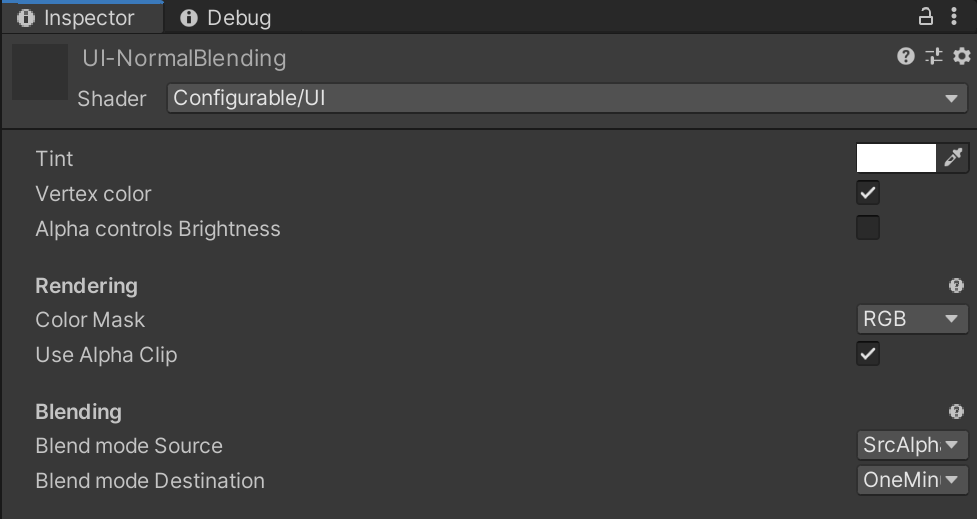
UI Shader File
Shader "ConfigurableShaders/UI Blending"
{
Properties
{
...
[Enum(UnityEngine.Rendering.BlendMode)] _BlendSrc ("Blend mode Source", Int) = 5
[Enum(UnityEngine.Rendering.BlendMode)] _BlendDst ("Blend mode Destination", Int) = 10
}
SubShader
{
Pass
{
Tags
{ "Queue"="Transparent" "RenderType"="Transparent"}
Blend [_BlendSrc] [_BlendDst]
...
}
}
}public enum BlendMode
{
Zero = 0,
One = 1,
DstColor = 2,
SrcColor = 3,
OneMinusDstColor = 4,
SrcAlpha = 5,
OneMinusSrcColor = 6,
DstAlpha = 7,
OneMinusDstAlpha = 8,
SrcAlphaSaturate = 9,
OneMinusSrcAlpha = 10
}(Mostly DX11.1 only)
Right now this is just as a reference in here and not used, since it seems to be quite graphics driver specific.
Manual
Enum
public enum BlendOp
{
Add = 0,
Subtract = 1,
ReverseSubtract = 2,
Min = 3,
Max = 4,
LogicalClear = 5,
LogicalSet = 6,
LogicalCopy = 7,
LogicalCopyInverted = 8,
LogicalNoop = 9,
LogicalInvert = 10,
LogicalAnd = 11,
LogicalNand = 12,
LogicalOr = 13,
LogicalNor = 14,
LogicalXor = 15,
LogicalEquivalence = 16,
LogicalAndReverse = 17,
LogicalAndInverted = 18,
LogicalOrReverse = 19,
LogicalOrInverted = 20,
Multiply = 21,
Screen = 22,
Overlay = 23,
Darken = 24,
Lighten = 25,
ColorDodge = 26,
ColorBurn = 27,
HardLight = 28,
SoftLight = 29,
Difference = 30,
Exclusion = 31,
HSLHue = 32,
HSLSaturation = 33,
HSLColor = 34,
HSLLuminosity = 35
}