New issue
Have a question about this project? Sign up for a free GitHub account to open an issue and contact its maintainers and the community.
By clicking “Sign up for GitHub”, you agree to our terms of service and privacy statement. We’ll occasionally send you account related emails.
Already on GitHub? Sign in to your account
Add possibility to enable 'execute' button after endpoint click. #4792
Comments
|
I really need this feature as well, as it is very annoying to click |
|
I use only pure Java in my project (springfox swagger-ui) soo im my case I can't use that kind of hack. But thanks anyway - maybe other person'll find it useful :D |
|
Hi, We also needed this functionality, but without jQuery. And implemented it in express route: src/swagger.js the JS file (swagger.js) is loaded during the start with the swaggerOptions: |
Hello, I find something in my opinion that could be parameterized.
Every time when I want to make request through swagger-ui I need to make 3 action.
Click on element -> click on try it out -> click on execute.
I want to have easy possibility to short that action path to:
Click on element -> click on execute
I think that even after click on specific element scroll of the site could move to that button to make it event faster for user - especially if this is simple get request :)
Below description of problem with support of screens:
After click on specific endpoint element

I want to not must click on "Try it out" button

But instead to have Execute button available to click - just after clicking on endpoint element
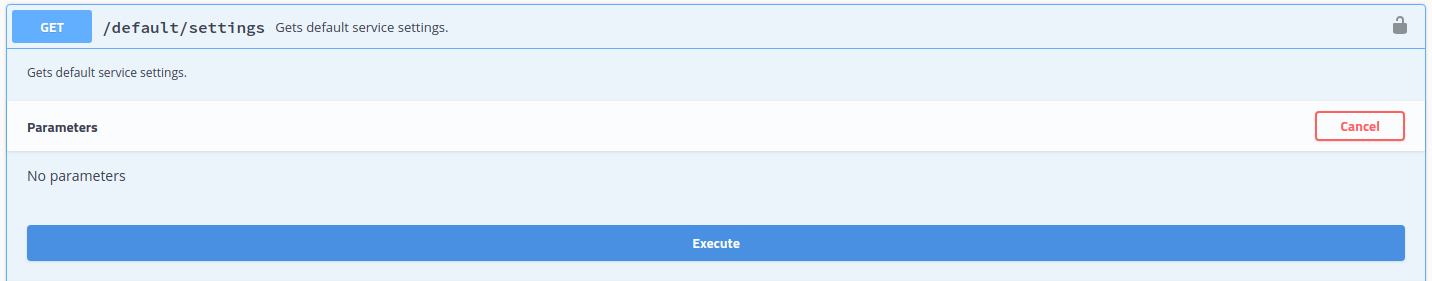
Is this possible?
The text was updated successfully, but these errors were encountered: