-
Notifications
You must be signed in to change notification settings - Fork 1.1k
New issue
Have a question about this project? Sign up for a free GitHub account to open an issue and contact its maintainers and the community.
By clicking “Sign up for GitHub”, you agree to our terms of service and privacy statement. We’ll occasionally send you account related emails.
Already on GitHub? Sign in to your account
sway doesn't set the secondary monitor properly #1212
Comments
|
Can we have a debug log, please? |
|
wlc doesn't support modesetting. Specifying a resolution will use the
display's preferred mode and scale the buffer to meet it.
|
|
Do you mean that we cannot specify a resolution to wlc, and wlc will automatically choose the display's preferred mode? |
|
Correct.
|
Sign up for free
to join this conversation on GitHub.
Already have an account?
Sign in to comment
I have a laptop and a external monitor. The resolution of the laptop's monitor (LVDS) and the external one (HDMI) is 1366x768 and 1920x1080 respectively. And thus I cofigure the outputs in the config file with the following two lines:
However, when I start sway, the external monitor doesn't display properly, the screenshot (captured by
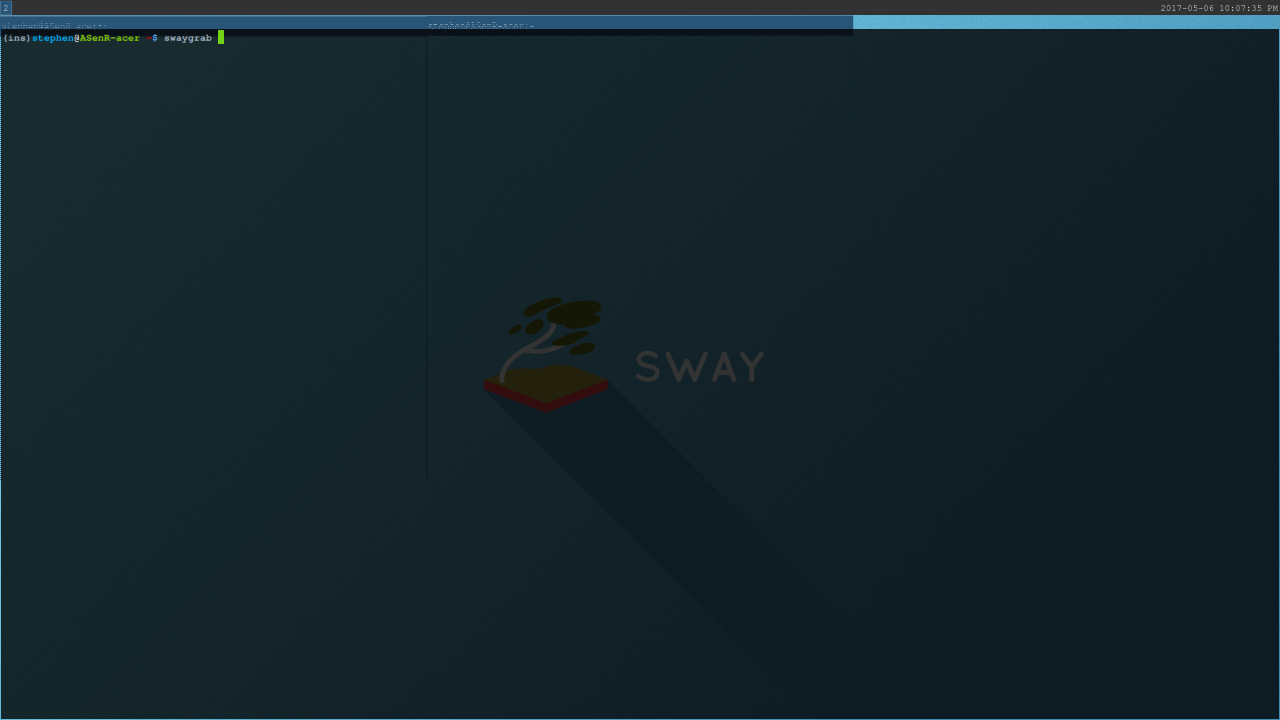
swaygrap) is shown below. The output is blur and the title of the window isn't correctly rendered. It is noticeable that the size of the screenshot is 1280x720 but not 1920x1080.But when I run
swaymsg -t get_outputs, I get the output as below:I think sway renders the output as 1280x720 but not 1920x1080.
Interestingly, when I switch to an Xserver running on tty1 (my sway is running on tty2), which has the proper resolution settings (1366x768 and 1920x1080), and then switch back to sway, the output of the external monitor becomes good as the following screenshot shows!

As is seen in the screenshot, the everything is clear and works well. It is noticeable that the size of the screenshot is 1920x1080. And I run
swaymsg -t get_outputs, the output keeps the same as above.Later, I switch to tty3, which runs nothing except a getty shell, and then switch back to sway, the resolution of the external monitor is set to 1280x720, and the
swaymsg -t get_outputsgivesAnd the screenshot is shown below:
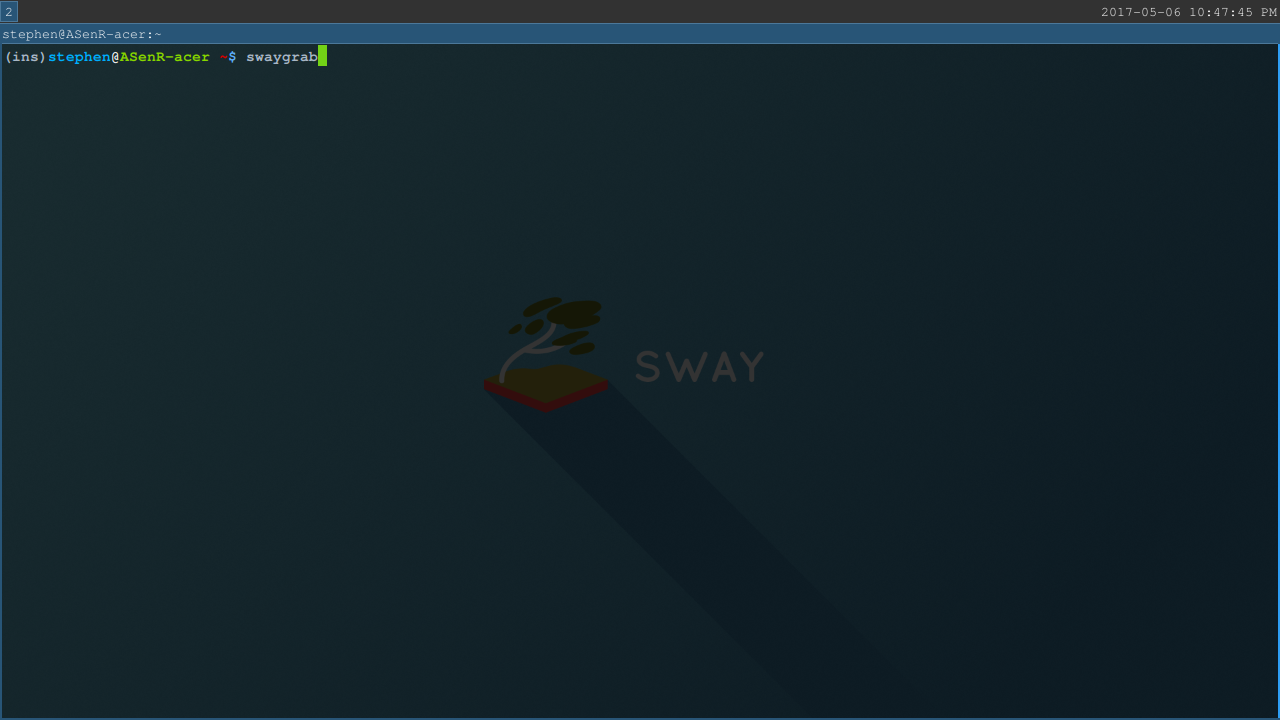
I am using Arch Linux with the sway version 0.12.2. I am pleasure to provide more details if you need :-)
Thanks!
Here is my full config file:
The text was updated successfully, but these errors were encountered: