-
Notifications
You must be signed in to change notification settings - Fork 6
New issue
Have a question about this project? Sign up for a free GitHub account to open an issue and contact its maintainers and the community.
By clicking “Sign up for GitHub”, you agree to our terms of service and privacy statement. We’ll occasionally send you account related emails.
Already on GitHub? Sign in to your account
Sweep: add an emoji to our "Contact us" button in the call to action using fontawesome #615
Comments
🚀 Here's the PR! #616See Sweep's progress at the progress dashboard! 💎 Sweep Pro: I'm using GPT-4. You have unlimited GPT-4 tickets. (tracking ID:
29503fa880)Tip I can email you next time I complete a pull request if you set up your email here! Actions (click)
Step 1: 🔎 SearchingI found the following snippets in your repository. I will now analyze these snippets and come up with a plan. Some code snippets I think are relevant in decreasing order of relevance (click to expand). If some file is missing from here, you can mention the path in the ticket description.landing-page/src/components/CallToAction.tsx Lines 1 to 158 in 9e3bc3d
landing-page/src/components/ExternalLinkWithText.tsx Lines 1 to 14 in 9e3bc3d
Step 2: ⌨️ CodingModify src/components/CallToAction.tsx with contents: Update the `ExternalLinkWithText` to include an emoji before the "Join our community" text. Step 3: 🔁 Code ReviewI have finished reviewing the code for completeness. I did not find errors for 🎉 Latest improvements to Sweep:
💡 To recreate the pull request edit the issue title or description. This is an automated message generated by Sweep AI. |
🚀 Here's the PR! #617See Sweep's progress at the progress dashboard! 💎 Sweep Pro: I'm using GPT-4. You have unlimited GPT-4 tickets. (tracking ID:
47dc0def74)Tip I can email you next time I complete a pull request if you set up your email here! Actions (click)
Step 1: 🔎 SearchingI found the following snippets in your repository. I will now analyze these snippets and come up with a plan. Some code snippets I think are relevant in decreasing order of relevance (click to expand). If some file is missing from here, you can mention the path in the ticket description.landing-page/src/components/CallToAction.tsx Lines 1 to 158 in 9e3bc3d
landing-page/src/components/ExternalLinkWithText.tsx Lines 1 to 14 in 9e3bc3d
Step 2: ⌨️ CodingModify src/components/ExternalLinkWithText.tsx with contents: Update the ExternalLinkWithTextProps type to include an optional emoji prop. Modify src/components/ExternalLinkWithText.tsx with contents: Render the emoji prop before the link text if provided. Modify src/components/CallToAction.tsx with contents: Import the desired FontAwesome emoji icon. Modify src/components/CallToAction.tsx with contents: Pass the emoji prop with the desired FontAwesome icon when rendering the "Join our community" ExternalLinkWithText. Step 3: 🔁 Code ReviewI have finished reviewing the code for completeness. I did not find errors for 🎉 Latest improvements to Sweep:
💡 To recreate the pull request edit the issue title or description. This is an automated message generated by Sweep AI. |
Actions (click)
❌ Unable to Complete PRIt looks like an issue has occurred around fetching the files. Perhaps the repo failed to initialized. If this error persists contact team@sweep.dev.
For bonus GPT-4 tickets, please report this bug on Discord (tracking ID: 🎉 Latest improvements to Sweep:
💡 To recreate the pull request edit the issue title or description. This is an automated message generated by Sweep AI. |
🚀 Here's the PR! #618See Sweep's progress at the progress dashboard! 💎 Sweep Pro: I'm using GPT-4. You have unlimited GPT-4 tickets. (tracking ID:
73737511ec)Tip I can email you next time I complete a pull request if you set up your email here! Actions (click)
Step 1: 🔎 SearchingI found the following snippets in your repository. I will now analyze these snippets and come up with a plan. Some code snippets I think are relevant in decreasing order of relevance (click to expand). If some file is missing from here, you can mention the path in the ticket description.landing-page/src/components/CallToAction.tsx Lines 1 to 158 in 9e3bc3d
landing-page/src/components/ExternalLinkWithText.tsx Lines 1 to 14 in 9e3bc3d
Step 2: ⌨️ CodingModify src/components/ExternalLinkWithText.tsx with contents: Update the ExternalLinkWithTextProps type to include an optional emoji prop. Modify src/components/ExternalLinkWithText.tsx with contents: Render the emoji prop before the link text if provided. Modify src/components/CallToAction.tsx with contents: Import the desired FontAwesome emoji icon. Modify src/components/CallToAction.tsx with contents: Pass the emoji prop with the desired FontAwesome icon when rendering the "Join our community" ExternalLinkWithText. Step 3: 🔁 Code ReviewI have finished reviewing the code for completeness. I did not find errors for 🎉 Latest improvements to Sweep:
💡 To recreate the pull request edit the issue title or description. This is an automated message generated by Sweep AI. |
✨ Track Sweep's progress on our progress dashboard!💎 Sweep Pro: I'm using GPT-4. You have unlimited GPT-4 tickets. (tracking ID:
c0e4df0005)Tip I can email you when I complete this pull request if you set up your email here! Actions (click)
I am currently looking into this ticket! I will update the progress of the ticket in this comment. I am currently searching through your code, looking for relevant snippets. Step 1: 🔎 SearchingI'm searching for relevant snippets in your repository. If this is your first time using Sweep, I'm indexing your repository. You can monitor the progress using the progress dashboard 🎉 Latest improvements to Sweep:
💡 To recreate the pull request edit the issue title or description. |
🚀 Here's the PR! #619See Sweep's progress at the progress dashboard! 💎 Sweep Pro: I'm using GPT-4. You have unlimited GPT-4 tickets. (tracking ID:
30949a68a9)Tip I can email you next time I complete a pull request if you set up your email here! Actions (click)
Step 1: 🔎 SearchingI found the following snippets in your repository. I will now analyze these snippets and come up with a plan. Some code snippets I think are relevant in decreasing order of relevance (click to expand). If some file is missing from here, you can mention the path in the ticket description.landing-page/src/components/CallToAction.tsx Lines 1 to 158 in 9e3bc3d
Step 2: ⌨️ CodingModify src/components/CallToAction.tsx with contents: Import the desired FontAwesome emoji icon and add it before the "Join our community" text in the ExternalLinkWithText component. Step 3: 🔁 Code ReviewI have finished reviewing the code for completeness. I did not find errors for 🎉 Latest improvements to Sweep:
💡 To recreate the pull request edit the issue title or description. This is an automated message generated by Sweep AI. |
🚀 Here's the PR! #620See Sweep's progress at the progress dashboard! 💎 Sweep Pro: I'm using GPT-4. You have unlimited GPT-4 tickets. (tracking ID:
3b737ad799)Tip I can email you next time I complete a pull request if you set up your email here! Actions (click)
Step 1: 🔎 SearchingI found the following snippets in your repository. I will now analyze these snippets and come up with a plan. Some code snippets I think are relevant in decreasing order of relevance (click to expand). If some file is missing from here, you can mention the path in the ticket description.landing-page/src/components/CallToAction.tsx Lines 1 to 158 in 9e3bc3d
landing-page/src/components/ExternalLinkWithText.tsx Lines 1 to 14 in 9e3bc3d
Step 2: ⌨️ CodingModify src/components/ExternalLinkWithText.tsx with contents: Update the ExternalLinkWithTextProps type to include an optional emoji prop. Modify src/components/ExternalLinkWithText.tsx with contents: Render the emoji prop before the link text if provided. Modify src/components/CallToAction.tsx with contents: Import the desired FontAwesome emoji icon. Modify src/components/CallToAction.tsx with contents: Pass the emoji prop with the desired FontAwesome icon when rendering the "Join our community" ExternalLinkWithText. Step 3: 🔁 Code ReviewI have finished reviewing the code for completeness. I did not find errors for 🎉 Latest improvements to Sweep:
💡 To recreate the pull request edit the issue title or description. This is an automated message generated by Sweep AI. |
✨ Track Sweep's progress on our progress dashboard!💎 Sweep Pro: I'm using GPT-4. You have unlimited GPT-4 tickets. (tracking ID:
ade002a1b6)Tip I can email you when I complete this pull request if you set up your email here! Actions (click)
Step 1: 🔎 SearchingI found the following snippets in your repository. I will now analyze these snippets and come up with a plan. Some code snippets I think are relevant in decreasing order of relevance (click to expand). If some file is missing from here, you can mention the path in the ticket description.landing-page/src/components/CallToAction.tsx Lines 1 to 158 in 9e3bc3d
landing-page/src/components/ExternalLinkWithText.tsx Lines 1 to 14 in 9e3bc3d
Step 2: ⌨️ CodingModify src/components/ExternalLinkWithText.tsx with contents: Update the ExternalLinkWithTextProps type to include an optional emoji prop. Modify src/components/ExternalLinkWithText.tsx with contents: Render the emoji prop before the link text if provided. Modify src/components/CallToAction.tsx with contents: Import the desired FontAwesome emoji icon. Modify src/components/CallToAction.tsx with contents: Pass the emoji prop with the desired FontAwesome icon when rendering the "Join our community" ExternalLinkWithText. Step 3: 🔁 Code ReviewI have finished coding the issue. I am now reviewing it for completeness. 🎉 Latest improvements to Sweep:
💡 To recreate the pull request edit the issue title or description. This is an automated message generated by Sweep AI. |
✨ Track Sweep's progress on our progress dashboard!💎 Sweep Pro: I'm using GPT-4. You have unlimited GPT-4 tickets. (tracking ID:
c7b0d13736)Tip I can email you when I complete this pull request if you set up your email here! Actions (click)
Step 1: 🔎 SearchingI found the following snippets in your repository. I will now analyze these snippets and come up with a plan. Some code snippets I think are relevant in decreasing order of relevance (click to expand). If some file is missing from here, you can mention the path in the ticket description.landing-page/src/components/CallToAction.tsx Lines 1 to 158 in 9e3bc3d
Step 2: ⌨️ Coding
Modify src/components/CallToAction.tsx with contents: Import the desired FontAwesome emoji icon and add it before the "Join our community" text in the ExternalLinkWithText component. Step 3: 🔁 Code ReviewWorking on it... 🎉 Latest improvements to Sweep:
💡 To recreate the pull request edit the issue title or description. This is an automated message generated by Sweep AI. |
✨ Track Sweep's progress on our progress dashboard!💎 Sweep Pro: I'm using GPT-4. You have unlimited GPT-4 tickets. (tracking ID:
176db64a1a)Tip I can email you when I complete this pull request if you set up your email here! Actions (click)
Step 1: 🔎 SearchingI found the following snippets in your repository. I will now analyze these snippets and come up with a plan. Some code snippets I think are relevant in decreasing order of relevance (click to expand). If some file is missing from here, you can mention the path in the ticket description.landing-page/src/components/CallToAction.tsx Lines 1 to 158 in 9e3bc3d
landing-page/src/components/ExternalLinkWithText.tsx Lines 1 to 14 in 9e3bc3d
Step 2: ⌨️ Coding
Modify src/components/ExternalLinkWithText.tsx with contents: Update the ExternalLinkWithTextProps type to include an optional emoji prop.
Modify src/components/ExternalLinkWithText.tsx with contents: Render the emoji prop before the link text if provided.
Modify src/components/CallToAction.tsx with contents: Import the desired FontAwesome emoji icon.
Modify src/components/CallToAction.tsx with contents: Pass the emoji prop with the desired FontAwesome icon when rendering the "Join our community" ExternalLinkWithText. Step 3: 🔁 Code ReviewWorking on it... 🎉 Latest improvements to Sweep:
💡 To recreate the pull request edit the issue title or description. This is an automated message generated by Sweep AI. |
✨ Track Sweep's progress on our progress dashboard!💎 Sweep Pro: I'm using GPT-4. You have unlimited GPT-4 tickets. (tracking ID:
c3d4a3d76d)Tip I can email you when I complete this pull request if you set up your email here! Actions (click)
Step 1: 🔎 SearchingI found the following snippets in your repository. I will now analyze these snippets and come up with a plan. Some code snippets I think are relevant in decreasing order of relevance (click to expand). If some file is missing from here, you can mention the path in the ticket description.landing-page/src/components/CallToAction.tsx Lines 1 to 158 in 9e3bc3d
Step 2: ⌨️ Coding
Modify src/components/CallToAction.tsx with contents: Import the desired FontAwesome emoji icon and add it before the "Join our community" text in the ExternalLinkWithText component. Step 3: 🔁 Code ReviewWorking on it... 🎉 Latest improvements to Sweep:
💡 To recreate the pull request edit the issue title or description. This is an automated message generated by Sweep AI. |
Actions (click)
❌ Unable to Complete PRI'm sorry, but it looks like an error has occurred due to a planning failure. The error message is Failed to create PR: Sweep failed to generate any file change requests! This could mean that Sweep failed to find the correct lines of code to modify or that GPT-4 did not respond in our specified format. Sometimes, retrying will fix this error. Otherwise, reach out to our Discord server for support (tracking_id=4669987dc9).. Feel free to add more details to the issue description so Sweep can better address it. Alternatively, reach out to Kevin or William for help at https://discord.gg/sweep. For bonus GPT-4 tickets, please report this bug on Discord (tracking ID: Please look at the generated plan. If something looks wrong, please add more details to your issue.
🎉 Latest improvements to Sweep:
💡 To recreate the pull request edit the issue title or description. This is an automated message generated by Sweep AI. |
|
Tip I can email you next time I complete a pull request if you set up your email here! Actions (click)
❌ Unable to Complete PRI'm sorry, but it looks like an error has occurred due to a planning failure. The error message is 'github_actions_logs'. Feel free to add more details to the issue description so Sweep can better address it. Alternatively, reach out to Kevin or William for help at https://discord.gg/sweep. For bonus GPT-4 tickets, please report this bug on Discord (tracking ID: Please look at the generated plan. If something looks wrong, please add more details to your issue.
🎉 Latest improvements to Sweep:
💡 To recreate the pull request edit the issue title or description. This is an automated message generated by Sweep AI. |
|
Tip I can email you next time I complete a pull request if you set up your email here! Actions (click)
❌ Unable to Complete PRI'm sorry, but it looks like an error has occurred due to a planning failure. The error message is 'changes_made'. Feel free to add more details to the issue description so Sweep can better address it. Alternatively, reach out to Kevin or William for help at https://discord.gg/sweep. For bonus GPT-4 tickets, please report this bug on Discord (tracking ID: Please look at the generated plan. If something looks wrong, please add more details to your issue.
🎉 Latest improvements to Sweep:
💡 To recreate the pull request edit the issue title or description. This is an automated message generated by Sweep AI. |
|
Tip I can email you next time I complete a pull request if you set up your email here! Actions (click)
❌ Unable to Complete PRI'm sorry, but it looks like an error has occurred due to a planning failure. The error message is name 'get_files_to_change_for_gha' is not defined. Feel free to add more details to the issue description so Sweep can better address it. Alternatively, reach out to Kevin or William for help at https://discord.gg/sweep. For bonus GPT-4 tickets, please report this bug on Discord (tracking ID: Please look at the generated plan. If something looks wrong, please add more details to your issue.
🎉 Latest improvements to Sweep:
💡 To recreate the pull request edit the issue title or description. This is an automated message generated by Sweep AI. |
|
Tip I can email you next time I complete a pull request if you set up your email here! Actions (click)
❌ Unable to Complete PRI'm sorry, but it looks like an error has occurred due to a planning failure. The error message is get_files_to_change_for_gha() got an unexpected keyword argument 'repo_name'. Feel free to add more details to the issue description so Sweep can better address it. Alternatively, reach out to Kevin or William for help at https://discord.gg/sweep. For bonus GPT-4 tickets, please report this bug on Discord (tracking ID: Please look at the generated plan. If something looks wrong, please add more details to your issue.
🎉 Latest improvements to Sweep:
💡 To recreate the pull request edit the issue title or description. This is an automated message generated by Sweep AI. |
|
Tip I can email you next time I complete a pull request if you set up your email here! Actions (click)
❌ Unable to Complete PRI'm sorry, but it looks like an error has occurred due to a planning failure. The error message is get_files_to_change_for_gha() got an unexpected keyword argument 'repo_name'. Feel free to add more details to the issue description so Sweep can better address it. Alternatively, reach out to Kevin or William for help at https://discord.gg/sweep. For bonus GPT-4 tickets, please report this bug on Discord (tracking ID: Please look at the generated plan. If something looks wrong, please add more details to your issue.
🎉 Latest improvements to Sweep:
💡 To recreate the pull request edit the issue title or description. This is an automated message generated by Sweep AI. |
🚀 Here's the PR! #634See Sweep's progress at the progress dashboard! 💎 Sweep Pro: I'm using GPT-4. You have unlimited GPT-4 tickets. (tracking ID:
29bee676e3)Tip I can email you next time I complete a pull request if you set up your email here! Actions (click)
Step 1: 🔎 SearchingI found the following snippets in your repository. I will now analyze these snippets and come up with a plan. Some code snippets I think are relevant in decreasing order of relevance (click to expand). If some file is missing from here, you can mention the path in the ticket description.landing-page/src/components/CallToAction.tsx Lines 1 to 158 in 9e3bc3d
Step 2: ⌨️ CodingModify src/components/CallToAction.tsx with contents: Import the necessary FontAwesome components to add the calendar emoji to the "Contact us" button. Modify src/components/CallToAction.tsx with contents: Update the "Contact us" button to say "Book a call" and include the calendar emoji using FontAwesome. Step 3: 🔁 Code ReviewI have finished reviewing the code for completeness. I did not find errors for 🎉 Latest improvements to Sweep:
💡 To recreate the pull request edit the issue title or description. This is an automated message generated by Sweep AI. |
✨ Track Sweep's progress on our progress dashboard!💎 Sweep Pro: I'm using GPT-4. You have unlimited GPT-4 tickets. (tracking ID:
bfeac04d77)Tip I can email you when I complete this pull request if you set up your email here! Actions (click)
I am currently looking into this ticket! I will update the progress of the ticket in this comment. I am currently searching through your code, looking for relevant snippets. Step 1: 🔎 SearchingI'm searching for relevant snippets in your repository. If this is your first time using Sweep, I'm indexing your repository. You can monitor the progress using the progress dashboard 🎉 Latest improvements to Sweep:
💡 To recreate the pull request edit the issue title or description. |
|
Tip I can email you next time I complete a pull request if you set up your email here! Actions (click)
❌ Unable to Complete PRI'm sorry, but it looks like an error has occurred due to a planning failure. The error message is . Feel free to add more details to the issue description so Sweep can better address it. Alternatively, reach out to Kevin or William for help at https://discord.gg/sweep. For bonus GPT-4 tickets, please report this bug on Discord (tracking ID: Please look at the generated plan. If something looks wrong, please add more details to your issue.
🎉 Latest improvements to Sweep:
💡 To recreate the pull request edit the issue title or description. This is an automated message generated by Sweep AI. |
🚀 Here's the PR! #636See Sweep's progress at the progress dashboard! 💎 Sweep Pro: I'm using GPT-4. You have unlimited GPT-4 tickets. (tracking ID:
3d6ca40b4f)Tip I can email you next time I complete a pull request if you set up your email here! Actions (click)
Step 1: 🔎 SearchingI found the following snippets in your repository. I will now analyze these snippets and come up with a plan. Some code snippets I think are relevant in decreasing order of relevance (click to expand). If some file is missing from here, you can mention the path in the ticket description.landing-page/src/components/CallToAction.tsx Lines 1 to 158 in 9e3bc3d
Step 2: ⌨️ CodingModify src/components/CallToAction.tsx with contents: Import the necessary FontAwesome components to add the calendar emoji to the "Contact us" button. Modify src/components/CallToAction.tsx with contents: Update the "Contact us" button to say "Book a call" and include the calendar emoji using FontAwesome. Step 3: 🔁 Code ReviewI have finished reviewing the code for completeness. I did not find errors for 🎉 Latest improvements to Sweep:
💡 To recreate the pull request edit the issue title or description. This is an automated message generated by Sweep AI. |
|
Tip I can email you next time I complete a pull request if you set up your email here! Actions (click)
❌ Unable to Complete PRI'm sorry, but it looks like an error has occurred due to a planning failure. The error message is . Feel free to add more details to the issue description so Sweep can better address it. Alternatively, reach out to Kevin or William for help at https://discord.gg/sweep. For bonus GPT-4 tickets, please report this bug on Discord (tracking ID: Please look at the generated plan. If something looks wrong, please add more details to your issue.
🎉 Latest improvements to Sweep:
💡 To recreate the pull request edit the issue title or description. This is an automated message generated by Sweep AI. |
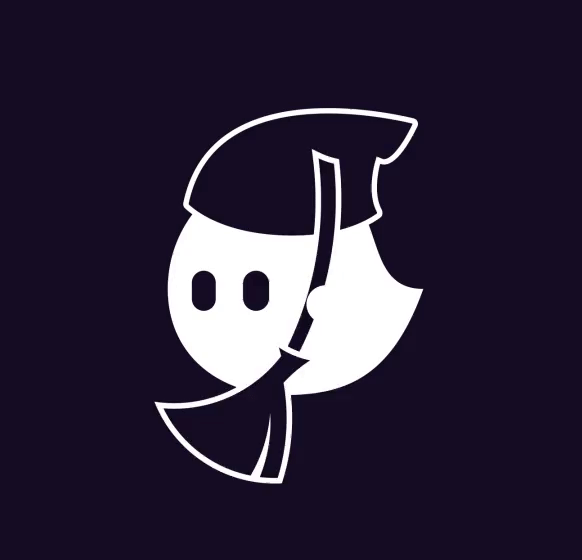
Change to book a call as well.
Checklist
src/components/CallToAction.tsx✓ f77725b Editsrc/components/CallToAction.tsx✓ f77725b EditThe text was updated successfully, but these errors were encountered: