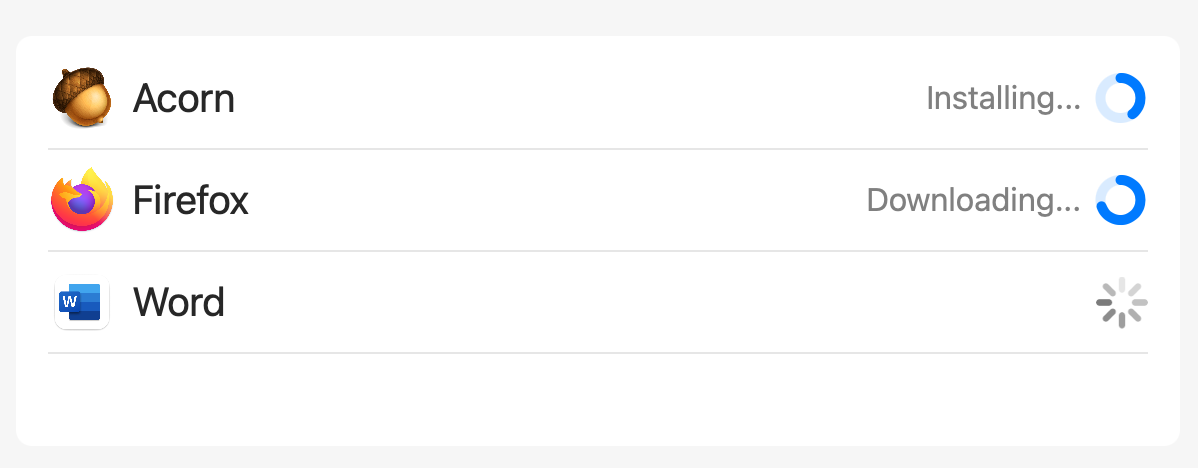Releases: swiftDialog/swiftDialog
swiftDialog v1.11.2 Preview 3
swiftDialog 1.11.2 Preview 2
Fixes in preview 3
--minimode now respects--title none#155- Additionally, mini mode display layout has been redone to allow up to 4 lines of text, or up to two lines when displaying a progress bar
- Fixed issue where multiple clicks of a required field would concatenate multiple copies of the error text into
sheetErrorMessage#156 - Fixed issue where dialog stops accepting live updates if a "required field" error is triggered #157
plus all the things from Preview 1 and 2
swiftDialog 1.11.2 Preview 2
swiftDialog 1.11.2 Preview 2
Fixes
- when using
--overlayiconand listitems with icons present, the overlay will not also display wherever a listitem icon is being shown - adjustments to the layout of textfields and pickers (dropdowns). There will be some visual differences between this and previous versions but the result is better rendering of textfields with expressive labels.
List updates:
- Tweaks to status text in list view #149 (PR #150) - Thanks @scriptingosx
- List items can now display icons #148
- List items status icon can now display a progress
- List item background when in dark mode is differentiated from the window
Other updates:
- Progress text overflow aligns with the progress bar #147
--textfieldadditional propertyeditorpresents a larger multi line text box #142--textfieldadditional propertiesfileselectand optionalfiletype=<filetype>. Adds a select button to a text field allowing for ease of entering a file path into a text field.- The default value of
--commandfilein the built in help was incorrect #152 - Thanks @tcoliver - New
--minimode presents a much smaller dialog. When used with--progressthe defaults buttons are hidden`
v1.11.2-Preview1
swiftDialog 1.11.2 Preview 1
List updates:
- Tweaks to status text in list view #149 (PR #150) - Thanks @scriptingosx
- List items can now display icons #148
- List items status icon can now display a progress
- List item background when in dark mode is differentiated from the window
Other updates:
- Progress text overflow aligns with the progress bar #147
--textfieldadditional propertyeditorpresents a larger multi line text box #142--textfieldadditional propertiesfileselectand optionalfiletype=<filetype>. Adds a select button to a text field allowing for ease of entering a file path into a text field.- The default value of
--commandfilein the built in help was incorrect #152 - Thanks @tcoliver - New
--minimode presents a much smaller dialog. When used with--progressthe defaults buttons are hidden`
swiftDialog 1.11.1
Bugs fixed:
--iconsizeis respected when--smallis present #136- update json processing so regex presence does not enforce
required1a7720a
Minor updates added
- added
--liststyleargument. Takesexpandedorcompactas a value and will change the height of each row in a list accordingly #135 - lists respect font size as dictated by
--messagefont
swiftDialog v1.11
Added
--quitkeynow supports capital letters (e.g.--quitkey Fcan be triggered withcommand+shift+f)- Added support for regex validation of textfields. use
regex=andregexerror=to specify the regex and the error message to display #129- Default error message for regexerror in case you forget (not a lot of context but that's up to the admin to fill in a proper message)
- Added localisation support - initial languages are French, German, Dutch and Danish (if you can help with other languages, please contact)
- Overlay icon can now be changed via the command file
- Multi colour SF symbols can be colourised using the new palette= keyword, e.g.
--icon SF=person.3.sequence.fill,palette=red,green,blue#131 - Added
--infotextoption that will display the specified text in place of the info button (defaults to swiftDialog version) - Updated info button behaviour. if no info button action is specified, defaults to exit (with exit code 3. same as specifying
--quitoninfo - Lists can be dynamically updated with new
add:anddelete:commands, e.g.echo "listitem: index: 0, delete:" >> /var/tmp/dialog.logorecho "listitem: title: Some Row Title, delete:" >> /var/tmp/dialog.logandecho "listitem: add, title: Some Title, statustext: Hi There, status: pending" >> /var/tmp/dialog.log#120 - If both
--bannerimageand--iconare used, the icon now displays as well. Previously it was intentional that it would only display one or the other. - Added
--bgscale,-bsas an alternate to--bgfill,-bf#133 - Added
showandhideas actions that can be performed on a list using the command file. e.g.echo "list: show" >> /var/tmp/dialog.log.
Fixed
- Fixed an issue where image paths supplied via json resulted in the image not being shown
- Fixes a glitch in the way timer bar is rendered #128
- Fix for orphaned tail processes should be addressed.
- Title and divider line have been tweaked so large
--titlefontsizes don't cause the title text to draw over the divider line - When using custom fonts by family name, weight should display the correct font weight (if available in that font) #127
- Background art position now changes correctly when using a background in
fillmode #132 - Fixed crash/quit if
--overlayiconnot specified or not valid #126
swiftDialog 1.10.4
Bug fix release:
Bugs Fixed:
- error code 5 was actually returning error code 4
- messageFontSize was being set with the title font size instead (#122)
- Some extra logic around initial read of the command file to clean it prior to processing. Should prevent an issue where the command file contains a quit command and the file permissions were preventing the file from being cleaned prior to use.
- fixed an issue with displaying an icon when using jamfhelper mode
swiftDialog v1.10.3
Fixes a bug where intercepting the command+q key combination didn't work as expected and it was capturing key input without applying the command modifier
swiftDialog v1.10.2
Fixed:
- #112 Providing 'selectvalues' via json file for a drop down does not show values
Tweaked:
- #111 FR: Ability to map the Quit command to a different key combo. Additional command
--quitkey <char>which will re-mapcmd+qtocmd+<char> - Updated the app bundle icon and default icon to
bubble.left.circle.fill. This is to avoid any issues withmessage.circle.fillwhich is a special SF Symbol intended for use to describe the Messages app and shouldn't be modified or used for other purposes.
- #109 Tweak how banner images are handled. The banner area will now be resized to fit the supplied image, up to a maximum of 150 points.
- Cleanup of MarkdownUI code (no functionality change)
swiftDialog 1.10.1
Bugs fixed
- fixed incorrect help text that specified
font=instead ofname=when specifying a font name - fixed issue that would cause dialog to hang if specifying a local image resource in markdown. local image resources are still not supported in markdown but specifying one shouldn't cause an issue.
- incorporates late bug fix that is present in the 1.10.0 release that would display the default icon glyph if an image from url was specified.
- updated window activation logic so the dialog doesn't pop to the foreground every time an update is sent through.
- fixed issue with
NumberFormatterthat would cause dialog to crash if using a locale that used a different number formatting style (i.e..as thousands separators instead of,) - pkg now built with
BundleIsRelocatableset tono. This was causing issues where if Dialog was present elsewhere on the system rather than/Library/Application Support/Dialogthe symlink would be broken (thanks @scriptingosx for their advice)
listview updates:
- include line dividers making wider lists easier to parse visually.
- added additional status indications. in addition to
waitthe statuses ofsuccess,fail,errorandpendingare available and use SF Symbols to represent appropriate glyphs - added
statustextfor displaying and updating text as well as including a status item. - updated json format to accommodate initialising a list including statustext and status
- listitems can now be referenced by index number instead of text when sending an update.
other changes
- adds extra system colours present in macos 12
mint,cyan,indigoandteal. on macos 12 these are native colour keywords, on macOS 11 the RGB values are used to represent the colour. - on macOS 12+, SF symbols are rendered using
hierarchicalrendering mode (not available in macOS 11)
swiftDialog v1.10
New Features
Change Icon position and hide the title area
The icon can now be re-positioned to occupy the area centred underneath the dialog title. In addition the title area can be completely hidden if desired.
Use
--centreicon --centericon - will reposition the icon to the centre of the dialog window
--title and --icon can be given the property none (in the case of --icon none this is functionally the same as --hideicon)
Window positioning
--position centre will use the screen dead centre and not the slightly higher than centre default.
More detailed textfield properties
swiftDialog text entry fields have been given some new properties:
-
required: When used, the dialog cannot be dismissed without filling in the required field. -
secure: When used the text field will hide the contents from being displayed on screen. The contents are returned on exit in plaintext. -
prompt(supported on macOS 12+): Will display the specified prompt text within the field.
Use
Invoke on the command line with --textfield <field_label>,secure,required,prompt="<promt_text>" or in json with :
{
"textfield" : [
{"title" : "<field_label>", "secure" : true, "required" : true, "prompt" : "<prompt_text>" }
]
}Multiple dropdown support.
swiftDialog now supports multiple dropdowns and updated output format to suit
Use
When used as command line argument add multiple --selecttitle, --selectvalues and --selectdefault. values, titles and defaults are assigned in the order they are presented
as json:
"selectitems" : [
{"title" : "Select 1", "values" : ["one","two","three"]},
{"title" : "Select 2", "values" : ["red","green","blue"], "default" : "red"}
]updated command file commands
icon: centre(orcenter) andicon: defaultwill let you flip the icon to the centred position or the defaulticon: nonewill hide the icon. content will shift to fill the spaceicon: size: <int>will re-size the icon to the specified number of points.title: nonewill hide the title and horizontal separator bar- passing in an invalid icon or image file will not cause dialog to quit