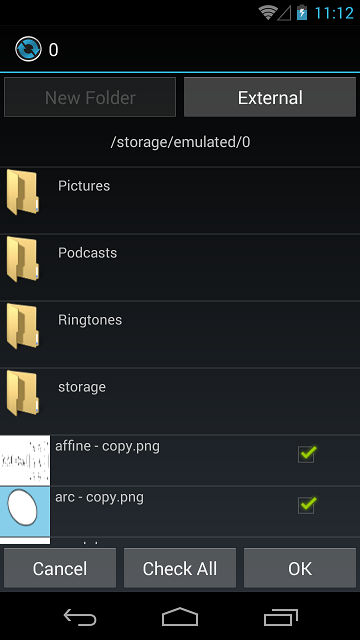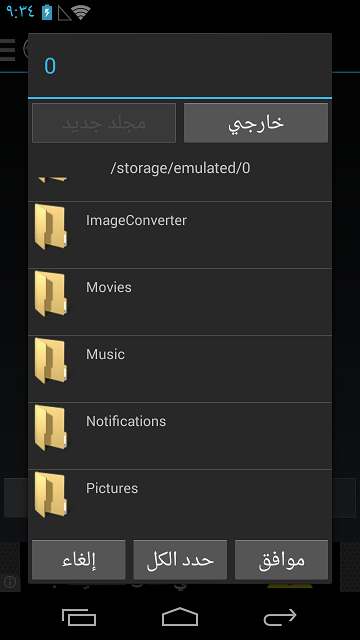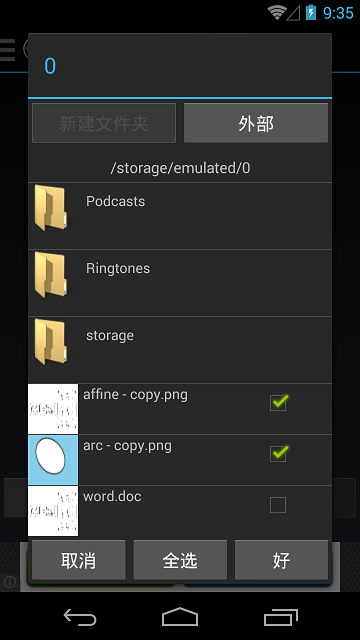###Introduction
Supports API 8(+)
This is a free to use,change and reproduce Android Library file selector dialog whose birth arose from this question I posted on Stackoverflow
http://stackoverflow.com/questions/22095441/android-multiple-file-selector-chooser-dialog
This library starts a file/folder selector activity and returns the file(s) (Yes Multiple option too) or folder. Your contribution is highly welcome
###Features Thumbnails for Images
Language support for English, Arabic, Simplified Chinese, German, French, Indonesian, Italian, Korean, Japanese, Russian, Spanish and Portuguese
AutoScroll to last ScrollPosition on Back Pressed
New Folder Button
Button to access External/Internal Storage not fully tested :-)
###Usage Add these activities in your manifest Within the .
<activity
android:name="paul.arian.fileselector.FileSelectionActivity" />
<activity
android:name="paul.arian.fileselector.FolderSelectionActivity" />
Add this Permission too
<uses-permission android:name="android.permission.WRITE_EXTERNAL_STORAGE"/>
Then also add merge 1.04.jar and picasso jar located in the repo to this library's build path or module
To start the fileSelector first import.
import paul.arian.fileselector.FileSelectionActivity;use this code
Intent intent = new Intent(getBaseContext(), FileSelectionActivity.class);
startActivityForResult(intent, 0);To capture the result, use this method.
protected void onActivityResult(int requestCode, int resultCode, Intent data) {
if(requestCode == 0 && resultCode == RESULT_OK){
ArrayList<File> Files = (ArrayList<File>) data.getSerializableExtra(FILES_TO_UPLOAD); //file array list
String [] files_paths; //string array
int i = 0;
for(File file : Files){
//String fileName = file.getName();
String uri = file.getAbsolutePath();
files_paths[i] = uri.toString(); //storing the selected file's paths to string array files_paths
i++;
}
}else{
}
}To start folder selection activity,
import:
import paul.arian.fileselector.FolderSelectionActivity;to start use this code.
Intent intent = new Intent(getBaseContext(), FolderSelectionActivity.class);
startActivityForResult(intent, 2);To capture, use this method.
protected void onActivityResult(int requestCode, int resultCode, Intent data) {
if(requestCode == 2 && resultCode == RESULT_OK){
String FolderPath = data.getSerializableExtra(FILES_TO_UPLOAD).toString(); //The path of folder(directory) is stored in FolderPath string.
}
}
Massive credit goes to Arian JM of Madrid who created the majority of this library.
Here is his Github: https://github.com/ArianJM
Looking forward to your feedback, collaboration and assistence.
regards,
Paul Asiimwe,
Kampala, Uganda,