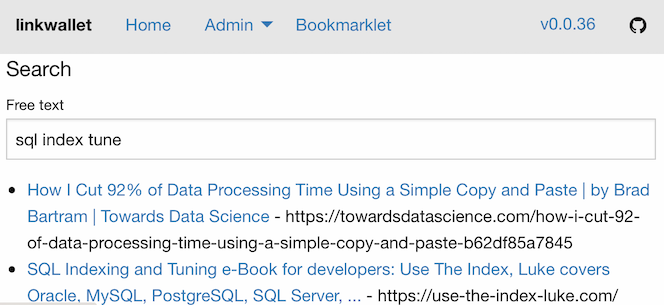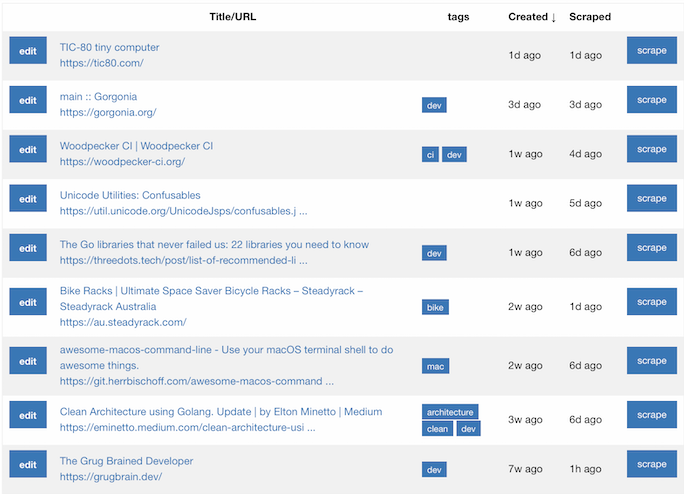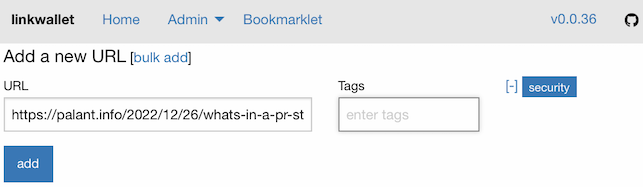A self-hosted bookmark database with full-text page content search.
Searching uses English stemming, providing matches against similar words, in both page titles and page content. Searches are lightning fast.
Bookmark content is automatically re-scraped periodically. Tags can be applied (though with the full-text search they are often not needed). Bookmarks can be easily managed, and can be imported or exported in bulk.
Bookmarks can be added with two clicks via the bookmarklet.
- Simple cross-platform single binary deployment
- or docker if you prefer
- Bookmarklet, single click to add a bookmark from any webpage
- Full-text search
- Bookmark content is scraped and indexed locally
- Page content periodically refreshed automatically
- Interactively search across titles and content
- Rippingly fast results, as you type
- full text search ~60ms (over full text content of 600 bookmarks)
- No need to remember how you filed something, you just need a keyword or two to discover it again
- Embedded database, no separate database required
- Light on resources
- ~21Mb binary
- ~40Mb memory
- ~24Mb database (600 bookmarks, full text content indexed)
- Easily export your bookmarks to a plain text file - your data is yours
- Copy the
docker-compose.yml-sampleto a directory somewhere - Rename to
docker-compose.ymland edit to your needs- In most cases, you only need to change the path to the
/datamountpoint.
- In most cases, you only need to change the path to the
- Run
docker-compose up -d
To upgrade:
docker-compose pulldocker-compose up -d
- Download the .deb or .rpm from the releases
- Install using apt/dpkg/rpm
- Automatically creates a systemd service, enabled and started
- Runs as user
linkwallet - Database stored in
/var/lib/linkwallet
- Download the appropriate binary from the releases page
- Install somewhere on your system
- Run
./linkwallet -db-path /some/path/xxxx.dbwhere/some/path/xxxx.dbis the location of your bookmarks database (will be created if it does not yet exist)
- Checkout the code
go build cmd/linkwallet/linkwallet.go
linkwallet is a 100% web-driven app. After running, hit the web interface on port 8109 (docker using the sample docker-compose.yml) or 8080 (default on binary).
Change the port number by setting the PORT environment variable.
If you put linkwallet on a separate machine, or behind a reverse proxy,
go into the config page and set the correct BaseURL parameter, or the bookmarklets
will not work.
- More options when managing links
- sorting
- More tag options
- bookmarklet with pre-filled tags
- search/filter on tags