New issue
Have a question about this project? Sign up for a free GitHub account to open an issue and contact its maintainers and the community.
By clicking “Sign up for GitHub”, you agree to our terms of service and privacy statement. We’ll occasionally send you account related emails.
Already on GitHub? Sign in to your account
Repeatable 1 hour interval not working #1145
Comments
|
For syntax, examples and tests please refer to cron-parser which is the library we use: https://www.npmjs.com/package/cron-parser |
Ok.......
I dont think that the cron-parser is a problem in here. Am I wrong? |
|
Sorry, I did not read your reference to cron-parser. I am quite sure this works. You are not providing a complete case, maybe what you are seeing are old repeatable jobs. I just wrote a super quick test and it seems to work: |
|
Hmm thats weird. Thanks for trying out on your side. I'll try to comment out most of the stuff around my job-related things and see if there's anything interfering with it. |
|
Turns out after changing the cron-interval and restarting the server, bullMQ restored the old job from the redis database (which was continuously running in a docker container). Sorry for bothering you. |

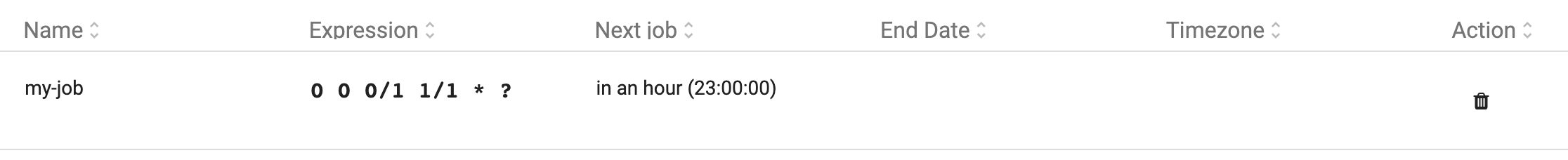
Hi. I cant manage to setup a 1 hour repeat-interval with the cron field.
I've used the cron-parser mentioned at https://docs.bullmq.io/guide/jobs/repeatable to test my notation.
Which gives the following (correct) result:
Trying to use it in my project like this:
Which shows the following in the console:
It is running every minute instead of every hour. Googling for examples was confusing as there are 5-field cron examples as well as 6-field examples.
I also tried the 5-field syntax with
0 * * * *which also didnt worked. Is this a bug or am I just doing something wrong in here?Thanks
The text was updated successfully, but these errors were encountered: